Loading ...
Loading ...
Loading ...
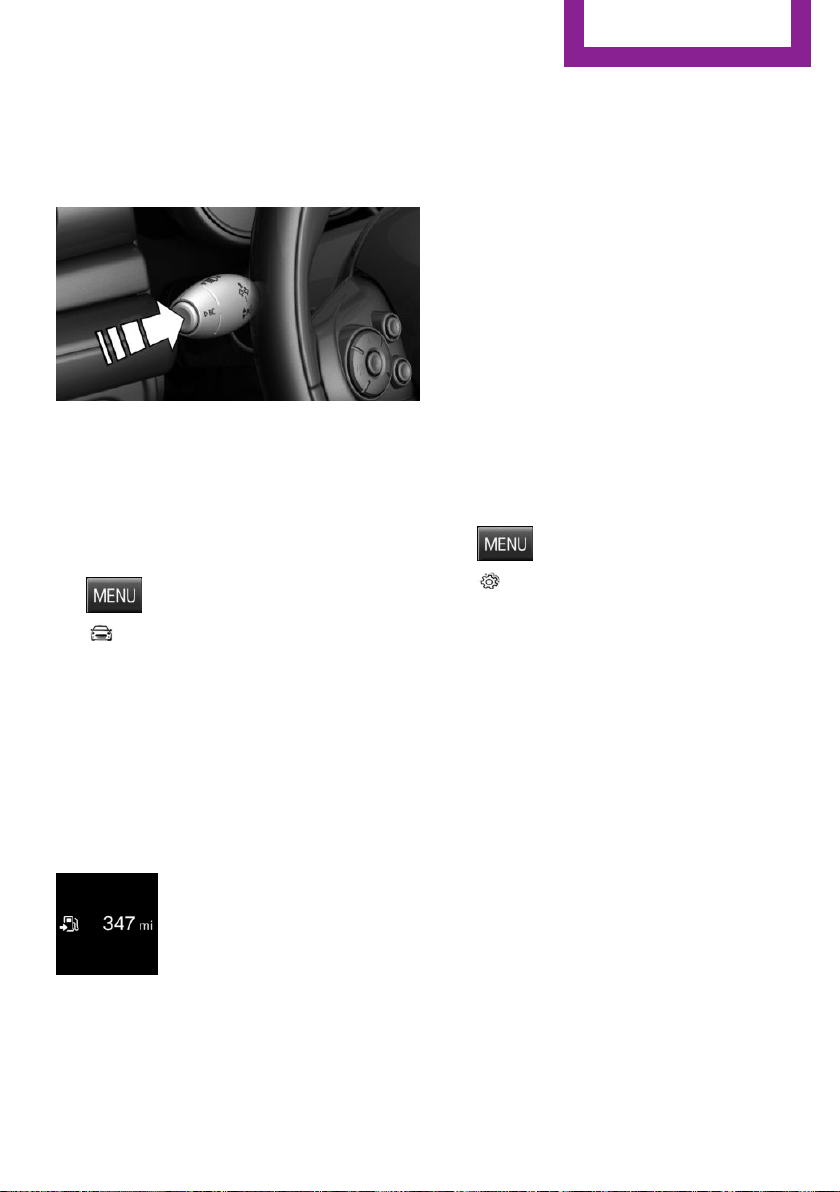
On-board computer
Calling up information on the info
display
Press and hold PC button on blinker lever.
Information is displayed in the info display of
the instrument cluster.
Calling up information in the radio
Information is also shown on the radio display.
1. Press button.
2. "Vehicle Info"
3. "Onboard info"
Resetting values
1.
Select the desired value.
2. "Reset?"
Information at a glance
Info display
Repeatedly pressing the button
on the turn signal lever calls up
the following information in the
info display:
▷ Range.
▷ GREEN Info.
When GREEN Mode is activated.
▷ Average fuel consumption.
▷ Current fuel consumption.
▷ Average speed.
▷ Date.
▷ Engine temperature display.
▷ Speed limit detection.
▷ Speed.
Radio
Selected information is shown on the radio.
▷ Range.
▷ Average fuel consumption.
▷ Average speed.
Adjusting the info display
You can select what information from the on-
board comupter is to be displayed on the info
display of the instrument cluster.
1. Press button.
2. "Settings"
3. "Instrument cluster display"
4. Select the desired displays.
Information in detail
Range
Displays the estimated cruising range available
with the remaining fuel.
It is calculated based on your driving style over
the last 20 miles/30 km.
GREEN info
Description of GREEN info, refer to page 144.
Average fuel consumption
This is calculated for the period while the en‐
gine is running.
The average fuel consumption is calculated for
the distance traveled since the last reset by the
on-board comupter.
Seite 71
Displays
CONTROLS
71
Online Edition for Part no. 01 40 2 963 307 - VI/15
Loading ...
Loading ...
Loading ...