Loading ...
Loading ...
Loading ...
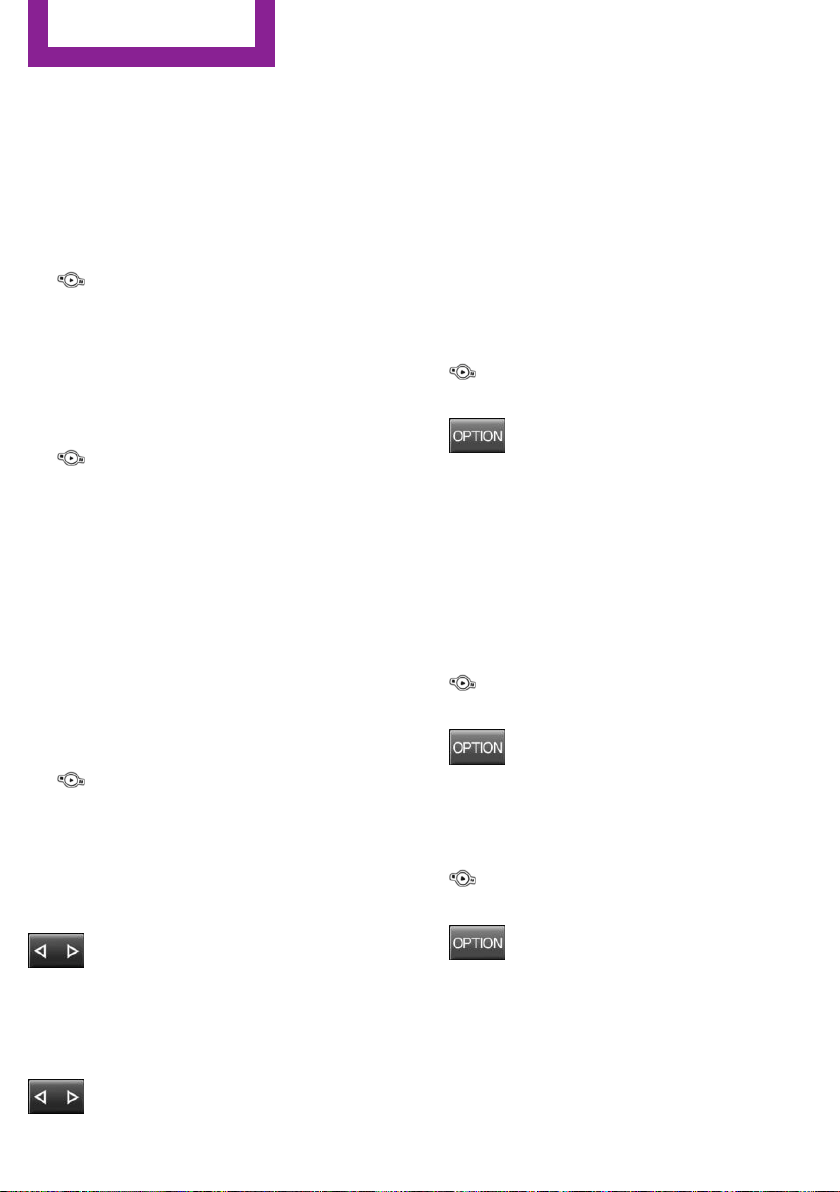
▷ Via the directory structure in the audio de‐
vice.
Current playback
List of tracks that is currently being played. E. g.
the list of tracks that was found in the track
search or a playlist.
1. "Media"
2. "USB device"
3. "Current playback"
4. Select the track at which the playback is to
begin.
Searching directories
1.
"Media"
2. "USB device"
3. "Browse directory"
Directories and titles at the top directory
level are displayed. Should the USB device
support external memory cards, their direc‐
tories are also displayed.
4. Select the directory.
5. Select the track at which the playback is to
begin. Tracks in subdirectories are not
played back.
Playback lists
1.
"Media"
2. "USB device"
3. "Playlists"
4. Select the playback list.
Changing the track
Press button.
A reel is made to the previous/next track from
the currently played one.
Fast forward/reverse
Press and hold this button.
The current track is fast forwarded/rewound
with increasing speed.
Playback information
Information about the current track can be dis‐
played, such as the artist and the name of the
track. This information is stored in the audio file
and does not have to match the file name of
the track.
Switching playback information on/off
1. "Media"
2. "USB device"
3.
Press button.
4. "Show playback information"
Random playback
Playback in random order can be selected for
all tracks of the USB device or for the current
play.
Switching random playback for all tracks
on/off
1.
"Media"
2. "USB device"
3.
Press button.
4. "All titles"
Switching random playback for the current
playback on/off
1.
"Media"
2. "USB device"
3.
Press button.
4. "Current playback"
Seite 158
ENTERTAINMENT
Multimedia
158
Online Edition for Part no. 01 40 2 963 307 - VI/15
Loading ...
Loading ...
Loading ...