Loading ...
Loading ...
Loading ...
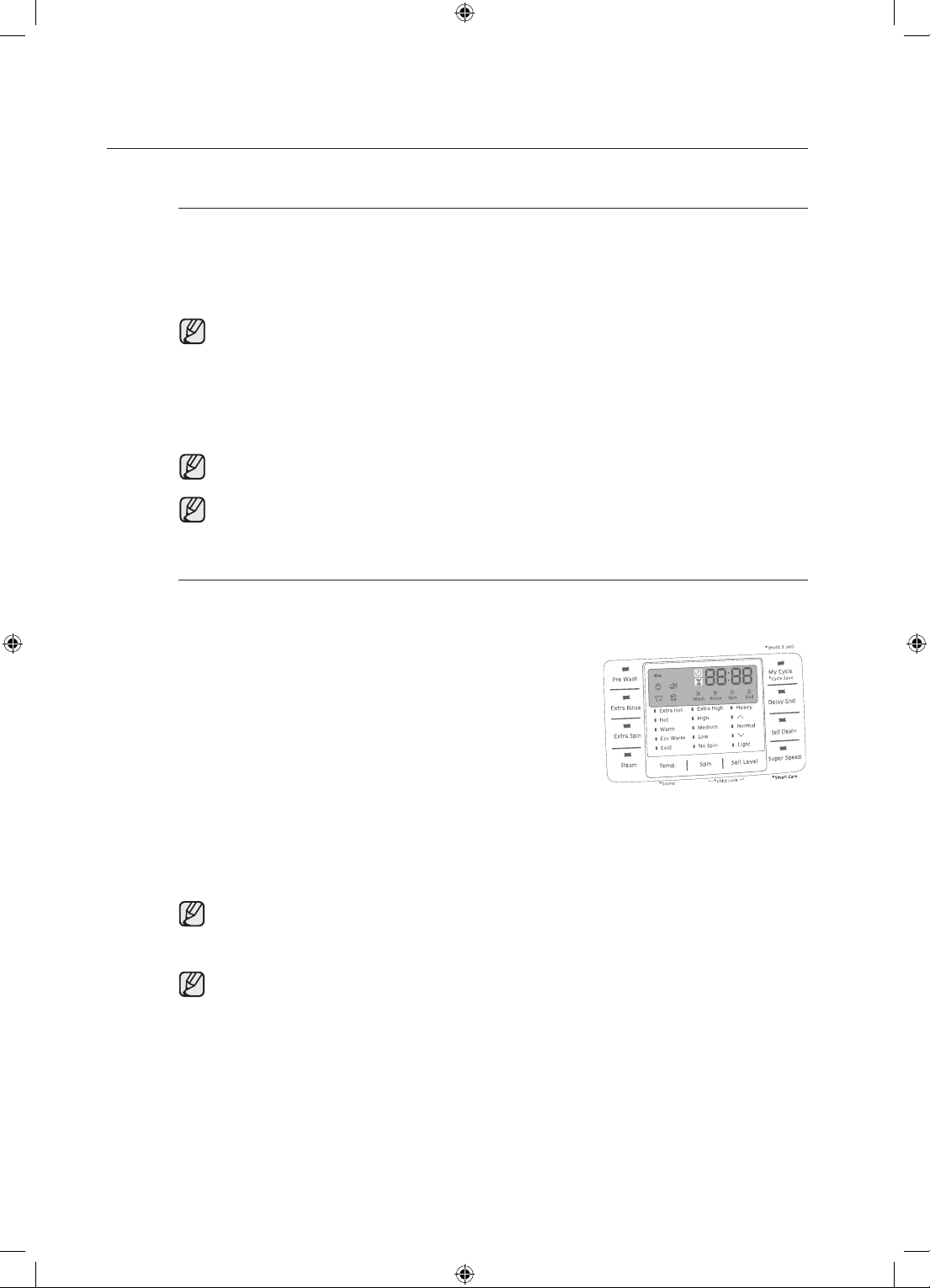
24_English
My Cycle
Lets you save a custom wash cycle (temperature, spin, soil level, etc.) and then recall and use it
with one button convenience.
To save a cycle and selected options as your My Cycle, follow these steps:
1. Select the cycle using the Cycle Selector dial.
2. After cycle selection, set each option.
See page 38~39 for available option settings with each cycle.
3. You can then store the selected cycle and options by pressing and holding the My Cycle
button for longer than 3 seconds. The cycle and options you select will be displayed the next
time you choose the My Cycle function.
4. Press the My Cycle button to load and use the saved My Cycle options. The “My Cycle” light
will indicate activation. Also, the chosen course and option lights will flicker
You can change the “My Cycle” settings by repeating the process above.
The washer displays the last settings used the next time you choose “My Cycle”.
If you press My Cycle and release it within 3 seconds, the previously saved cycles and
options appear. If you press and hold My Cycle for 3 second or longer, the currently set
cycles and options are saved and the LED blinks for 3 seconds.
Smart Care
This function enables you to check the status of the washing machine using a smartphone.
1. To enable the Smart Care function, press and hold the Super Speed button for 3 seconds
within 10 seconds after turning the power on by pressing the Power button.
2. If the Smart Care function is activated, the LED on the
window display rotates for 2 or 3 seconds and then the
Smart Care indicator is lit on the display.
3. Run the Smart Care app on your smart phone.
4.
The Smart Care function is optimized with Galaxy and iPhone
Series.
5. Focus your smart phone’s camera on the display panel of
the washing machine.
6. If the smart phone’s camera is focused on the display panel of the washing machine,
the panel and error message is automatically recognized and the error type and
countermeasures are displayed on the smart phone.
7. If the smartphone fails to recognize the error code more than twice, please enter the error
code displayed on the display panel of the washer manually into the Smart Care app.
Downloading the Smart Care app
• Download the Samsung Laundry App into your mobile phone from the Android market
or Apple App store. (Search word : Samsung Smart Washer/Dryer)
Precautions when using Smart Care
• If a lighting device (e.g. uorescent or lamp) is reected on the display panel of the
washing machine, the result on the display panel may not be recognized easily.
• If an error occurs more than twice, please manually enter the error code displayed on the
display panel of the washing machine into the Smart Care app.
• If the angle of the smartphone camera and the display panel of the washing machine is
incorrect, the error may not be recognized properly.
Please try to hold the smart phone at an angle to the display panel as shown by the
figure.
washing a load of laundry
Premium-WF42H5700-03386A-12_EN.indd 24 2018/1/8 10:34:20
Loading ...
Loading ...
Loading ...