Loading ...
Loading ...
Loading ...
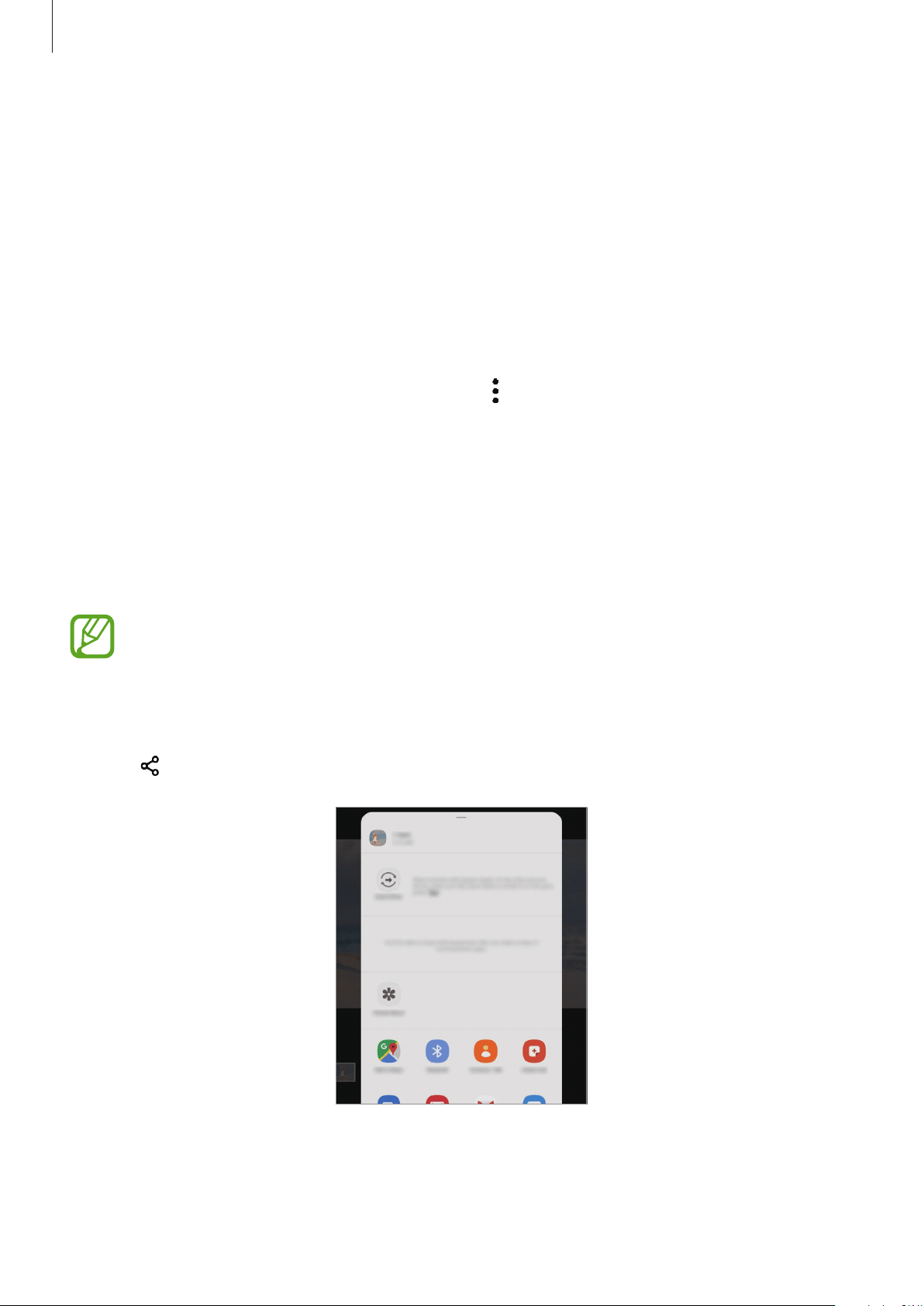
Apps and features
76
•
Activity
: View the activity history of Samsung Kids.
•
Frequently contacted
: View the frequently used contacts in Samsung Kids. (SM-T295)
•
My kid’s creations
: View the works created from the apps in Samsung Kids.
•
Allowed content
: Check the apps or content supported by Samsung Kids and add them.
•
Show Content page
: Set the device to show the Samsung partners’ content pages on the
Samsung Kids screen.
Closing Samsung Kids
To close Samsung Kids, tap the Back button or tap
→
Close Samsung Kids
, and then enter
your unlock code.
Sharing content
Share content by using various sharing options. The following actions are an example of
sharing images.
You may incur additional charges when sharing files via the mobile network.
(SM-T295, SM-T297)
1
Launch the
Gallery
app and select an image.
2
Tap and select a sharing method, such as email.
Loading ...
Loading ...
Loading ...