Loading ...
Loading ...
Loading ...
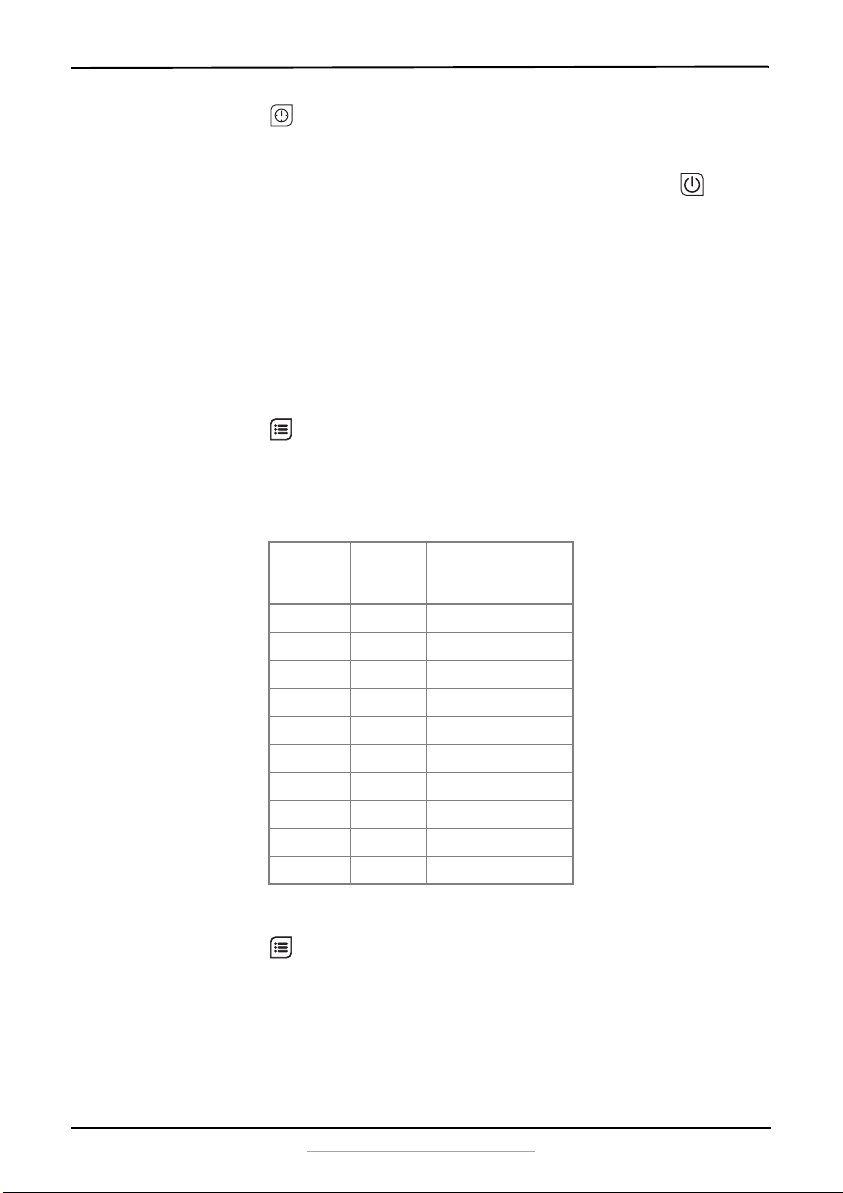
9
4-Piece Induction Cooktop Set
www.insigniaproducts.com
5 Press the (timer) button to select the cooking time you want (see
“Setting the cooking time” below). When the selected cooking time is
complete, the cooktop stops heating and turns off.
You can also turn off the cooktop manually by pressing the
(on/standby) button.
Understanding the cooktop functions
The power and temperature modes work independently of each other.
Use the temperature mode to set a specific temperature for cooking. If a
specific temperature is not needed, use the power mode. For example, to
boil water, use a high power setting. To fry or brown food, use the
temperature mode do your food does not burn.
Setting the cooking power
1 Press the (function) button, then select Power mode. The buzzer
sounds, the ON/STANDBY and POWER indicators on the front of the
cooktop light up.
2 Press the + (increase) or – (decrease) button to raise or lower the
power setting.
Setting the cooking temperature
1 Press the (function) button, then select Te mp mode. The buzzer
sounds, the ON/STANDBY and TEMP indicators on the front of the
cooktop light up.
POWER
LEVEL
WATTS
COOKING
LEVEL
1 120 Simmer-keep warm
2 300 Simmer-keep warm
3 400 Low
4 600 Low
5 800 Medium-Low
6 900 Medium-Low
7 1000 Medium-High
8 1100 Medium-High
9 1200 High
10 1300 High
NS-IC87BK6_17-0565_MAN_V6_ENG.fm Page 9 Monday, July 10, 2017 4:28 PM
Loading ...
Loading ...
Loading ...