Loading ...
Loading ...
Loading ...
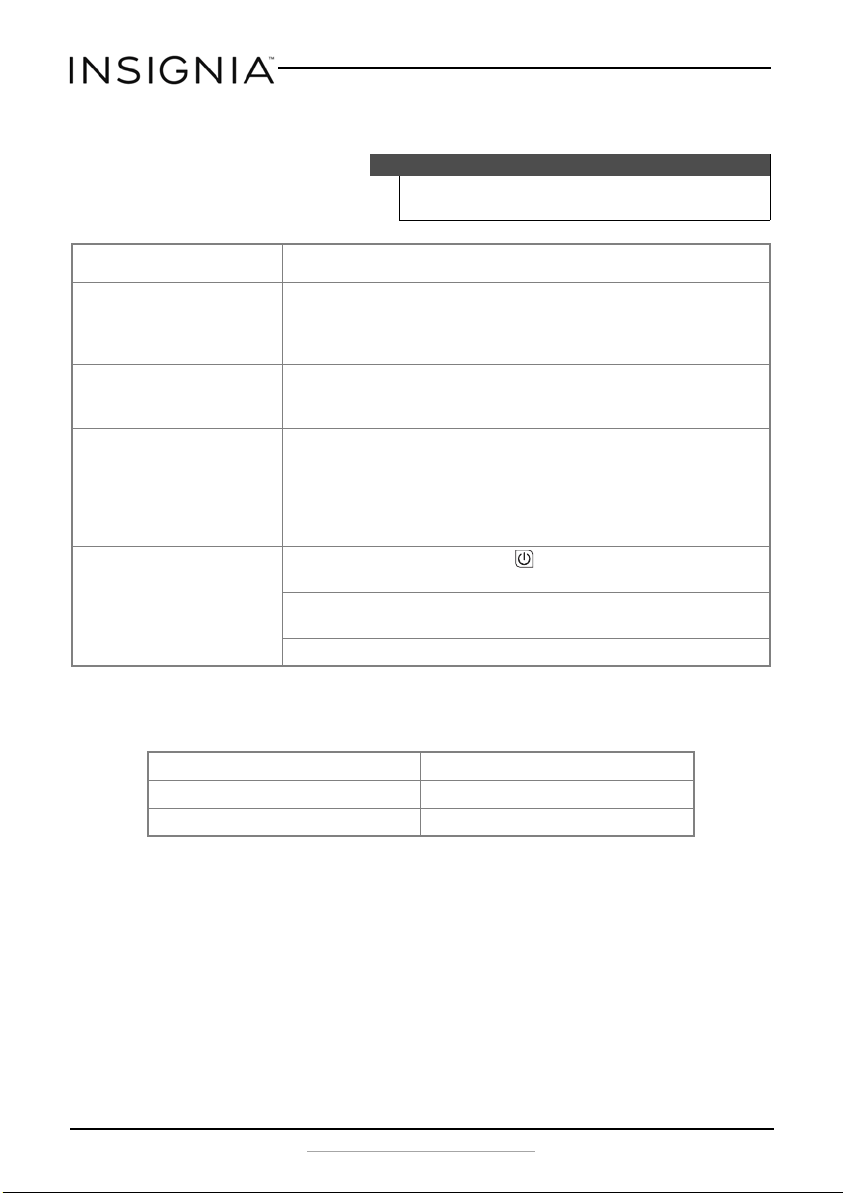
12
NS-IC87BK6
www.insigniaproducts.com
Troubleshooting
Specifications
Legal notices
FCC statement
This equipment has been tested and found to comply with Part 18 of the FCC Rules.
Operation is subject to the following two conditions: (1) This device may not cause harmful
interference, and (2) this device must accept any interference received, including
interference that may cause undesired operation.
Caution
Do not try to repair your cooktop yourself. Doing so invalidates
the warranty.
PROBLEM POSSIBLE SOLUTION
After plugging in the power cord
and pressing the “ON/STANDBY”
button, the indicator and display do
not light up.
• Make sure that the power plug is properly connected.
• Make sure that the switch, power outlet, fuse, or power cord are not damaged.
The “ON/STANDBY” indicator lights
and the display works normally, but
the cooktop does not heat
.
• Make sure that you are using the correct cookware. See “Compatible cookware”
on page 11.
• If the problem persists, please contact our customer service department.
Your cooktop suddenly stops
heating.
• Make sure that the temperature of the cooking oil is not too high when frying
foods.
• Make sure that the air inlet or air outlet of the cooktop is not blocked.
• Make sure that the default heating time of the cooktop has not expired.
• The built-in safeguards of the cooktop may have turned it off. Wait for several
minutes, then connect the power and try cooking again.
Failure codes E3 or E6 – Wait a moment and press the (on/standby) button when the
temperature of the cooktop becomes normal. The cooktop will operate as usual.
E7 or E8 – Turn off the cooktop, then turn it back on when the voltage becomes normal.
Your cooktop should operate normally.
E1, E2, E4, E5, or Eb – Please contact our customer service department.
Dimensions (WxDxH) 14.8 x 11.4 x 2.4 in. (375 x 290 x 62 mm)
Weight 6.39 lbs. (2.9 kg)
Power 1300 Watts
NS-IC87BK6_17-0565_MAN_V6_ENG.fm Page 12 Monday, July 10, 2017 4:28 PM
Loading ...
Loading ...
Loading ...