Loading ...
Loading ...
Loading ...
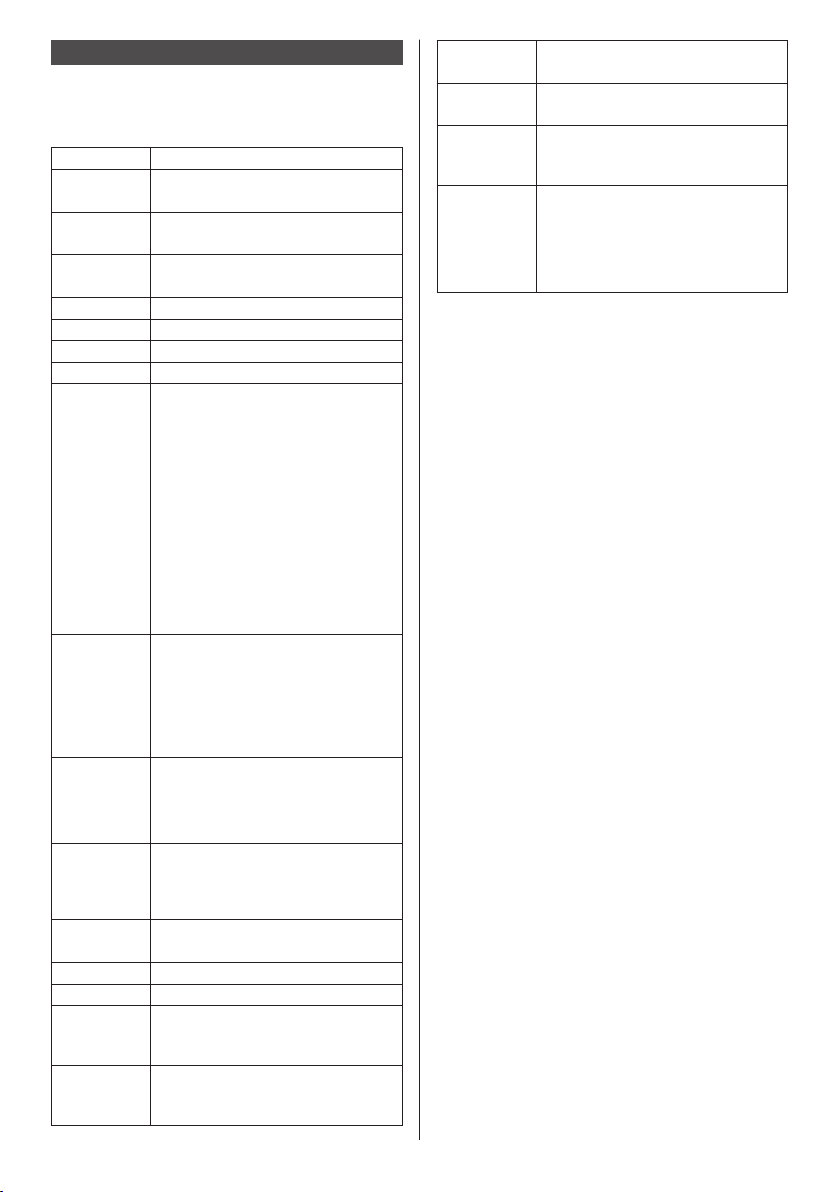
48
English
Operations during play
When playing is started, the operation bar is displayed
in the bottom of the screen and you can perform the
steps below. If the operation bar is not displayed, press
<MENU> to display it.
Item Description
PLAY/PAUSE To play the file.
To pause the file.
FB To play fast backward.
(Audio and Video only)
FF To play fast forward.
(Audio and Video only)
Previous To go to previous file.
Next To go to next file.
STOP To stop the playing file.
Item Description
Repeat none
Repeat 1
Repeat all
Repeat none -
After starting playing the files selected
in the menu, each file in the same
folder is played once in order until the
last one.
Also, if you start playing several files
checked in the menu, they are played
once.
Repeat 1 -
The one file selected or checked in the
menu is repeatedly played.
Repeat all -
To play and repeat files in the playlist.
Set A
Set B
None
Set the interval to play and repeat.
Set A -
Set the start point of the interval.
Set B -
Set the end point of the interval.
(Audio and Video only)
Random On
Random Off
Random On -
To play and repeat all files in random.
Random Off -
To play and repeat all files in order.
Music On
Music Off
When selected [Music On], the photo
and music files in the same folder are
synchronized.
(Photo only)
Interval To select the slideshow time.
(Photo only)
Playlist To show the playlist.
Info. To show the file information.
Rotate
(Clockwise)
To rotate the file 90 degrees
clockwise.
(Photo only)
Rotate
(Counter-
Clockwise)
To rotate the file 90 degrees Anti-
clockwise.
(Photo only)
Zoom in To zoom in the file.
(Photo only)
Zoom out To zoom to the file.
(Photo only)
Move To select view area in zoomed
viewing.
(Photo only)
Dynamic
Graphic
Sports
Cinema
Standard
To select the video settings.
(Video only)
Loading ...
Loading ...
Loading ...