Loading ...
Loading ...
Loading ...
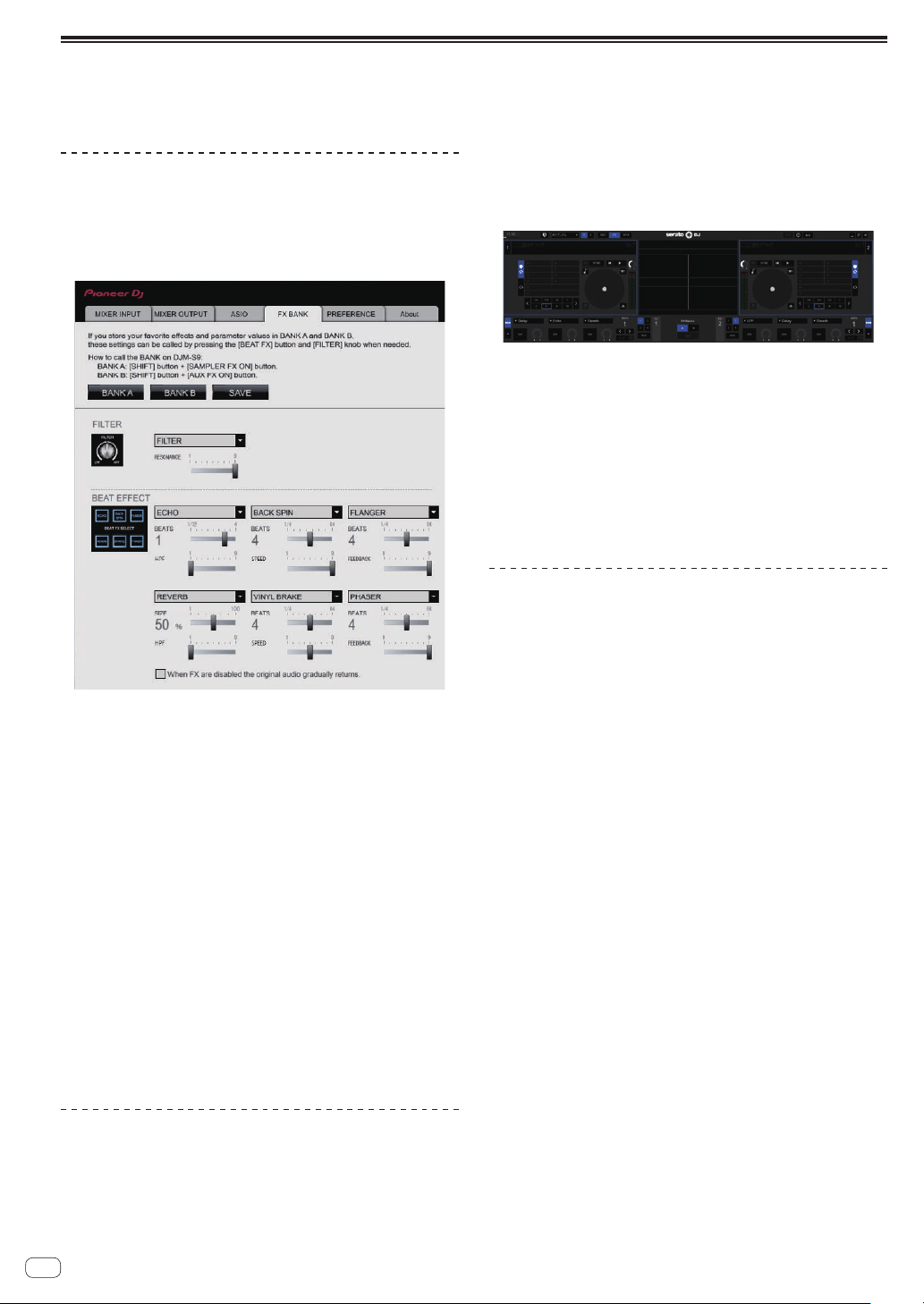
En
24
Using the FX BANK function
This unit is equipped with six buttons that can be used for the internal effect selection, and the desired internal effect can be set to each button. Also,
this unit is equipped with six buttons that can be used for the Serato effect selection, and the desired Serato effect can be set to each button. Set
effects can be saved as FX BANK or loaded.
FX BANK function for the internal effects
Setting FX BANK
The effect set to BANK A (or BANK B) can be changed using BANK A (or
BANK B) in the settings utility.
Changing the effect type
The effect type assigned to each [BEAT FX SELECT] button can be
changed by either of the method 1 and 2 below.
1 Using the pull-down menu in the settings utility on the computer
2 Turning the [BROWSE] control while pressing the [BEAT FX SELECT]
button on DJM-S9
Saving FX BANK
Change the effect type and parameters by operating BANK A (or
BANK B) in the settings utility or using the buttons and controls on the
unit. The settings can be registered as a BANK by clicking [SAVE] after
that.
Loading FX BANK
The effect BANKs can be loaded by pressing the buttons on the unit in
the following combinations.
[SHIFT] button + [SAMPLER FX ON] button:
= Loads the effect BANK A.
[SHIFT] button + [AUX FX ON] button:
= Loads the effect BANK B.
FX BANK function of the Serato effect
Setting and saving FX BANK
Change the BANK A and BACK B effects on the FX panel of Serato DJ.
! Effects can be selected from the pull-down menu.
! The setting is saved in the computer if the [Save] button is pressed
after the effect selection and [A] or [B] is selected as the saving
destination.
For details, see the operating instructions for Serato DJ.
Loading FX BANK
Load the Serato DJ effect set that is set on the FX panel of Serato DJ to
each button. The BEAT FX effect set that is set in the settings utility is
also loaded at the same time.
The effect BANKs can be loaded by pressing the buttons on the unit in
the following combinations.
[SHIFT] button + [SAMPLER FX ON] button:
= Loads the effect BANK A.
[SHIFT] button + [AUX FX ON] button:
= Loads the effect BANK B.
FX BANK function and the restrictions
applied to the operation of the unit
Some operations of the unit are restricted when two computers are con-
nected to the unit.
Restricted operations
! FX BANK cannot be loaded.
! The effect type cannot be changed even if the [BROWSE] control is
turned while the [BEAT FX SELECT] button is pressed.
! The BEAT FX effect is reset to the default setting (the effect indicated
on the [BEAT FX SELECT] button).
The restrictions mentioned above are not applied to the following
conditions.
1 When [USB-A] is selected by both [INPUT SELECT] switches of [CH1]
and [CH2].
2 When [USB-B] is selected by both [INPUT SELECT] switches of [CH1]
and [CH2].
Loading ...
Loading ...
Loading ...
