Loading ...
Loading ...
Loading ...
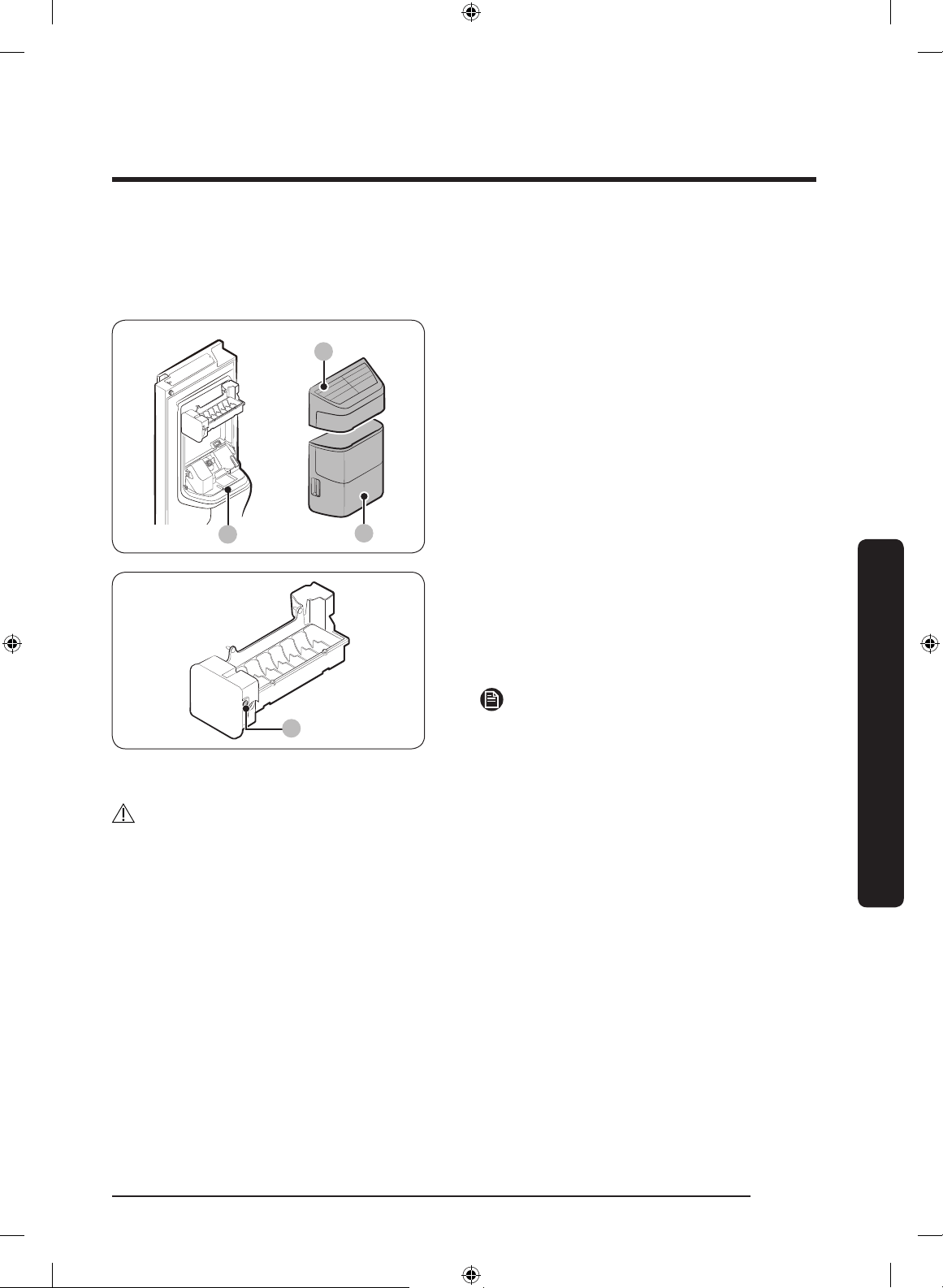
English 47
Operations
Auto Ice maker
The refrigerator has a built-in ice maker that automatically dispenses ice so that you can
enjoy ltered water with cubed or crushed ice to your preference.
C
B
A
If ice does not dispense, rst check the ice
maker if it makes ice properly.
To check the ice maker
1. Gently hold the ice bucket (B) with both
hands and remove it from the ice chute
(A).
2. Check the ice bucket if it contains ice as
appropriate.
3. Then, hold the ice maker cover (C) and
slightly lift up to remove.
D
4. Press Test (D) on the side of the ice
maker. You will hear a chime (ding-
dong) at the press of the button.
5. You will hear another chime if the ice
maker operates properly.
NOTE
If this symptom continues, contact the
waterline installer or a local Samsung
service centre.
CAUTION
• Do not press the button repeatedly after the ice tray is lled with ice or water. Water
may overow or ice may be jammed.
• When the refrigerator recovers power supply after a power failure, the ice bucket may
contain a mix of melted and jammed ice cubes, resulting in a system failure. To prevent
this, make sure to empty the ice bucket before using the refrigerator.
• To prevent dropping the ice bucket, make sure to use both hands when removing or
reinserting the ice bucket.
• Do not let children hang on or play with the ice dispenser or the ice bucket. Children
may get hurt.
• Do not put ngers or other objects into the dispenser hole or the ice chute. This may
cause physical injury or property damage.
Untitled-1 47 2016-09-01 2:41:51
Loading ...
Loading ...
Loading ...