Loading ...
Loading ...
Loading ...
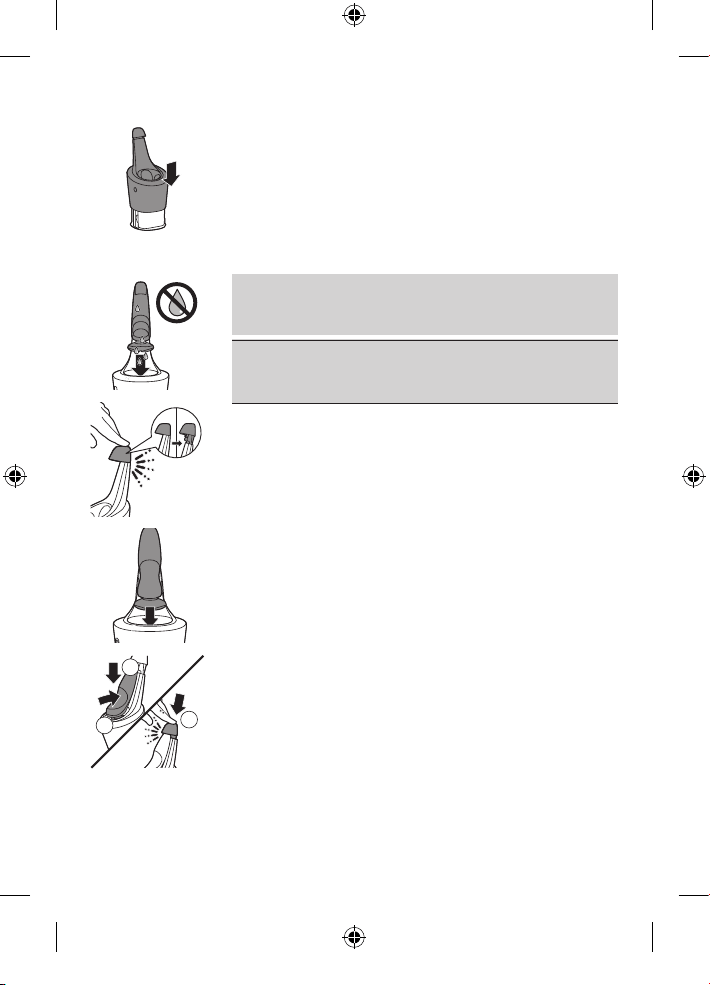
21
English
6 While holding the SmartClean system with
one hand, gently push the top part of the
SmartClean system back down (‘click’).
Using the SmartClean system
Note: If you use the shaver with shaving foam
or gel, quickly rinse under warm water before
cleaning in the SmartClean system.
Caution: Always shake excess water
o the shaver before you place it in the
SmartClean system.
1 Press the top cap to be able to place the
shaver in the holder ('click').
2 Hold the shaver upside down above the
holder. Make sure the front of the shaver points
towards the SmartClean system holder.
3 Place the shaver in the holder (1), tilt the shaver
backwards (2) and press down the top cap to
connect the shaver ('click') (3).
The battery symbol starts to ash, which
indicates that the shaver is charging.
1
2
3
4222_002_7341_1_DFU-Luxury_A6_v5.indd 21 24/05/17 16:17
Loading ...
Loading ...
Loading ...
