Loading ...
Loading ...
Loading ...
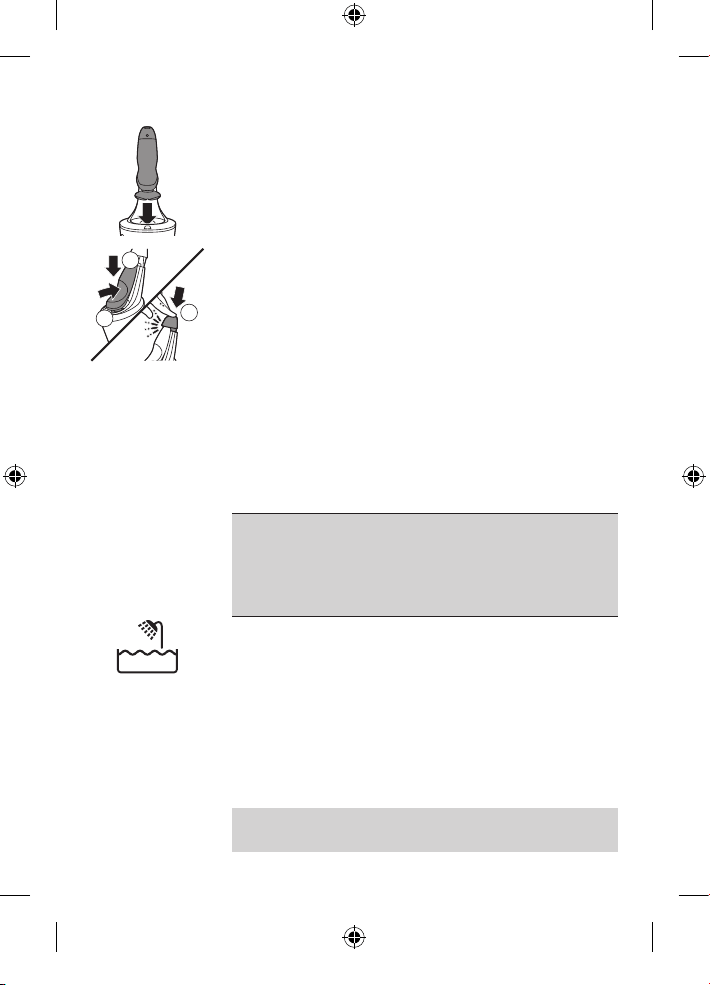
12
English
4 Hold the shaver upside down above the
holder. Make sure the front of the shaver points
towards the SmartClean system holder.
5 Place the shaver in the holder, tilt the shaver
backwards and press down the top cap to
connect the shaver (‘click’).
The battery symbol starts to ash to indicate
that the product is charging. When the battery
is fully charged, the battery symbol lights up
continuously.
6 To remove the shaver, press the top cap down,
pull the shaver forward and lift shaver from
holder.
Using the product
Always check the product and all
accessories before using. Do not use the
product or any accessory if it is damaged,
as this may cause injury. Always replace a
damaged part with one of the original type.
This symbol indicates that the product can be used
in the bath or shower.
- Use this product for its intended household use
as described in this manual.
- For hygienic reasons, the product should only
be used by one person.
- Trimming is easier when the skin and hair are dry.
- Make sure the SmartClean System does not get
wet or near water.
Note: This product can only be used without
a cord.
1
2
3
4222_002_7341_1_DFU-Luxury_A6_v5.indd 12 24/05/17 16:17
Loading ...
Loading ...
Loading ...
