Loading ...
Loading ...
Loading ...
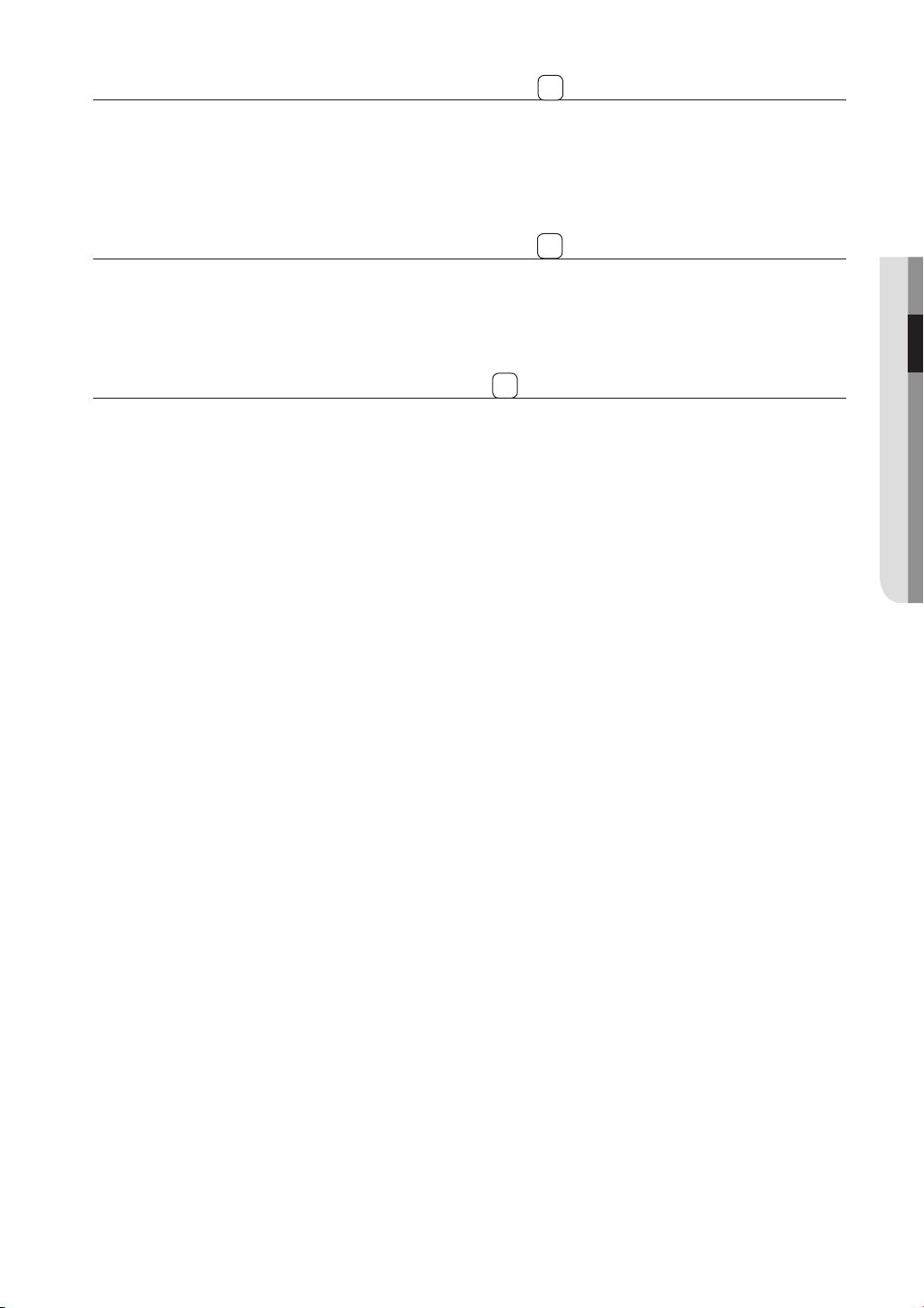
using your microwave oven _19
The button will be used to stop vent moter after passing constant time.
1. Press the Delay Off button once to turn the fan off after 1 minute.
2. Press the Delay Off button twice to turn the fan off after 3 minutes.
3. Press the Delay Off button three times to turn the fan off after 5 minutes.
4. Press the Delay Off button four times to turn the fan off after 10 minutes.
5. Press the Delay Off button five times to turn the fan off after 30 minutes.
The Light button allows you to select a light setting for your microwave.
1. Press the Light Hi/Lo/Off button once for high light.
2. Press the Light Hi/Lo/Off button twice for low light.
3. Press the Light Hi/Lo/Off button three times to turn the light off completely.
The microwave can be set so the light turns on and off automatically at a preset time. The light comes on at
the same time every day until reset.
1. Press the Light Timer button.
2. Use the Number buttons to set the light on time.
3. Press the Enter / Start button.
4. Use the Number buttons to select AM or PM.
5. Press the Enter / Start button.
6. Use the Number buttons to set the off time.
7. Press the Enter / Start button.
8. Use the Number buttons to select AM or PM.
9. Press the Enter / Start button.
10. Press the Light Timer button and “0” button to cancel the light timer.
27
26
25
SMH9207_XAA-03686A-03_EN.indd 19 2009-11-06 �� 3:56:26
Loading ...
Loading ...
Loading ...