Loading ...
Loading ...
Loading ...
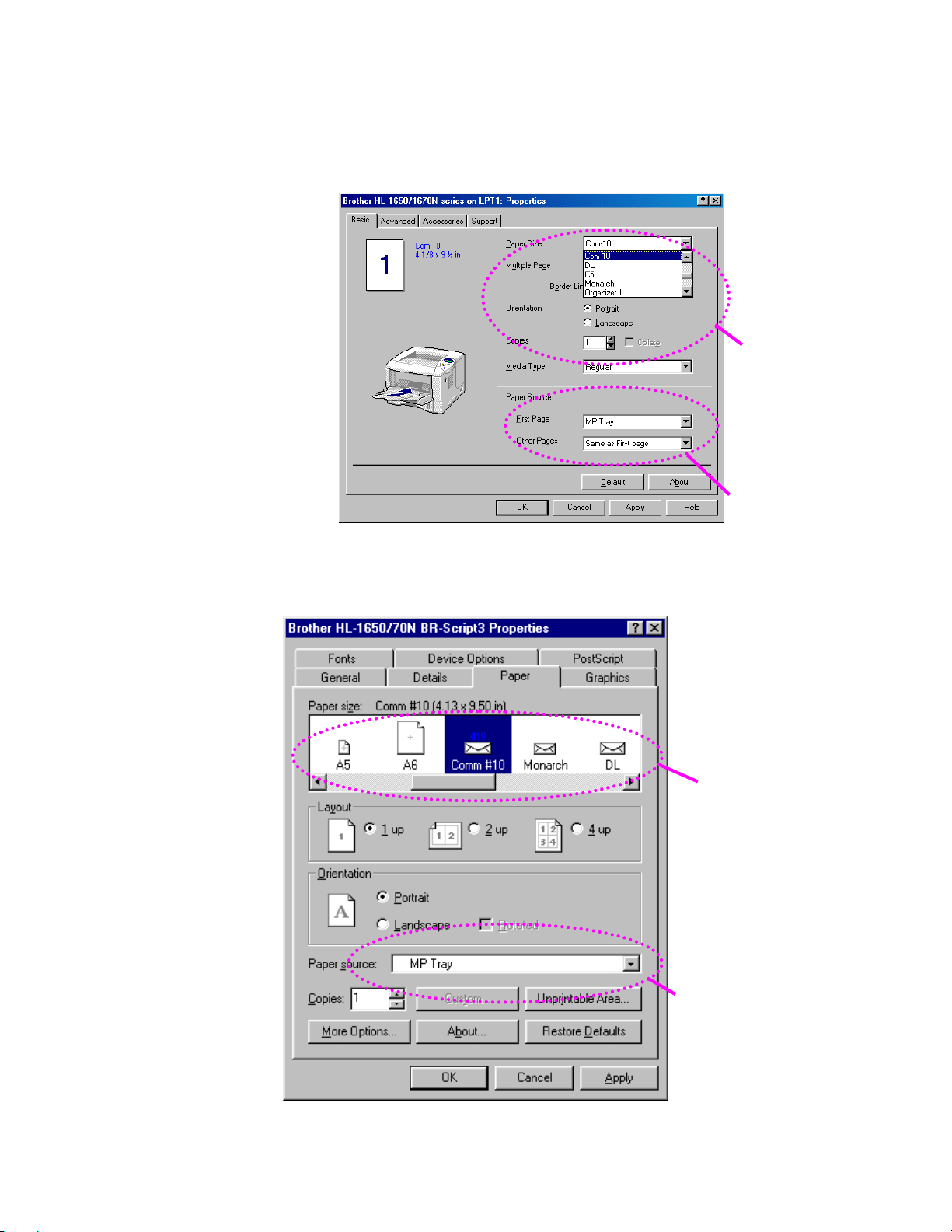
1-30
☛
☛☛
☛ 6.
Change the following settings in the printer driver properties tab.
<PCL driver>
<PS driver>
Select the Multi-
p
ur
p
ose tra
y
.
Select the
envelope size,
media t
yp
e etc.
Select the
envelo
p
e size.
Select the Multi-purpose
tra
y
.
Loading ...
Loading ...
Loading ...