Loading ...
Loading ...
Loading ...
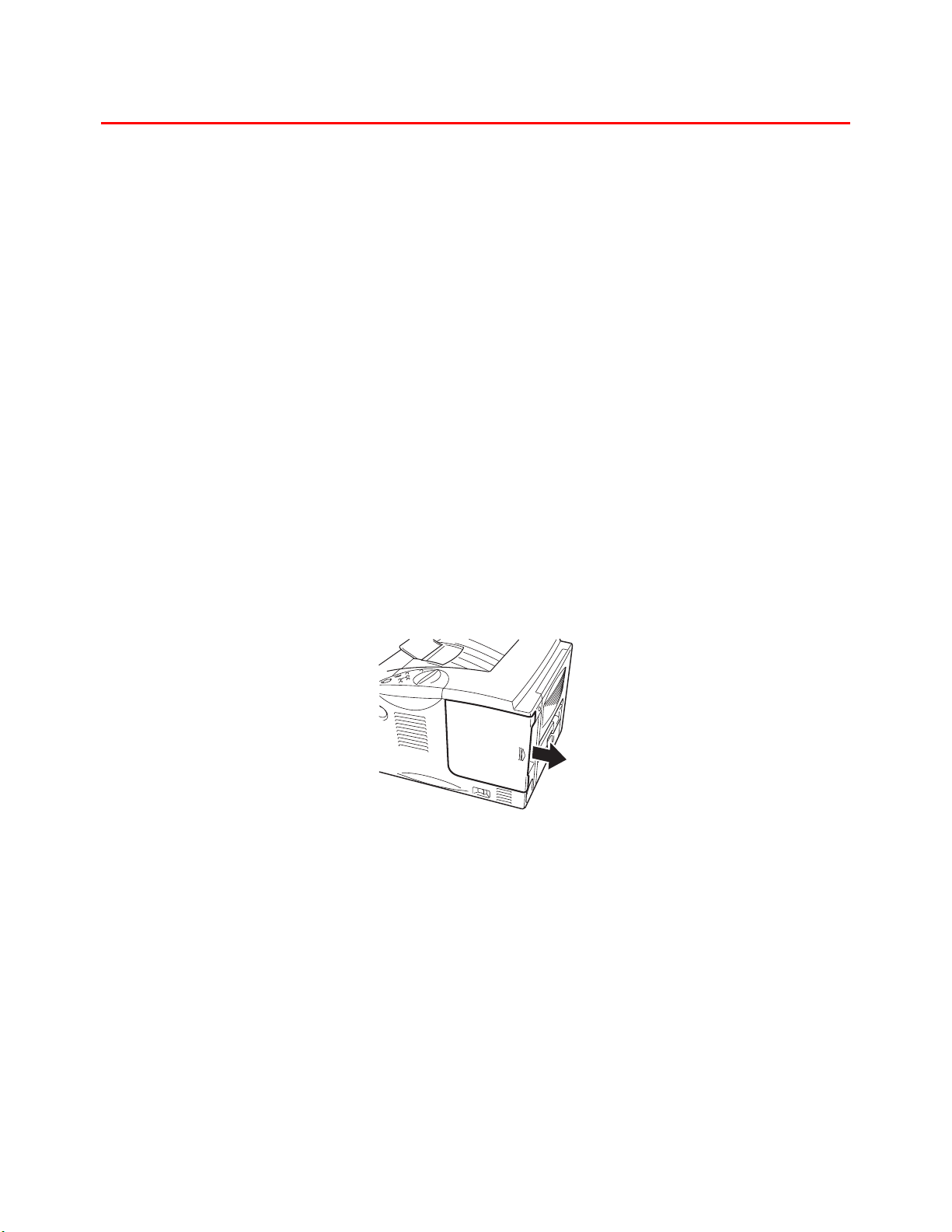
CHAPTER 4 OPTIONS
4-5
N
N
e
e
t
t
w
w
o
o
r
r
k
k
o
o
p
p
t
t
i
i
o
o
n
n
(
(
N
N
C
C
-
-
4
4
1
1
0
0
0
0
h
h
)
)
Installing the Network board enables you to use the printer in the TCP/IP,
IPX/SPX, AppleTalk, DLC/LLC, Banyan VINES, DEC LAT and NetBEUI
environments. Also, useful utilities such as BR-Admin 32 and Network
Printing software for the administrator are included.
For more information about Set Up, see the Network User’s Guide.
I
I
n
n
s
s
t
t
a
a
l
l
l
l
i
i
n
n
g
g
t
t
h
h
e
e
N
N
e
e
t
t
w
w
o
o
r
r
k
k
b
b
o
o
a
a
r
r
d
d
☛
☛☛
☛ 1.
Turn off the printer, and then unplug the power cord. Disconnect the interface
cable (printer cable) from the printer.
☛
☛☛
☛ 2.
Open the Interface cover.
Fig. 4-3
Loading ...
Loading ...
Loading ...