Loading ...
Loading ...
Loading ...
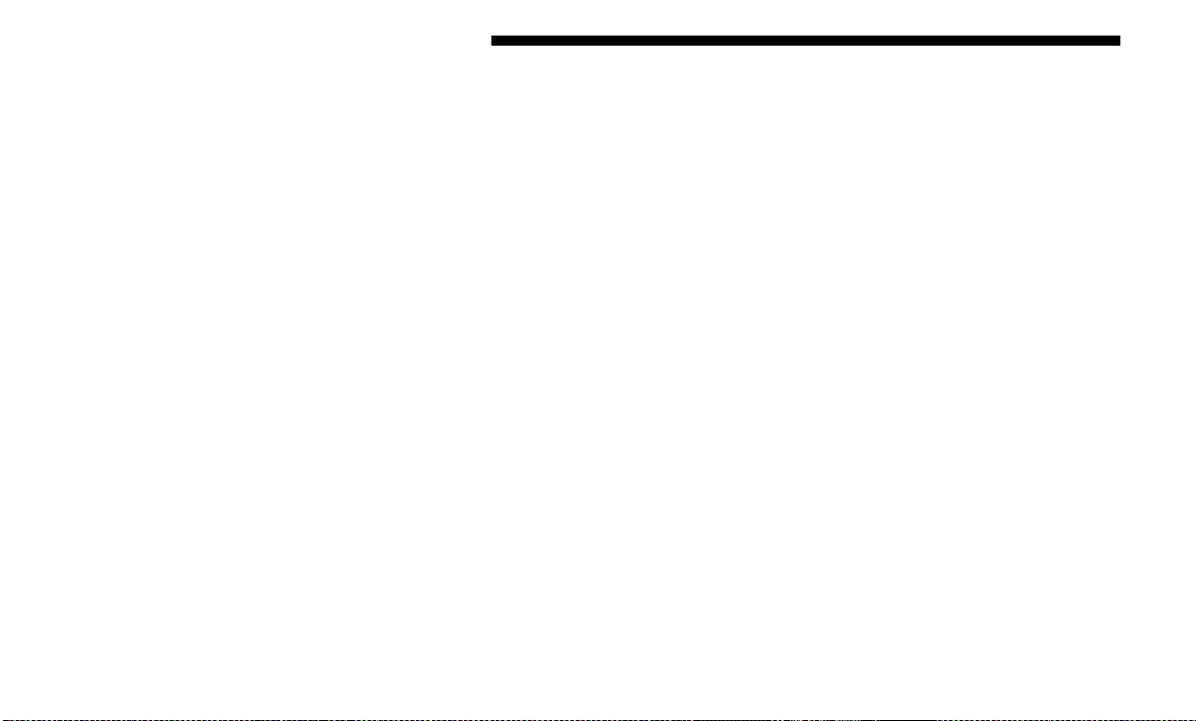
82 GETTING TO KNOW YOUR INSTRUMENT PANEL
Seat Belt Buzzer
Only shows in the instrument cluster display if the seat belt
reminder was previously deactivated by an authorized dealer.
NOTE:
This is a one-time occurrence to enable the acoustic signal.
Exit Menu
This is the last function that closes the cycle of settings listed
in the menu screen.
1. Pushing the MENU button briefly will return the display
to the standard screen without storing.
2. Push the down arrow button to return to the first menu
item on the display.
TRIP COMPUTER
The Trip Computer is located in the instrument cluster. It
features a driver-interactive display (displays information
such as trip information, range, fuel consumption, average
speed, and travel time).
NOTE:
The Uconnect System also has a Trip Computer display and
menus to customize the information displayed in the cluster.
For further information, refer to “Uconnect Settings” in
“Multimedia”.
Trip Button
The TRIP button, located on the right steering column stalk,
can be used to display and to reset the previously described
values.
• A short button push displays the different values.
• A long button push resets the system and then starts a new
trip.
New Trip
To reset:
• Push and hold the TRIP button to reset the system manually.
• When the “Trip distance” reaches 99999.9 miles or kilome-
ters or when the “Travel time” reaches 999.59 (999 hours
and 59 minutes), the system is reset automatically.
• Disconnecting/Reconnecting the battery resets the system.
NOTE:
If the reset operation occurs in the presence of the screens
concerning Trip A or Trip B, only the information associated
with Trip A or Trip B functions will be reset.
2020_RAM_PROMASTER_CITY_OM_USA=GUID-7B6A7FCA-79B0-423F-95C5-ED2A949C3D13=1=en=.book Page 82
Loading ...
Loading ...
Loading ...