Loading ...
Loading ...
Loading ...
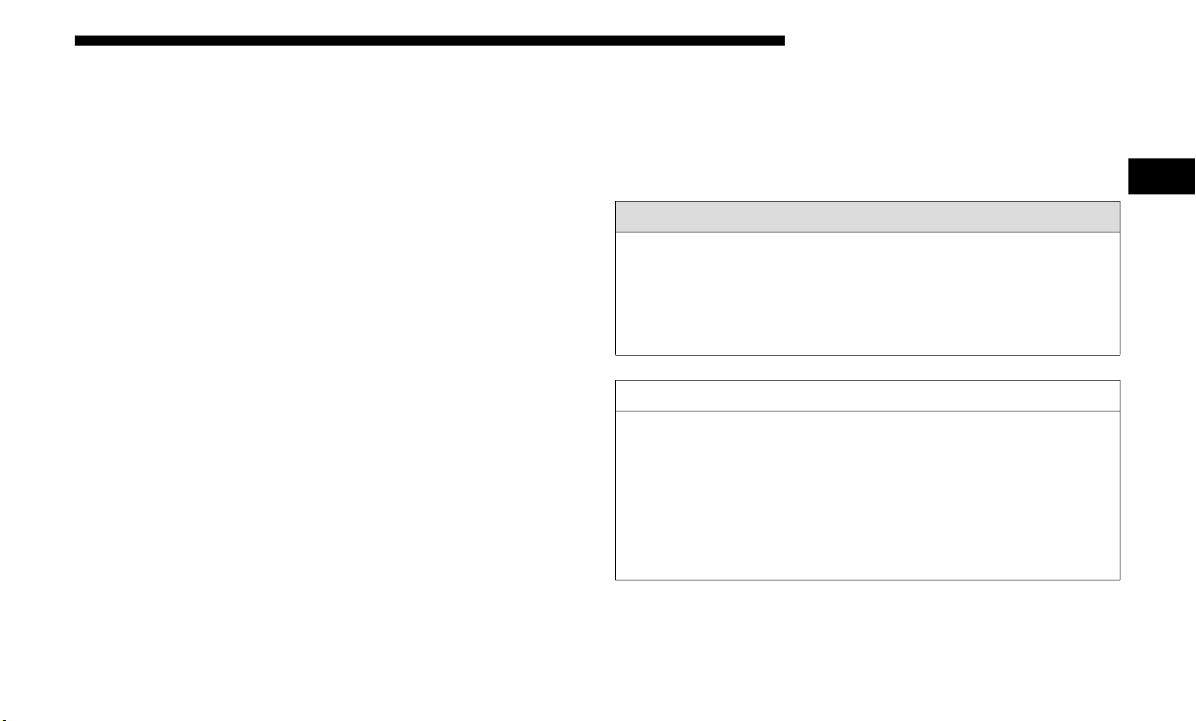
GETTING TO KNOW YOUR VEHICLE 73
(Continued)
Distribute cargo weight evenly on the roof rack crossbars.
The roof rack does not increase the total load carrying
capacity of the vehicle. Be sure the total load of cargo inside
the vehicle plus that on the external rack does not exceed the
maximum vehicle load capacity.
To move the crossbars, loosen the attachments, located at the
upper edge of each crossbar, approximately eight turns
using the anti-theft wrench provided with the Mopar cross-
bars. Then, move the crossbar to the desired position,
keeping the crossbars parallel to the rack frame. Once the
crossbar is in the desired position, re-tighten the with the
wrench to lock the crossbar into position.
NOTE:
• To help control wind noise when the crossbars are not in
use, place the front and rear crossbars approximately
24 inches (61 cm) apart. Optimal noise reduction can then
be achieved by adjusting the front crossbar forward or aft
using increments of 1 inch (2.5 cm).
• If (or any metallic object) is placed over the satellite radio
antenna (if equipped), you may experience interruption of
satellite radio reception. For improved satellite radio
reception, avoid placing the rear crossbar over the satellite
radio antenna.
WARNING!
Cargo must be securely tied down before driving your
vehicle. Improperly secured loads can fly off the vehicle,
particularly at high speeds, resulting in personal injury
or property damage. Follow the roof rack cautions when
carrying cargo on your roof rack.
CAUTION!
• To prevent damage to the roof of your vehicle, DO NOT
carry any loads on the roof rack without the crossbars
deployed. The load should be secured and placed on
top of the crossbars, not directly on the roof. If it is
necessary to place the load on the roof, place a blanket
or other protective layer between the load and the roof
surface.
2
2020_RAM_PROMASTER_CITY_OM_USA=GUID-7B6A7FCA-79B0-423F-95C5-ED2A949C3D13=1=en=.book Page 73
Loading ...
Loading ...
Loading ...