Loading ...
Loading ...
Loading ...
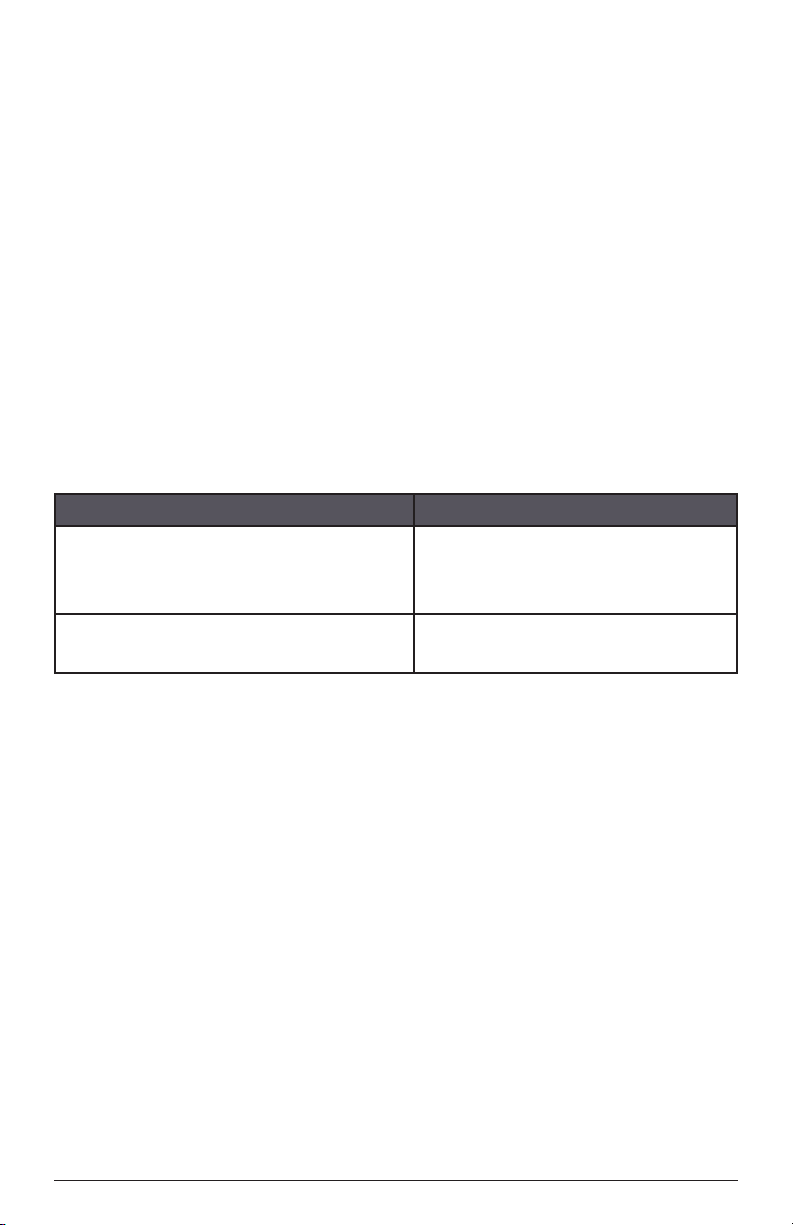
13
CARE AND CLEANING
Cleaning your coffee maker, following the directions below is recommended
after every use. This product contains no user serviceable parts.
Cleaning
1. Make sure your coffeemaker is unplugged and cool.
2. Open the coffeemaker cover. Remove the brew basket. Throw away the used
paper filter and coffee grounds.
3. Wash the brew basket and carafe by hand in warm, soapy water.
4. Wipe the outside of the coffeemaker, power cord and carafe plate with a
soft, damp cloth.
5. To clean the inside of the cover, open the cover and leave in the open position;
wipe surfaces with a damp cloth.
Note: Do not use abrasive cleansers or scouring pads, and never immerse the
coffeemaker in water.
COFFEE MAKER PART CLEANING INSTRUCTIONS
Housing
Carafe Plate
Power Cord
Wipe with a soft, damp cloth.
Carafe and carafe lid
Washable Brew Basket
Wash by hand in warm soapy
water
Descaling with Vinegar
With regular use, minerals and hard water can clog your coffee maker. A full
cleaning with vinegar is recommended once a month.
1. Pour white vinegar into the water reservoir up to the 5-cup mark on the water
window. Add cold water up to the 12-cup mark.
2. Put a basket shaped paper filter in the brew basket and close the cover. Set the
empty carafe on the carafe plate.
3. Push the ON/OFF button to start the brewing cycle. Let half the cleaning
mixture brew into the carafe (until the level is around 6 cups). Turn OFF the
coffeemaker and let it soak for at least 15 minutes.
4. Turn ON the coffeemaker again and brew the remaining cleaning mixture into
the carafe. Then, turn OFF the coffeemaker; empty carafe and discard the
paper filter.
5. Fill the water reservoir with cold water to the 12-cup line; replace empty carafe
on carafe plate and then turn ON the coffeemaker for a complete brewing
cycle to flush out the remaining cleaning mixture. You may want to repeat this
step to completely remove the vinegar smell/taste.
6. Wash the brew basket and carafe as shown in CLEANING.
Loading ...
Loading ...
Loading ...