Loading ...
Loading ...
Loading ...
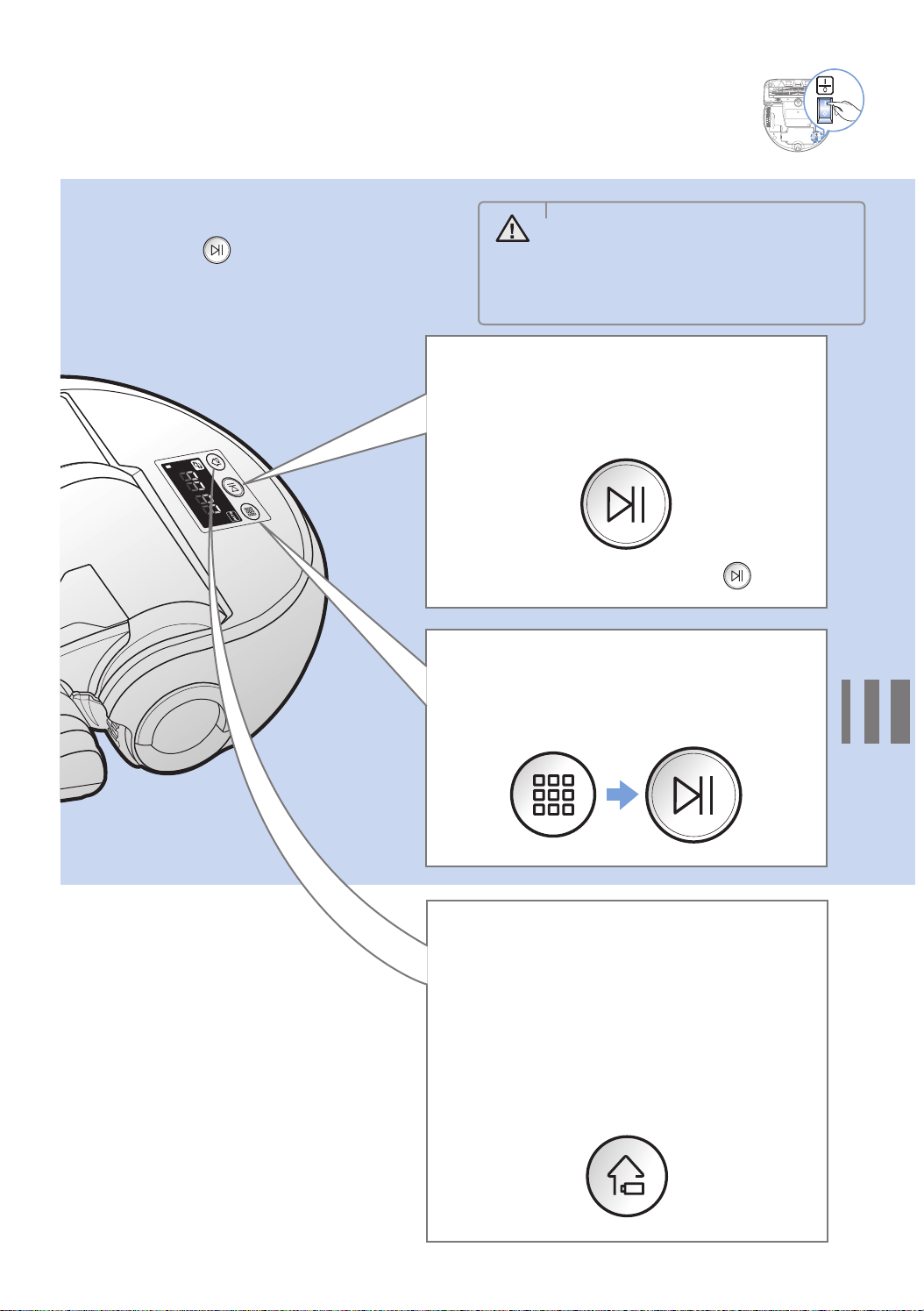
ENGLISH-12
Using POWERbot
You must turn on the emergency switch on the bottom of the unit before using POWERbot.
Turning the power on/off
Press the button for more than
3 seconds
Starting Auto clean mode
Press and release this button. The POWERbot
moves and cleans automatically until the battery is
depleted.
Stop cleaning: Press and release the button
Recharging/Energy-saving
mode
fRecharging
You can command POWERbot to recharge at the
docking station automatically while it is cleaning
by pressing this button.
fEnergy-saving mode
Refer to page 14.
Selecting a cleaning mode
You can select the desired cleaning mode by
pressing these buttons. See the next page for
details.
WARNING
• When POWERbot is not used for
30 minutes, power will turn off
automatically.
- You can turn on the power only by
using the buttons on POWERbot.
1_SR20H9050U#AA-EN_00716Q-07_USA.indd 12 2016-03-25 오전 11:40:09
Loading ...
Loading ...
Loading ...