Loading ...
Loading ...
Loading ...
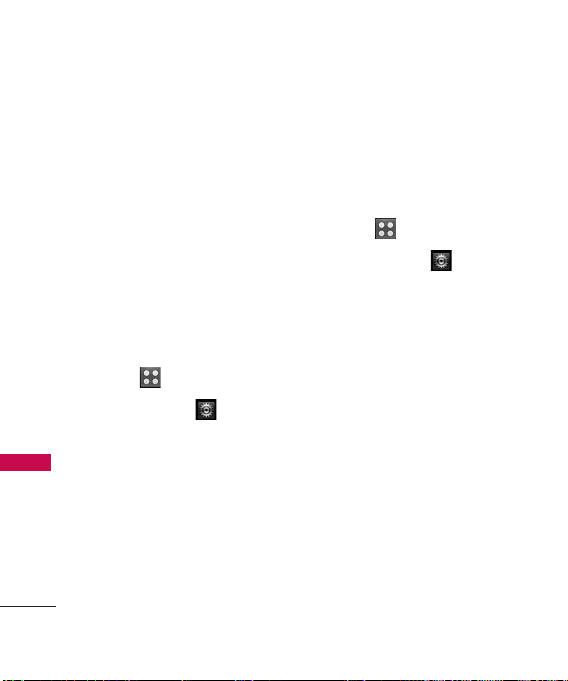
Settings
76
Settings
4. Touch the
Name Match for
Dialing
button to toggle the
setting between
ON
and
OFF
.
3. Call Settings
The Call Settings menu allows you
to designate how the phone handles
both incoming and outgoing calls.
3.1 Answer Options
Allows you to determine how to
answer an incoming call.
1. Touch .
2. Touch
Settings
.
3. Touch
Call Settings
and
Answer Options
.
4. Touch a setting.
Any Key
/
Auto with
Handsfree/ Slide
Open(Speakerphone)
5. Touch
Done
.
3.2 Auto Retry
Allows you to set the length of
time the phone waits before
automatically redialing a number
when the attempted call fails.
1. Touch .
2. Touch
Settings
.
3. Touch
Call Settings
and
Auto Retry
.
4. Touch a setting.
Off
/
Every 10 Seconds
/
Every 30 Seconds
/
Every 60 Seconds
Loading ...
Loading ...
Loading ...