Loading ...
Loading ...
Loading ...
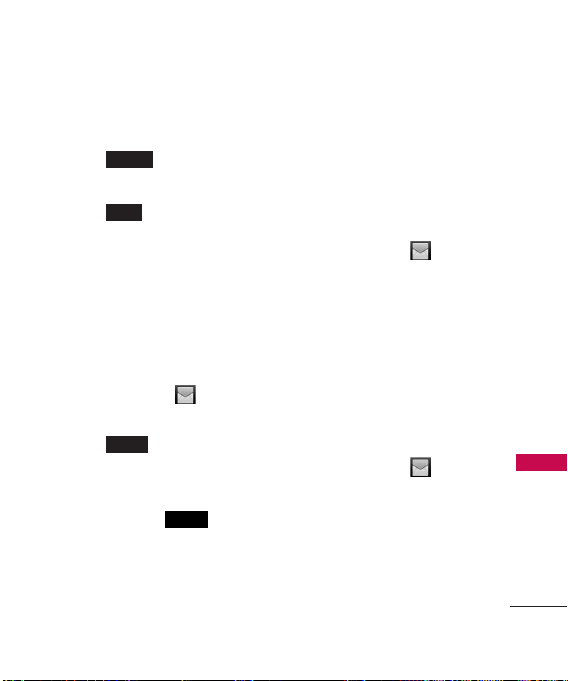
49
Messaging
2. Choose from the following
options:
●
Touch to clear the
voicemail counter.
●
Touch to listen to the
message(s).
7. Templates
Allows you to display, edit, and
add text templates. These text
templates allow you to reduce
manual text input into messages.
1. Touch
Messaging
and
Templates
.
2. Touch to create a new
template.
3. After editing the new
template, touch to
save it.
8. Delete All
Allows you to erase all the
messages stored in your Inbox,
Outbox, or Drafts message
folders. You can also erase all
messages at the same time.
1. Touch
Messaging
and
Delete All
.
2. Touch Delete Inbox/ Delete
Outbox
/ Delete Drafts/
Delete All Messages.
9. Message Settings
Allows you to configure settings for
Messaging.
1. Touch
Messaging
and
Message Settings
.
SAVE
NEW
CALL
CLEAR
Loading ...
Loading ...
Loading ...