Loading ...
Loading ...
Loading ...
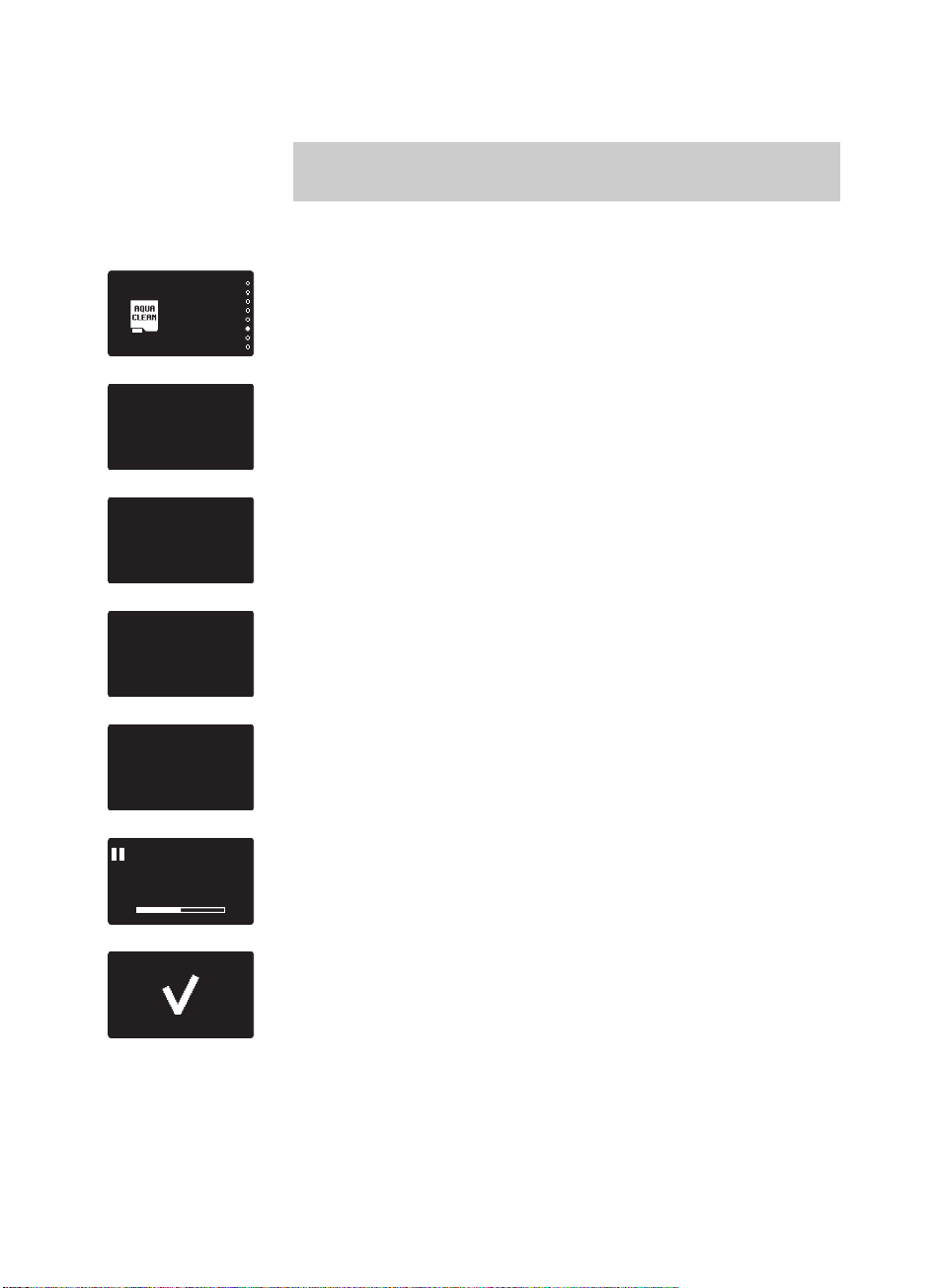
Note: Shake the AquaClean filter for about 5 seconds, immerse it upside
down in a jug with cold water and wait until no more air bubbles come
out.
2 Press the MENU/SPECIAL DRINKS button, select MENU and press the OK
button to confirm. Scroll to select AQUACLEAN FILTER. Press the OK
button to confirm.
AQUACLEAN
FILTER
0 / 8
-
The display shows the number of AquaClean filters that have been
installed previously from 0 to 8 filters.
ACTIVATE
AQUACLEAN FILTER?
2 MIN
3 The display asks if you want to activate the filter. Press the 'Ok' button to
confirm.
INSERT FILTER
FILL WATER TANK
4 The display asks you to insert the filter and fill the water tank. Make sure
you fill the water tank up to the MAX level indication.
INSERT
WATER SPOUT
5 The display reminds you to insert the hot water spout into the machine.
Press the OK button to confirm.
PLACE A
CONTAINER
UNDER THE
WATER SPOUT
6 The display reminds you to place a container under the hot water spout.
Press the OK button to confirm. The machine starts dispensing water.
ACTIVATING
FILTER
-
The filter activation screen appears with a progress bar showing the
progress of filter activation.
-
When activation is finished, the display shows a tick to confirm
activation.
7
English
Loading ...
Loading ...
Loading ...