Loading ...
Loading ...
Loading ...
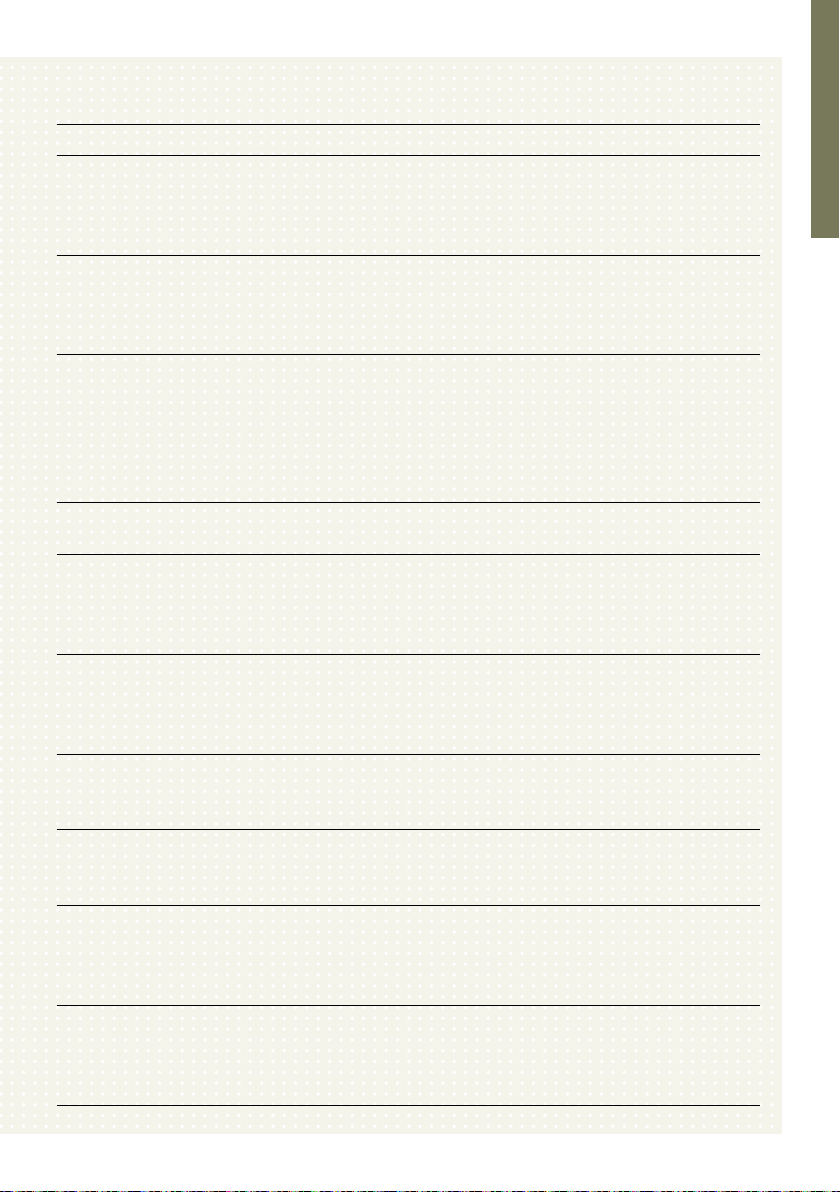
Troubleshooting
SYMPTOM PROBABLE CAUSE REMEDY
Dehydrator does
not turn on
No screen display
The wall power supply is
not on.
The dehydrator switch is
not on.
Make sure power is in on position.
Press the power on button.
Displays E1 Door not closed
Safety sensor damaged
Check door is closed securely
Check small silver lever on right
hand side of door is contacting
with door.
Displays E2 The temperature
measurement prong is
damaged.
Only fan working. No
heating element.
Turn the dehydrator off. Contact
the service centre for assistance.
Ambient temperature is more
than 35 degrees. Adjust heat to
higher temperature.
Fan is working but
there is no heat
Heater malfunction. Turn the dehydrator off. Call the
service centre.
Heater is working
but the fan is not
working
Check for any foreign
object lodged in the fan.
Turn the dehydrator off. Check to
see if there is any foreign object.
If still not working, call the service
centre.
Not dehydrating
correctly
Too much food on the
tray.
Food is overlapping on the
tray.
Reduce the food quantity
Evenly space food on the tray
Water drops on
the door
Too much food on the tray.
Food contains too much
water.
Reduce the food quantity
Reduce the food quantity and
increase dehydrating time
Over heating or
little heating
Temperature control
system is not working
properly.
Turn the machine OFF and contact
the service centre.
Foods are not
evenly dehydrated
The thickness of the food
is not even.
Too much food on the
tray.
Evenly slice the food.
Reduce the food on the tray.
Abnormal sound
from the fan
Screen cover in front of fan
is rubbing the fan blade.
Turn off the machine and unplug
from power source. Gently pull
screen away from fan blades by
using needle nose pliers.
Loading ...
Loading ...
Loading ...