Loading ...
Loading ...
Loading ...
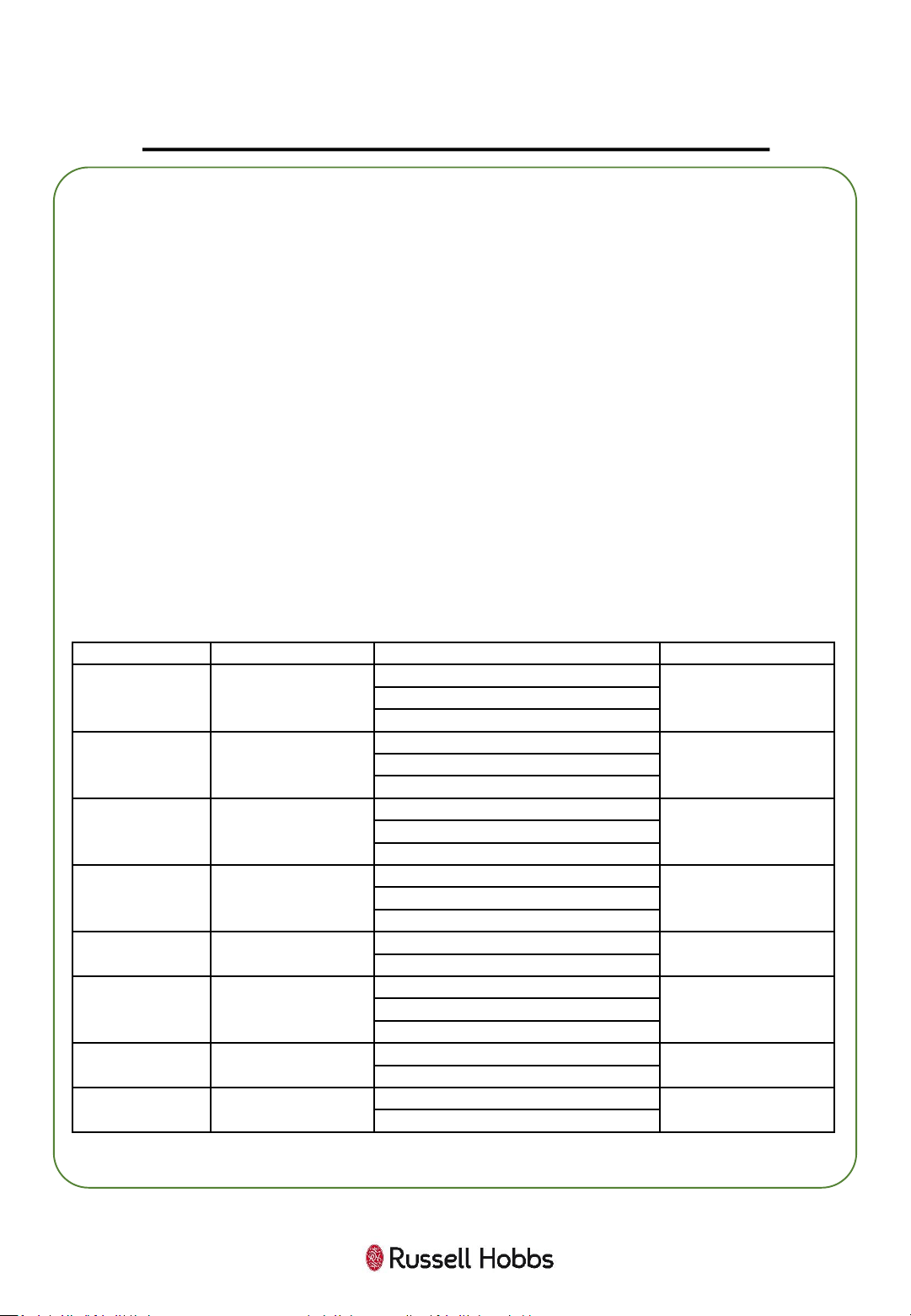
31
A-6
Potato
200
100%
HOW TO USE THE MICROWAVE
Auto cooking function
As a digital microwave, the appliance features a default cooking menu,
automatically calculating the cooking time based on the type of food and
weight.
1) 1. Press the AUTO MENU button and "A-1" will display on the screen. Turn
the “TIMER/POWER/WEIGHT” dial clockwise to access the other auto
selections, up to A-8.
2) Press the “AUTO MENU" button to select the chosen auto, A-1 to A-8.
3) Turn the “TIMER/POWER/WEIGHT” dial to choose the food weight, these
are pre-set and listed below.
4) Press the "START/+1MIN” button to start cooking. Please see the table
below for the various settings.
You will need to use your discretion regarding food type, temperature and
weight as times may vary - below is a guideline for each auto cooking setting:
Display
Auto
Menu Weight (g) on the Display Power
A
-1
Reheat
200 100%
400
600
A
-2
Vegetable
Add
water.
200 100%
300
400
A
-3
Fish
250 80%
350
450
A
-4
Meat
250 100%
350
450
A
-5
Pasta
50g (add 450ml water) 80%
100g (add 800ml water)
A
-6
Potato
200 100%
400
600
A
-7
Pizza
200 100%
400
A
-8
Soup
200 80%
400
Loading ...
Loading ...
Loading ...