Loading ...
Loading ...
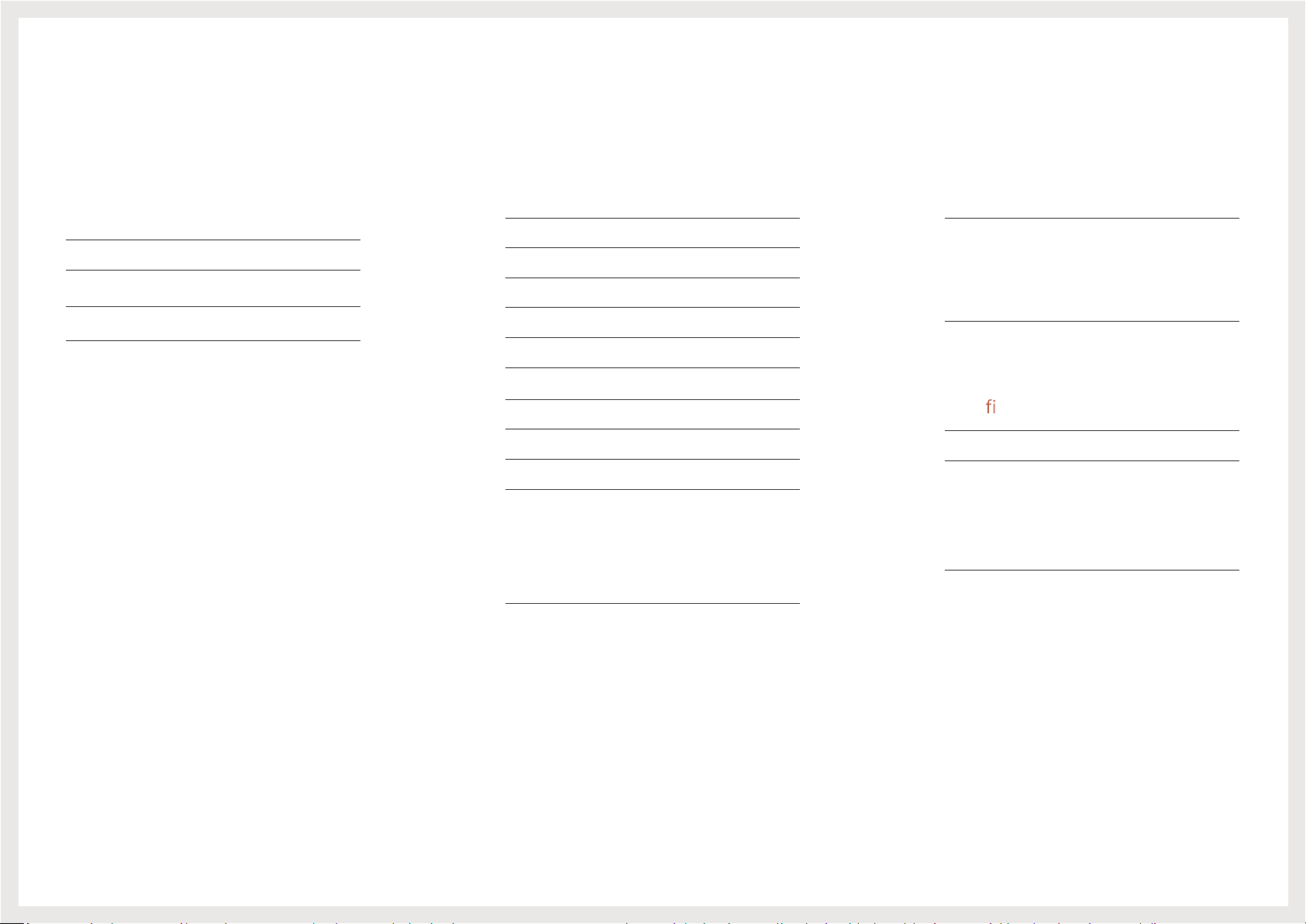
3
Adjusting OSD (On Screen
Display) settings
92 ycnerapsnarT
92 noitisoP
92 egaugnaL
92 emiT yalpsiD
Setup and Reset
23 cnySeerF
03Self Diagnosis
43 sulP gnivaS ocE
43 remiT ffO
53 edoM VA/CP
53 noitceteD ecruoS
53 emiT taepeR yeK
53 nO DEL rewoP
53 llA teseR
63 noitamrofnI
Installing the Software
73 xoB gnitteS ysaE
Restrictions and Problems with the Installation 37
73 stnemeriuqeR metsyS
Troubleshooting Guide
Requirements Before Contacting Samsung Customer
83 retneC ecivreS
83 tcudorP eht gnitseT
38
38
Checking the Resolution and Frequency
Check the following.
40 A & Q
Speci cations
41 lareneG
Standard Signal Mode Table 42
Appendix
Responsibility for the Pay Service (Cost to
44 )sremotsuC
44 tcefed tcudorp a toN
A Product damage caused by customer's fault 44
44 srehtO
Loading ...
Loading ...
Loading ...