Loading ...
Loading ...
Loading ...
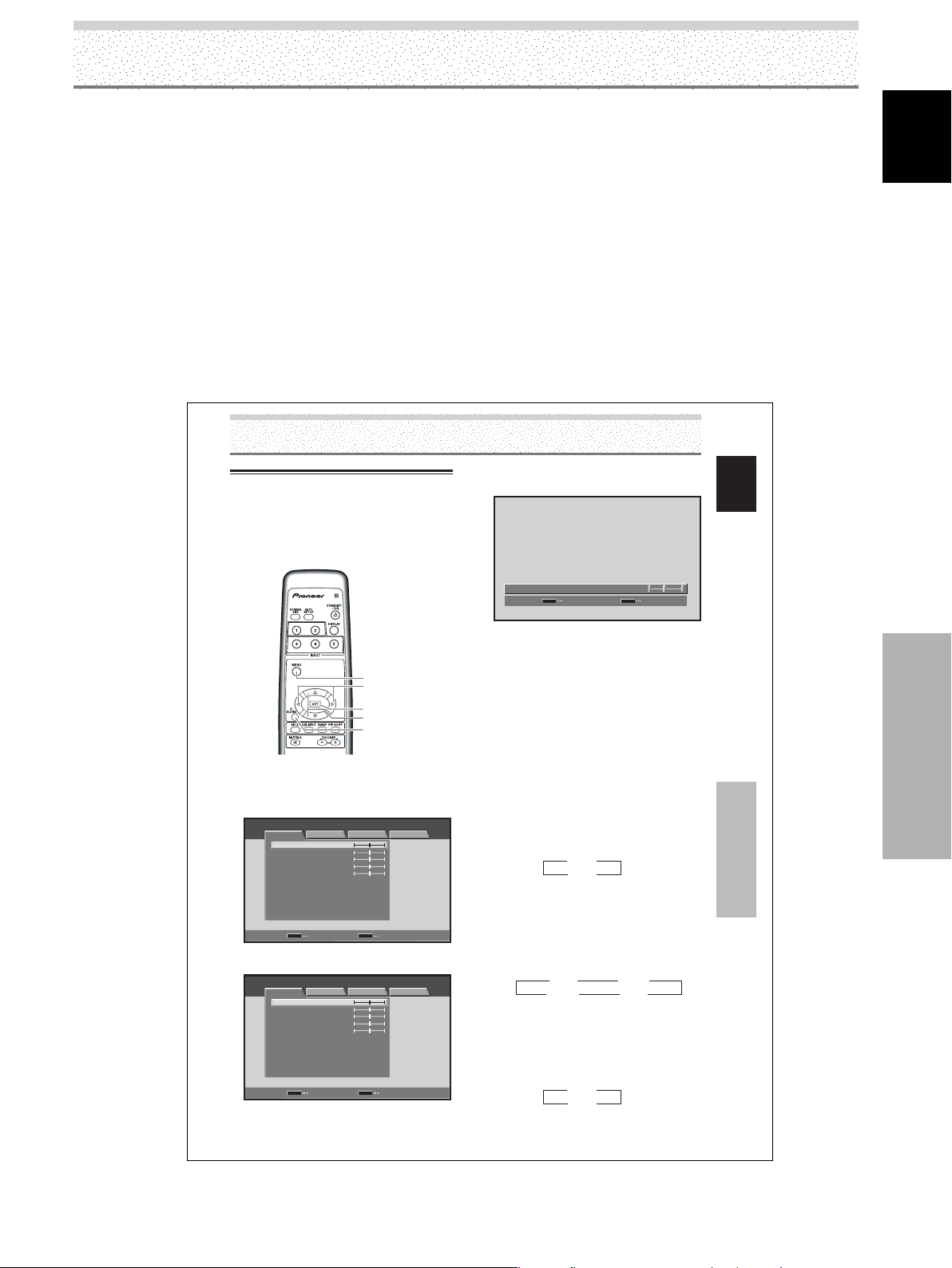
3
EN
English
Before Proceeding
31
EN
English
Picture and Screen Adjustment
Picture Adjustment
You can save picture adjustment setting values for each
INPUT and each AV SELECTION mode.
Note
This setting is not possible when in the DYNAMIC mode in [AV
SELECTION].
MENU
5/∞
SET
AV
SELECTION
2/3
Remote control unit
1 Press the AV SELECTION button to select the
desired mode (Refer to page 30).
2 Press the MENU button to display the menu.
STANDARD INPUT1
PICTURE SCREEN SETUP OPTION
CONTRAST
BRIGHTNESS
COLOR
TINT
SHARPNESS
MPEG NR
DNR
CTI
ON
MID
ON
COLOR TEMP. MID
PICTURE RESET
ENTER
SET
EXIT
MENU
:
0
:
0
:
0
:
:
:
:
:
0
:
0
3 Use the 5/∞ buttons to select the item, then press
the SET button.
STANDARD INPUT1
PICTURE SCREEN SETUP OPTION
CONTRAST
BRIGHTNESS
COLOR
TINT
SHARPNESS
MPEG NR
DNR
CTI
ON
MID
ON
COLOR TEMP. MID
PICTURE RESET
ENTER
SET
EXIT
MENU
:
0
:
0
:
0
:
:
:
:
:
0
:
0
4 Use the 2/3 buttons to adjust picture quality to
the desired setting.
SR
+
MODE
SET
SET
EXIT
MENU
:
ON
:
0CONTRAST
5 Press the SET button.
Adjustment values are saved, and you return to the
display shown in step 3.
6 After completing settings, press the MENU button
to return to the normal display.
¶ Adjustment and setting items during video signal
input
Decrease
Increase
CONTRAST
...
Contrast becomes weaker Contrast becomes stronger
BRIGHTNESS
...
Picture becomes darker Picture becomes brighter
COLOR ........
Colors become weaker Colors become stronger
TINT .............
Skin tones become purplish Skin tones become greenish
SHARPNESS
...
Picture becomes softer Picture becomes sharper
MPEG NR
Use when there is mosquito noise in the picture when
viewing a digital broadcast, playing a DVD etc.
Each time you press the 2/3 buttons, the setting
changes as follows:
¶ As you change from OFF 3 ON, the effect becomes
stronger.
DNR
This function reduced graininess to provide a clearer
picture.
Each time you press the 2/3 buttons, the setting
changes as follows:
¶ As you change from LOW 3 MID 3 HIGH, the effect
becomes stronger.
CTI
This lets you brighten color contour as desired.
Each time you press the 2/3 buttons, the setting
changes as follows:
¶ ON
….
CTI is operating.
¶ OFF
…
CTI is not operating.
Picture and Screen Adjustment
3 OFF 2
3 ON 2
3 OFF 2
3 ON 2
3
OFF 2 3
LOW 2
3
HIGH 2
3
MID 2
Before Proceeding
About operations in this manual
Each operation is described in its proper operating order.
These Operating Instructions will refer to the operating
controls found on the remote control unit, with the
exception of those buttons found only on the main
plasma display itself. When the plasma display controls
include equivalent buttons to those found on the remote
control unit, the commands can be performed on the
main unit as well.
The following illustrations are an example of the actual
operations used for the section “PICTURE adjustment”.
The examples are provided to allow you to confirm
whether the operation is performed correctly or not.
Note
The screen images depicted in these Operating Instructions
should be considered typical images; some difference will be
seen in practice, depending on the screen item displayed and its
contents, the input source and various other control settings.
Loading ...
Loading ...
Loading ...
