Loading ...
Loading ...
Loading ...
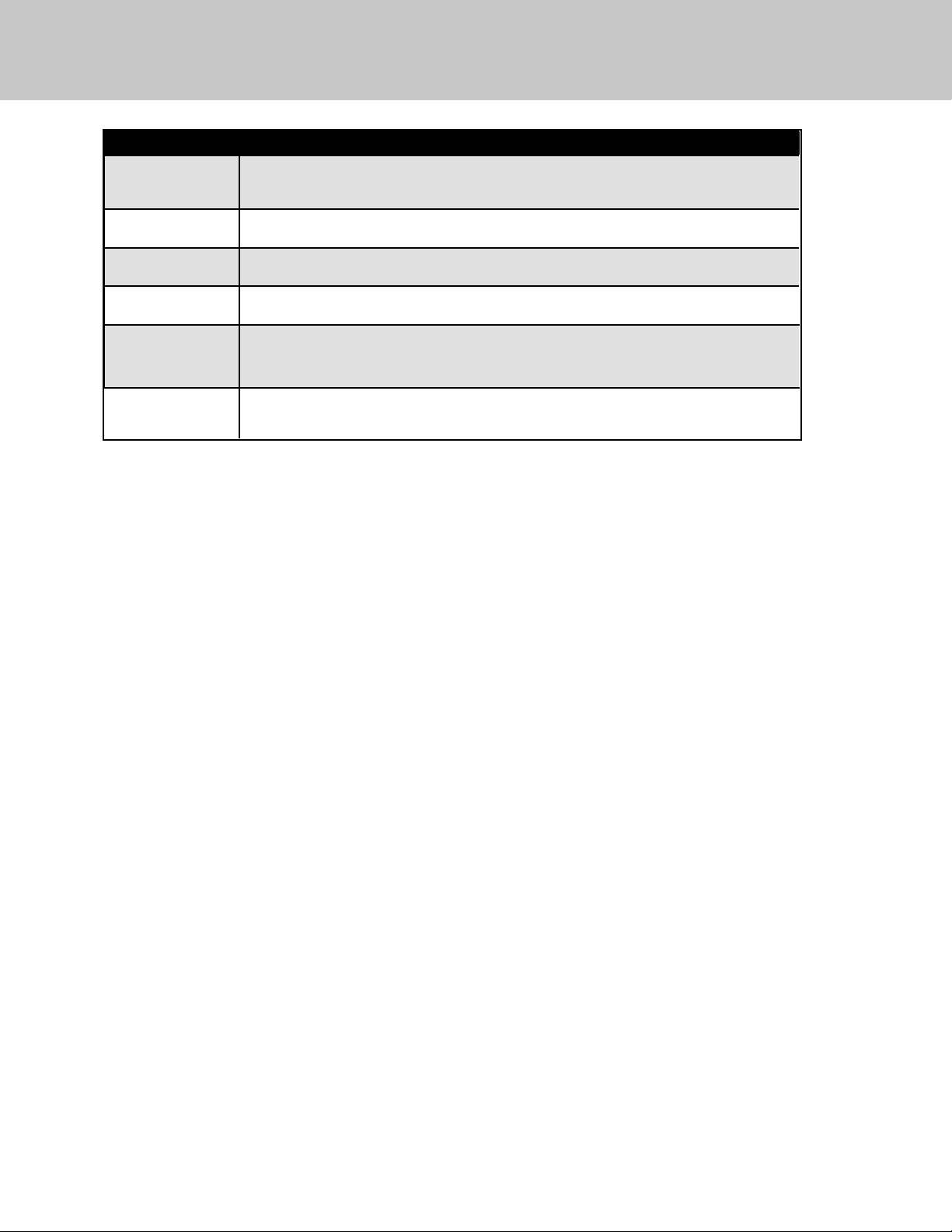
17
Service Information
If service is required, call your authorized service agency.
Have the following information readily available:
• Model number
• Serial number
• Date purchased
• Name of dealer from whom purchased
Clearly describe the problem that you are having. If you are unable to obtain the name of an authorized service agency, or if you continue to
have service problems, contact Viking Range at (888) 845-4641 or write to:
VIKING RANGE, LLC
PREFERRED SERVICE
111 Front Street
Greenwood, Mississippi 38930 USA
Record the information indicated below. You will need it if service is ever required. The serial number and model numbers for your refrigerator
are located on the upper wall, behind the lighting:
Model No. __________________________________________________ Serial No. ______________________________________________
Date of Purchase_____________________________________________ Date Installed __________________________________________
Dealer’s Name ______________________________________________________________________________________________________
Address ___________________________________________________________________________________________________________
__________________________________________________________________________________________________________________
If service requires installation of parts, use only authorized parts to insure protection under the warranty.
Keep this manual for future reference.
Alarm Code Code Explanation
High Temperature
Alarm
Alarm will sound and display will ash when temperature exceeds the high temperature
allowed. Press alarm button. Sound will mute but display will continue to ash until normal
maximum temperature is reached.
Water Filter Alarm When it is time to change the water lter, the water lter button will illuminate to blue. After
lter has been changed, the illuminated button will go o .
Open Door Alarm If any door or drawer is opened longer than 3 minutes, the open door alarm will sound.
Closing the door will turn the open door alarm o .
Long term power
loss Alarm
After a long term power loss, the temperature will display a power loss. Press any key to clear
the power loss indicator
Bluezone® Bulb
Replacement
Indicator
When the Bluezone® bulb needs replacement, the thin blue Bluezone® indicator strip will
appear along the bottom of the refrigerator display. After replacing the bulb, press and hold
the Refrigerator Selector button for 3 seconds to clear display.
Clean Condenser
Coil Indicator
The refrigerator temperature display will blink “CL” when it is time to clean the condenser coils.
Troubleshooting
Loading ...
Loading ...
Loading ...