Loading ...
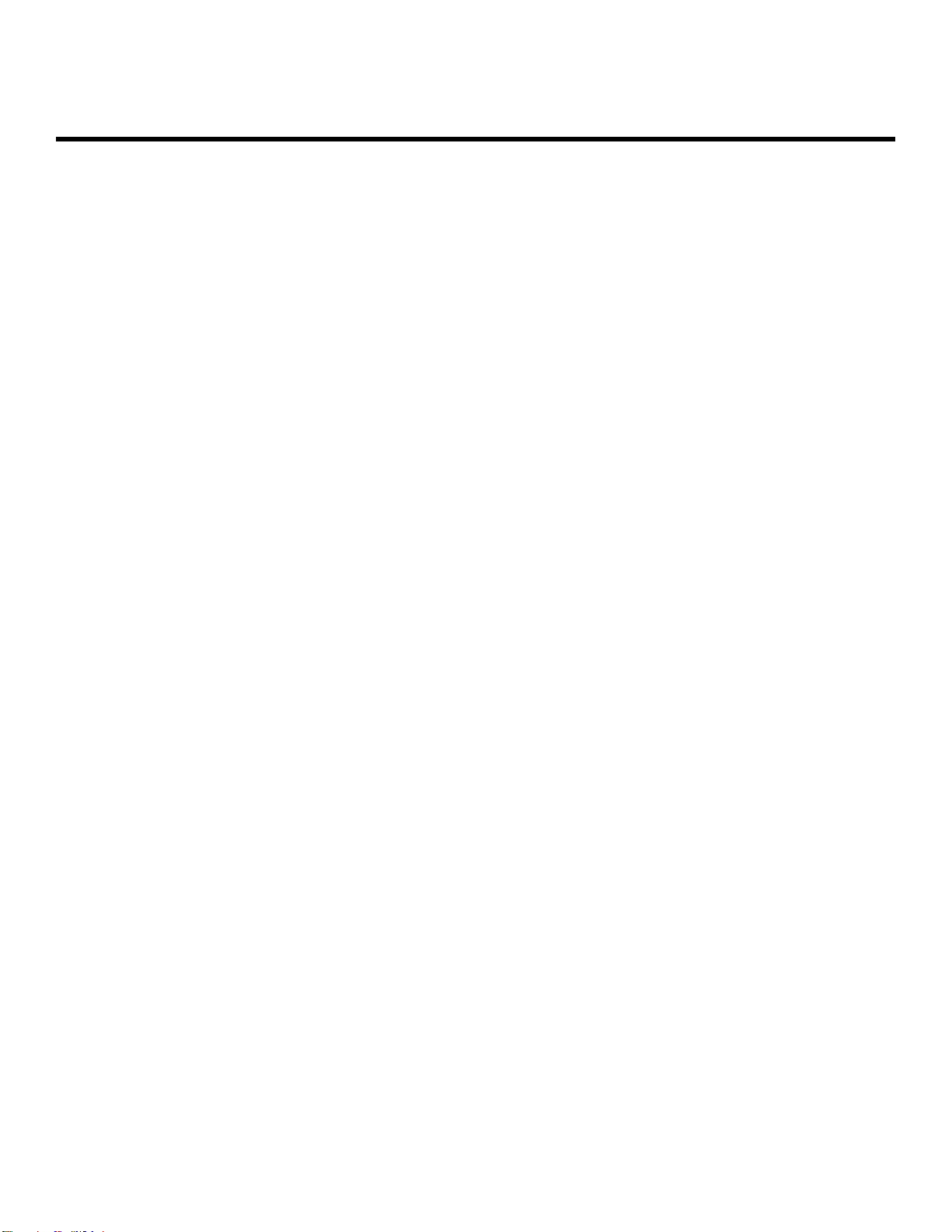
1
Contents
Features
Bixby | Biometric security | Dark mode
Getting started
Device layout: Galaxy A01
Set up your device: Charge the battery
Start using your device: Turn on your device
| Use t
he Setup Wizard
| Tran
sfer data from
an old device
| Lock
or unlock your device
| Side
key settings
| Acco
unts
| Set u
p voicemail
|
Navi
gation
| Navi
gation bar
| Cust
omize your home screen
| Bixby
| Digi
tal wellbeing and
parental controls
| Face
recognition
| Biome
tric security
| Mult
i window
| Ente
r text
|
Emer
gency mode
Customize your home screen: App icons
| Crea
te and use folders
| Wall
paper
| Them
es
|
Icons | Widgets | Home screen settings | Status bar | Notification panel
Camera and Gallery
Camera: Navigate the camera screen | Configure shooting mode | Live focus | Record
videos
| Came
ra settings
Gallery: View pictures
| Edit
pictures
| Play
video
| Edit
video
| Shar
e pictures and videos
|
Dele
te pictures and videos
| Take
a screenshot
Samsung apps
Galaxy Store | Samsung Members | Calculator | Calendar | Clock | Contacts | Email |
Inte
rnet
| Mess
ages
| My Fi
les
| Phon
e
| Sams
ung Notes
Google apps
Chrome | Drive | Duo | Gmail | Google | Maps | Photos | Play Movies & TV | Play Store |
YouT
ube
| YT Mu
sic
ATT_A015A_EN_UM_TN_TC6_041520_FINAL
Loading ...
Loading ...
Loading ...