Loading ...
Loading ...
Loading ...
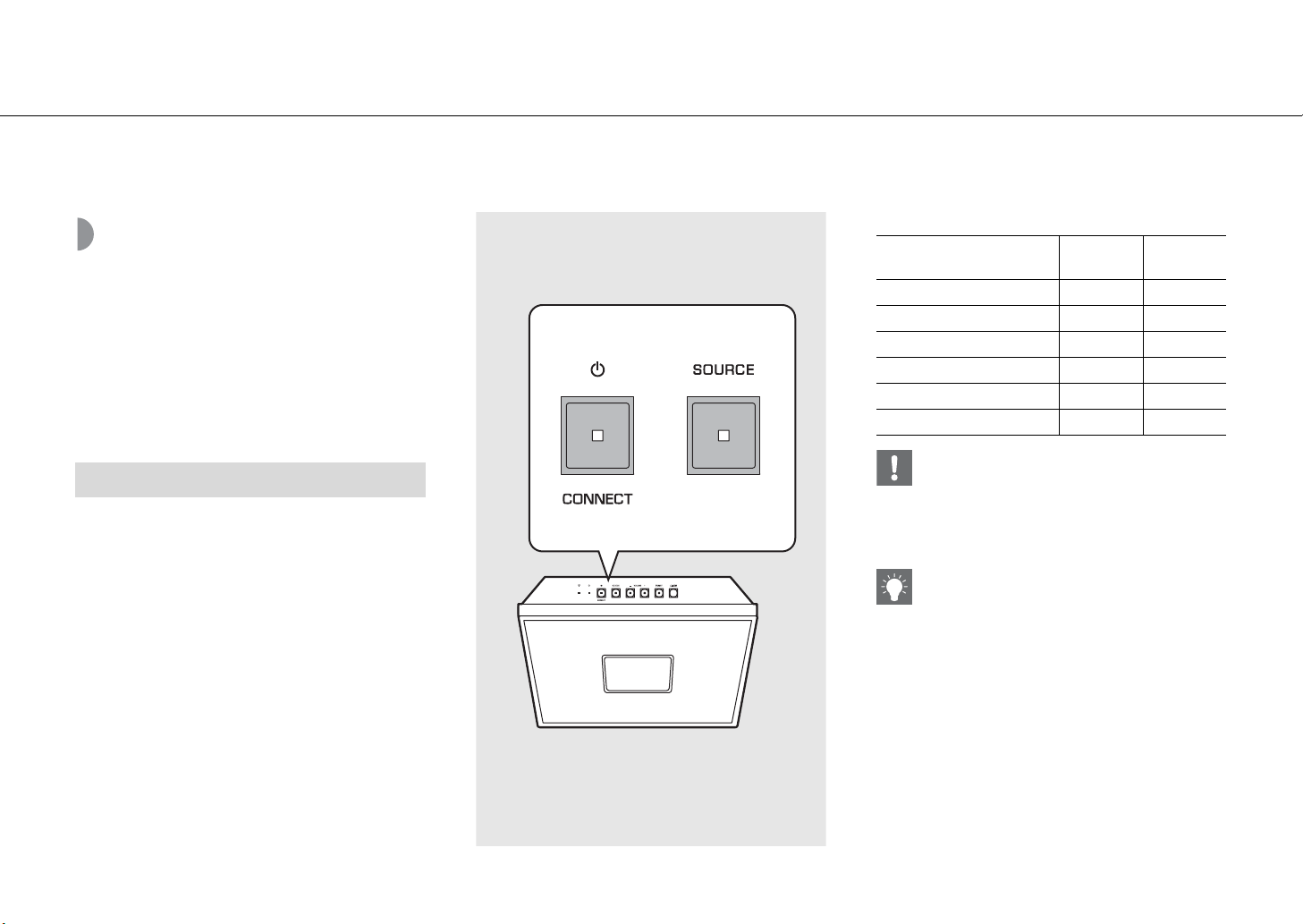
En 13
Preparations
Turning on the power
Plug the power cable into the wall outlet
and press
A.
• The unit turns on.
• Press
A again to turn off (standby mode).
• By setting the CLOCK switch on the side (& P.6), when
the clock display is on or off, the status is “Standby” or
“Eco standby,” respectively (see the table on the right).
Auto standby can be turned on /off in the
following procedure.
1 While pressing SOURCE of the unit,
plug the power cable into an outlet.
2 Press and hold SOURCE.
• The front panel display shows “ON” or “OFF.”
Status in standby/eco standby
Auto standby
Standby
Eco
standby
Setting of the clock Yes No
Enable/disable the alarm Yes No
Control from the app Yes No
Clock display Yes No
Network connection Yes No
Bluetooth connection Yes No
• Set the CLOCK switch to “ON” when you use the
“MusicCast CONTROLLER” app.
• When you turn on the unit for the first time after
purchase, the Wi-Fi indicator blinks and the unit
automatically starts to search iOS device (& P.16).
• When the auto standby is on (default setting), the
unit will automatically go into the standby state
under the following conditions.
- When the unit produces no sound of audio
input and is not operated for about 20 minutes
at selecting Bluetooth or NET as the source.
- When the unit has passed for 8 hours in the
absence of operation regardless of the audio
input.
Loading ...
Loading ...
Loading ...