Loading ...
Loading ...
Loading ...
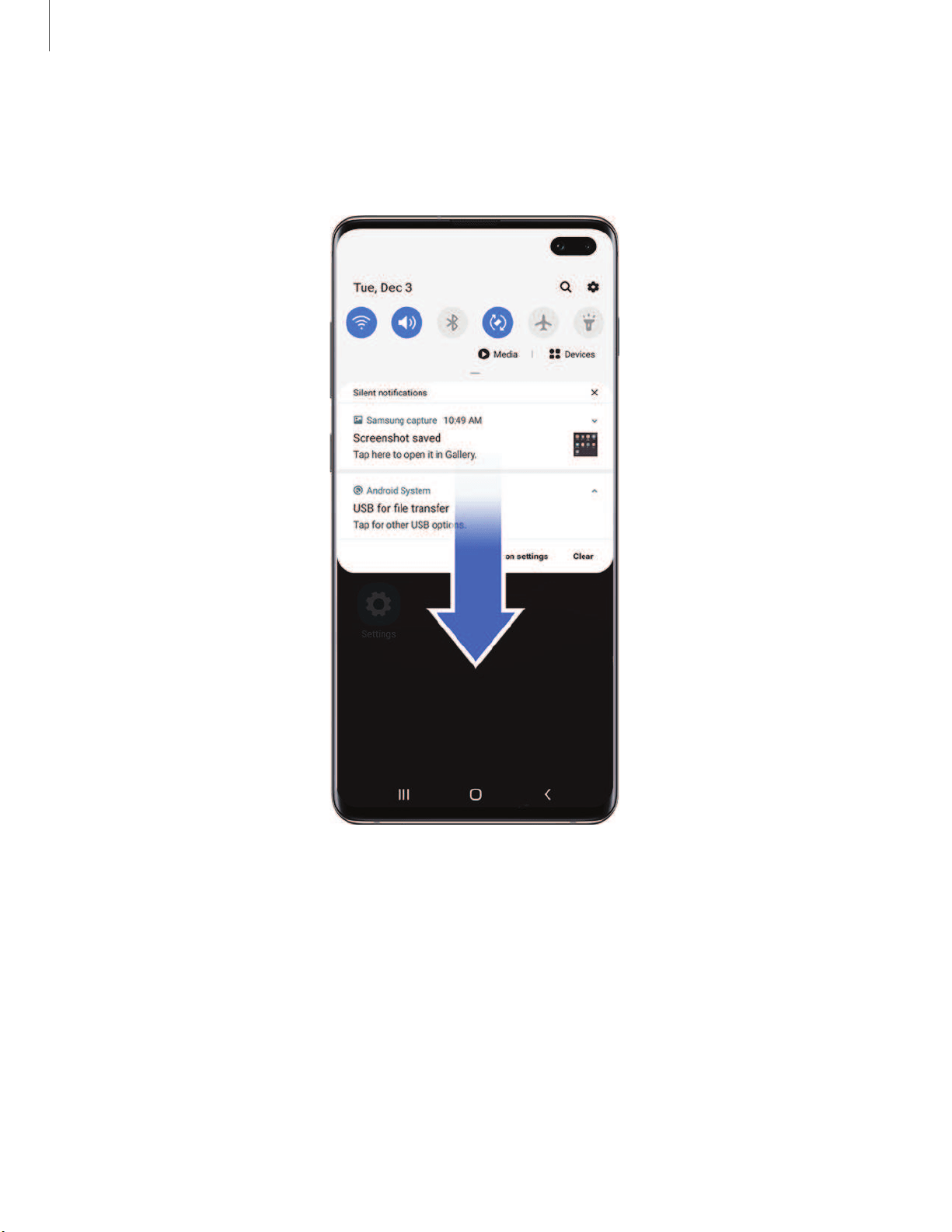
Tue,
Dec3
0 Med
'i
a
l:i
SaM.
S
unQ
capt..-6
10
.
49
AM
Sc
reenshot
s.iv
d
Tap here to
ope
n ,tin
Gallery
,
@
AndrO<d
syst
m
USB
for file transf r
Q 0
::
O!Mce.s
X
Ill
Getting started
15
Swipe
Devices and software are constantly evolving — the illustrations you see here are for reference only.
Lightly drag your finger across the screen.
l Swipe the screen to unlock the device.
l Swipe the screen to scroll through the Home screens or menu options.
Loading ...
Loading ...
Loading ...