Loading ...
Loading ...
Loading ...
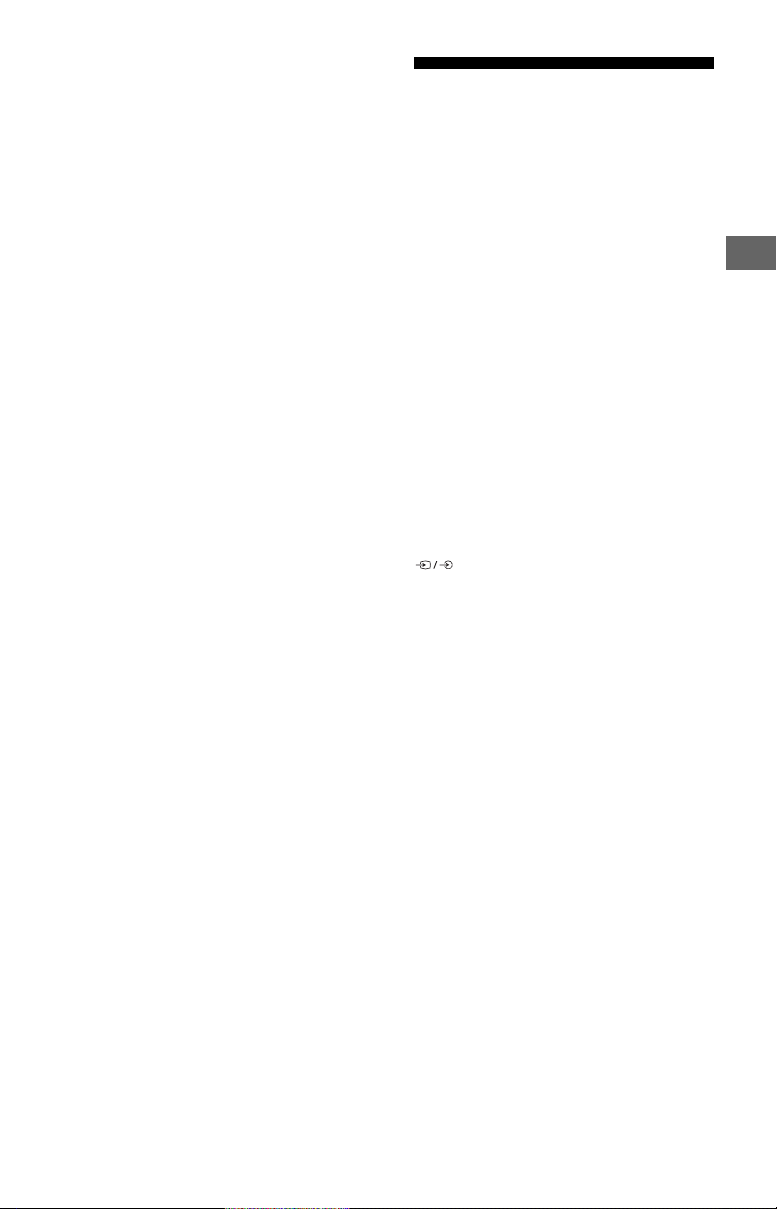
23
US
US
You are concerned about image
retention.
If the same image is displayed repeatedly
or for long periods of time, image retention
may occur. To reduce image retention, we
recommend that you turn off the TV
normally by pressing the power button on
the remote control or the TV.
Note
Note
• Perform Panel refresh manually only when
image retention is particularly noticeable. As a
reference, perform it only once a year. Avoid
performing it more than once a year because it
may affect the usable life of the panel.
• Images that include clocks, logos and bright
colors (including white) easily cause image
retention. Avoid displaying these types of
images for long periods of time, otherwise
image retention may occur.
A white line appears on the screen.
Panel refresh automatically runs after the TV
has been used for long periods of time to
reduce image retention. Panel refresh starts
after the TV is turned off and takes about
one hour to complete. A white line may be
displayed on the screen during the Panel
refresh. This is not a malfunction of the TV.
The message [Panel refresh did not
finish…] is displayed.
Panel refresh automatically runs after the
TV has been used for long periods of time
to reduce image retention. If the TV is
turned on, the AC power cord is unplugged,
or the room temperature falls outside of the
range between 50 ºF and 104 ºF (10 ºC and
40 ºC) during the Panel refresh, the process
will not be completed and this message will
appear.
If Panel refresh started automatically, it will
restart when you turn off the TV with the
remote control.
If Panel refresh initiated manually, you must
select it again.
Specifications
System
Television system
NTSC: American TV standard
ATSC (8VSB terrestrial): ATSC compliant 8VSB
QAM on cable: ANSI/SCTE 07 2000 (Does not
include CableCARD funct
ionality)
Channel coverage
Analog terrestrial: 2 - 69 / Digital terrestrial:
2 - 69
Analog Cable: 1 - 135 / Digital Cable: 1 - 135
Panel system
OLED (Organic Light Emitting Diode) Panel
Speaker output
13 W + 13 W + 13 W + 13 W + 13 W + 13 W +
10 W + 10 W
Wireless technology
Protocol IEEE802.11ac/a/b/g/n
Bluetooth Version 4.2
Input/Output jacks
CABLE/ANTENNA
75 ohm external terminal for RF inputs
VIDEO IN
Video / Audio input (mini jack)
HDMI IN 1/2/3/4 (support 4K resolution,
HDCP 2.3-compatible)
Video:
4096 × 2160p (60 Hz)*
1
*
2
, 4096 × 2160p
(24 Hz)*
1
, 3840 × 2160p (60 Hz)*
2
,
3840 × 2160p (24, 30 Hz), 1080p (30, 60,
120 Hz), 1080/24p, 1080i (60 Hz), 720p (30,
60 Hz
), 720/24p, 480p, PC Formats*
3
*
1
When 4096 × 2160p is input and [Wide
mode] is set to [Normal], the resolution is
displayed as 3840 × 2160p. To display
4096 × 2160p, set [Wide mode] setting to
[Full 1] or [Full 2].
*
2
To support 18 Gbps, set [HDMI signal
format] to [Enhanced format].
*
3
Refer to the Help Guide for details.
Loading ...
Loading ...
Loading ...