Loading ...
Loading ...
Loading ...
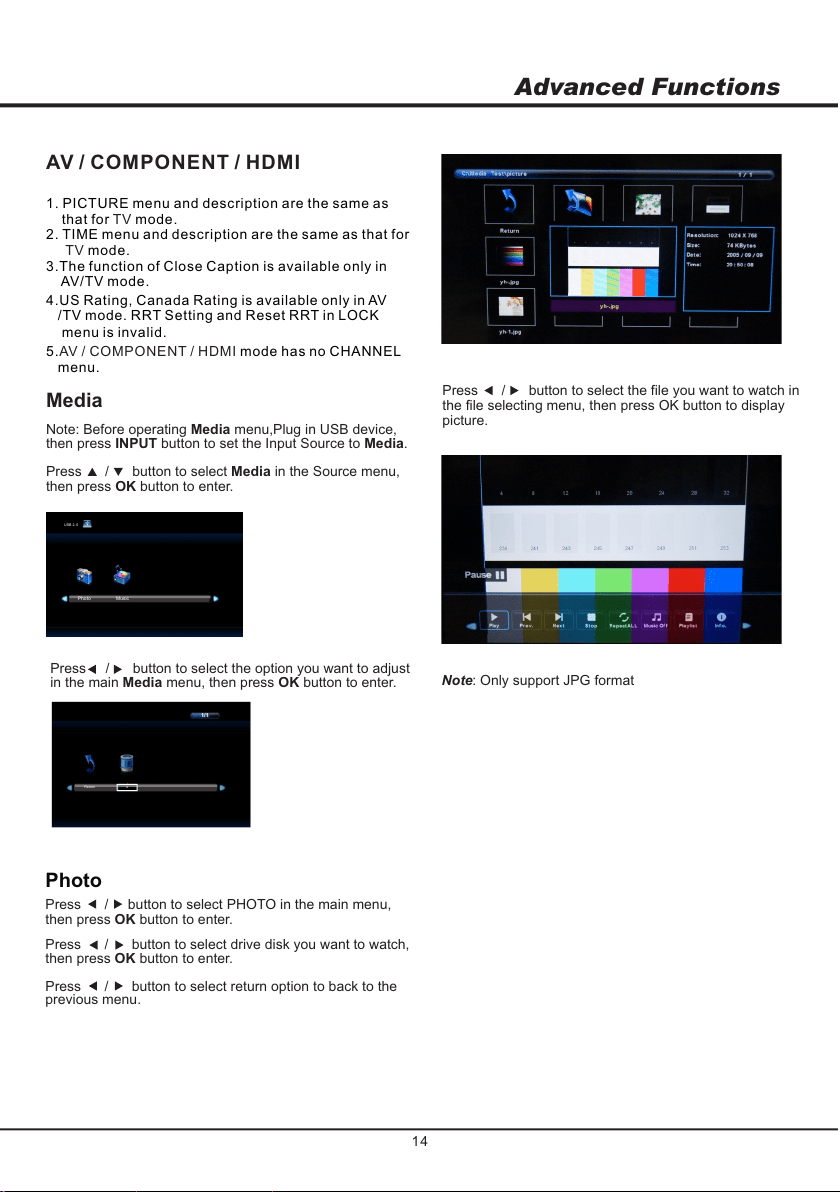
14
Advanced Functions
AV / COMPONENT / HDMI
1. PICTURE menu and description are the same as
that for mode.TV
2. TIME menu and description are the same as that for
mode.TV
3.The function of Close Caption is available only in
AV/TV mode.
4.US Rating, Canada Rating is available only in AV
/TV mode. RRT Setting and Reset RRT in LOCK
menu is invalid.
5. mode has no CHANNEL AV / COMPONENT / HDMI
menu.
Note: Before operating Media menu,Plug in USB device,
then press INPUT button to set the Input Source to Media.
Press / button to select Media in the Source menu,
then press OK button to enter.
Media
Press / button to select the option you want to adjust
in the main Media menu, then press OK button to enter.
Photo
Music
USB 2.0
C
Return
1/1
Press / button to select PHOTO in the main menu,
then press OK button to enter.
Press / button to select drive disk you want to watch,
then press OK button to enter.
Press / button to select return option to back to the
previous menu.
Photo
Press / button to select the file you want to watch in
the file selecting menu, then press OK button to display
picture.
Note: Only support JPG format
ON
Loading ...
Loading ...
Loading ...