Loading ...
Loading ...
Loading ...
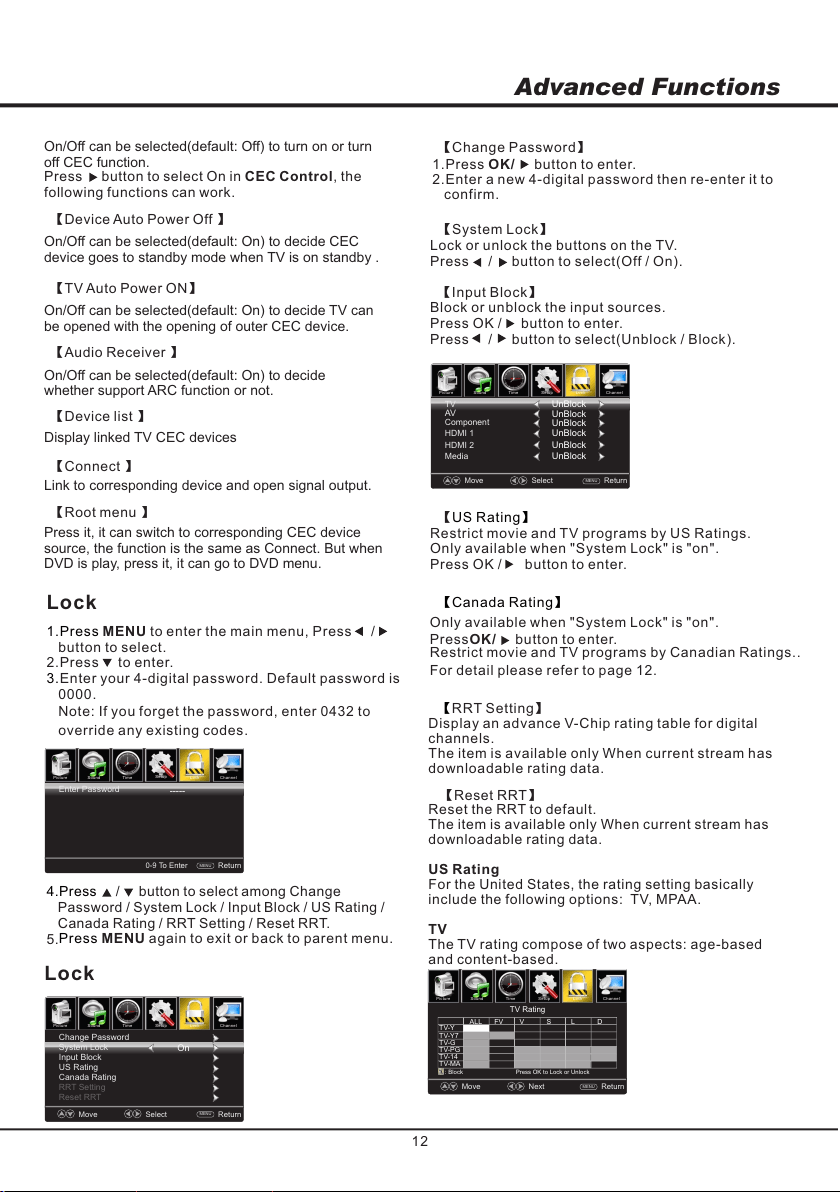
12
Advanced Functions
Pic ture
Sou nd
Tim e
Set up
Loc k
Cha nnel
RRT Setting】【
Display an advance V-Chip rating table for digital
channels.
The item is available only When current stream has
downloadable rating data.
【Reset RRT】
Reset the RRT to default.
The item is available only When current stream has
downloadable rating data.
US Rating
For the United States, the rating setting basically
include the following options: TV, MPAA.
TV
The TV rating compose of two aspects: age-based
and content-based.
Move Next Return
MENU
TV Rating
Press OK to Lock or Unlock
: Block
TV-Y
ALL
TV-Y7
TV-G
TV-PG
TV-14
TV-MA
FV V S L D
Pic ture
Sou nd
Tim e
Set up
Loc k
Cha nnel
Lock
Move Select Return
MENU
System Lock
Change Password
On
Input Block
US Rating
Canada Rating
RRT Setting
Reset RRT
4.Press / button to select among Change
Password / System Lock / Input Block / US Rating /
Canada Rating / RRT Setting / Reset RRT.
5.
Press ENU again to exit or back to parent menu.M
Pic ture
Sou nd
Tim e
Set up
Loc k
Cha nnel
0-9 To Enter Return
MENU
Enter Password
-----
Lock
1.Press ENU to enter the main menu, Press M /
button to select.
2.Press to enter.
3.Enter your 4-digital password. Default password is
0000.
Note: If you forget the password, enter 0432 to
override any existing codes.
【System Lock】
Lock or unlock the buttons on the TV.
Press button to select(Off / On). /
【Input Block】
Block or unblock the input sources.
Press OK / button to enter.
Press button to select(Unblock / Block). /
【US Rating】
Restrict movie and TV programs by US Ratings.
Only available when "System Lock" is "on".
Press OK / button to enter.
【Canada Rating】
【Change Password】
1.Press OK/ button to enter.
2.Enter a new 4-digital password then re-enter it to
confirm.
Pic ture
Sou nd
Tim e
Set up
Loc k
Cha nnel
Move Select Return
MENU
Component
HDMI 1
Media
UnBlock
TV
HDMI 2
UnBlock
UnBlock
UnBlock
UnBlock
AV
UnBlock
Only available when "System Lock" is "on".
Restrict movie and TV programs by Canadian Ratings..
PressOK/ button to enter.
For detail please refer to page 12.
On/Off can be selected(default: Off) to turn on or turn
off CEC function.
On/Off can be selected(default: On) to decide TV can
be opened with the opening of outer CEC device.
【TV Auto Power ON】
On/Off can be selected(default: On) to decide CEC
device goes to standby mode when TV is on standby .
【Device Auto Power Off 】
On/Off can be selected(default: On) to decide
whether support ARC function or not.
【Audio Receiver 】
Link to corresponding device and open signal output.
【Connect 】
Press it, it can switch to corresponding CEC device
source, the function is the same as Connect. But when
DVD is play, press it, it can go to DVD menu.
【Root menu 】
【Device list 】
Display linked TV CEC devices
Press button to select On in CEC Control, the
following functions can work.
Loading ...
Loading ...
Loading ...