Loading ...
Loading ...
Loading ...
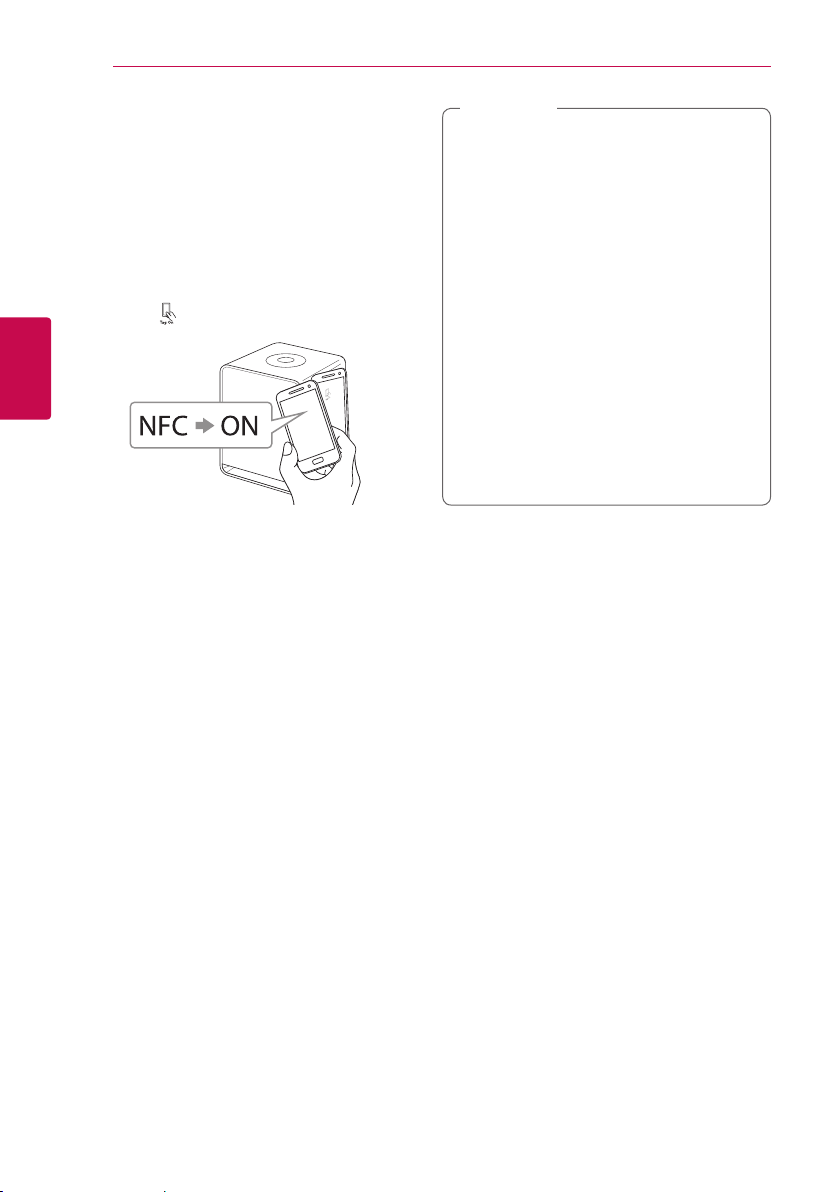
Operating50
Operating
3
NFC for Easy Pairing
(Android Only)
You can connect NFC-enabled android devices to
the speaker with Bluetooth function.
1. Activate the NFC feature on your NFC-enabled
android device.
2. Press
1
/
!/
F
button to turn on the speaker.
3. Tag the back of your NFC-enabled smart device
over the mark on the speaker.
4. Select the desired track from your smart device’s
music list and the track you selected is played.
y
NFC feature is not supported with iOS.
y
The NFC feature is built into Android devices
running Android O/S 4.1.2 or later.
y
You must activate the NFC feature on your
NFC-enabled smart device (Android).
y
Depending on the NFC-enabled android
device’s manufacturers and brands, NFC
feature may not work.
y
If your NFC-enabled device’s screen is
locked, it cannot read the NFC.
y
If your device’s case is plated with chrome,
NFC is unavailable. Depending on your
case’s material or thickness, NFC may not be
read well.
y
When you are enjoying the music with
Music Flow Player app, seamless playback is
activated instead of Bluetooth pairing.
,
Note
Loading ...
Loading ...
Loading ...