Loading ...
Loading ...
Loading ...
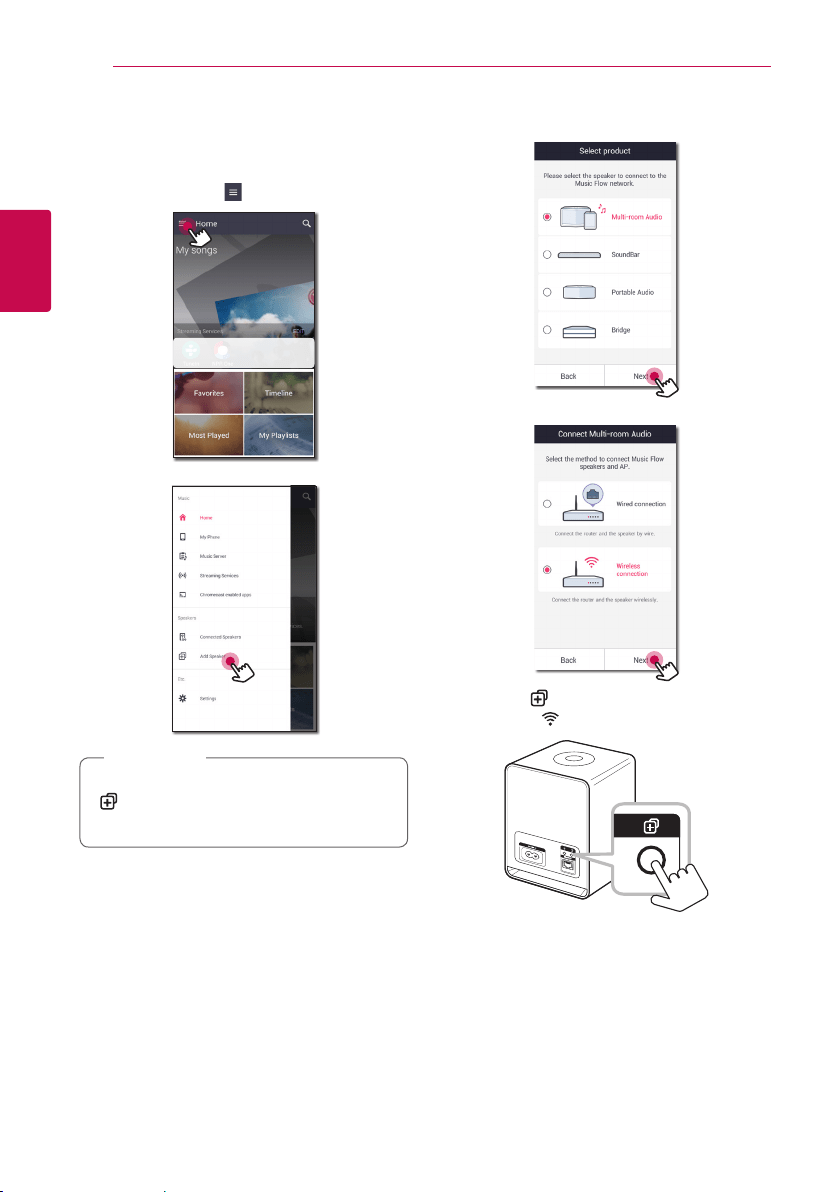
Connecting26
Connecting
2
1. Connect the speaker (Main) to your network.
Refer to “Connecting the speaker to your Home
network” on page 13.
2. On your smart device, select the Music Flow
Player app. Tap the button.
3. Select the [Add Speaker] on the side menu.
You can also add another speaker by using
button on the screen of [Connected
Speakers].
,
Note
4. Select the product you want to connect and
tap [Next] on the screen.
5. Select [Wireless connection] on the screen.
6. Press the button on the rear of the speaker
(Add). Then Network status LED blinks red.
Loading ...
Loading ...
Loading ...