Loading ...
Loading ...
Loading ...
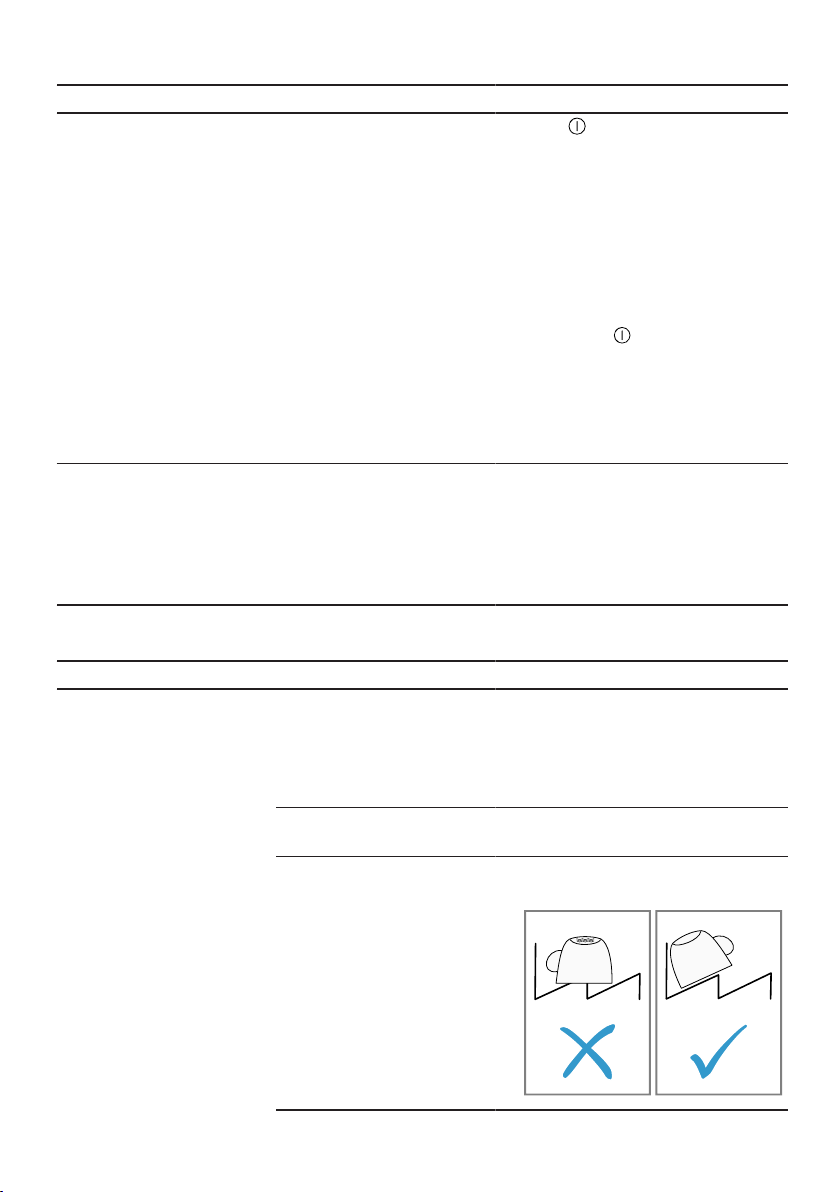
en Troubleshooting
44
Fault Cause troubleshooting
Display "Check water sup-
ply" flashes
A technical fault is present. 1. Press .
2. Unplug the appliance or switch off
the fuse.
3. Wait at least 2minutes.
4. Insert the mains plug of the appli-
ance in a socket or switch on the
fuse.
5. Switch the appliance on.
6. If the problem occurs again:
‒ Press .
‒ Turn off the water tap.
‒ Pull out the mains plug.
‒ Contact Customer Service
→Page54 and give the er-
ror code.
Displays flash Appliance door is not closed
properly.
▶
Close the appliance door.
‒ Arrange the tableware so
that no parts project beyond
the basket and prevent the
appliance door from closing
properly.
Washing results
Fault Cause troubleshooting
Tableware is not dry. No rinse aid used or dosage
set too low.
1. Add Rinse aid →Page30.
2. Set the amount of rinse aid to be
dispensed.
→"Setting the amount of rinse aid",
Page30
Selected programme has no
drying phase
▶
Select a programme with drying.
Water collects in recesses of
the tableware or cutlery.
▶
Position tableware at an angle
where possible.
Loading ...
Loading ...
Loading ...