Loading ...
Loading ...
Loading ...
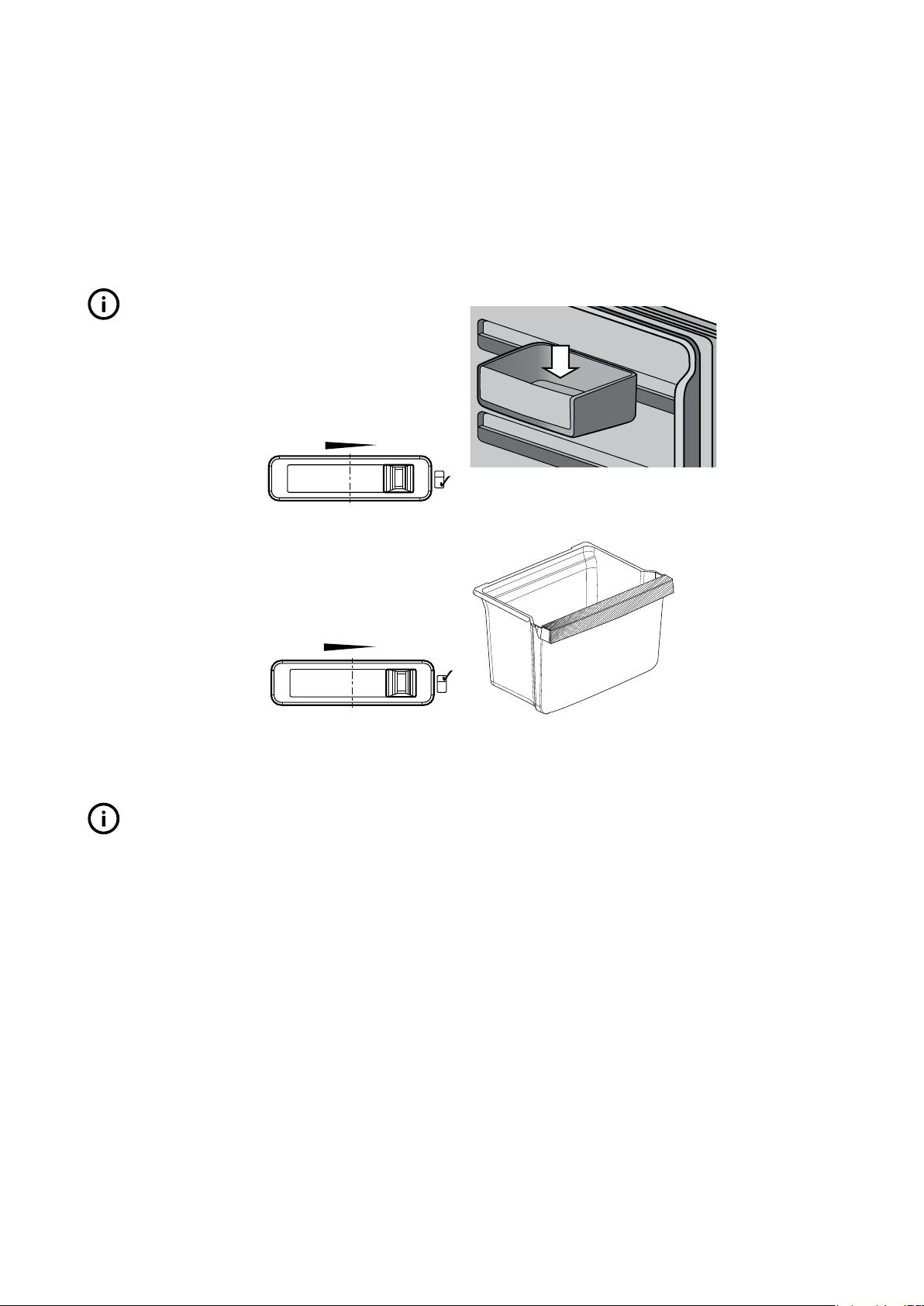
7Features
Temperature control
When you first turn on the refrigerator, set both the refrigerator
and freezer temperature control to MID.
Please refer to the below section for information on adjusting
the refrigerator and freezer temperature.
TIPS & INFORMATION
important
Changing settings
When you change the temperature settings, make small
adjustments and wait 24 hours before assessing whether you
need to make any further changes.
COLDER LESS COLD
COLDER LESS COLD
Refrigerator
temperture
adjustment
1. Select the refrigerator
control.
2. Slide the control to the
left to set Colder.
3. Slide the control to the
right to set Less Cold.
Adjusting the freezer
temperture
1. Select the freezer control.
2. Slide the control to the
left to set Colder.
3. Slide the control to the
right to set Less Cold.
TIPS & INFORMATION
important
Setting the freezer temperature to colder is not recommended
for normal or very hot climate conditions as this will limit the
cooling capacity to other sections of the refrigerator. In very
cold climate, the freezer will need to be set colder.
Door alarm
If the refrigerator door is left open longer than two minutes,
a buzzer will sound. Re-set the alarm by pressing the light
switch.
LED lighting
Your refrigerator is fitted with long life LED lighting. In the
unlikely event the LED lights should ever fail, then the LED
lights need to be serviced by the manufacturer, its service agent
or similarly qualified personnel in order to avoid a hazard. Refer
to page 15 for contact details.
Door storage bins
Both the refrigerator and freezer have door storage bins. You
can adjust the refrigerator bins to meet different storage needs.
All the door bins are completely removable for cleaning. If
you want to remove or adjust a bin, lift and tilt to remove. To
replace, tilt the top and push bin down until the support lugs
lock it in place.
Crisper bin
Storing vegetables
Use the crisper bin to store vegetables, fruits or small items. You
can adjust the humidity inside the bin by sliding the humidity
control.
Storing fruits and small items
You can store fruits in the crisper bin, but do remember to lower
the humidity via the humidity control. The humidity can be
adjusted by the sliding the lever on the humidity control.
Loading ...
Loading ...
Loading ...