Documents: Go to download!
User Manual
- User Manual - (English)
- User Manual - (English)
- Specifications Sheet - (English)
- INSTALLATION INSTRUCTION (Spanish, France, Italian, German,...) - (English)
- Causes of damage
- Environmental protection
- Operating the appliance
- Childproof lock
- Automatic safety cut-out
- Basic settings
- Cleaning
- Trouble shooting
Table of contents
User Manual Cooktop
Causes of damage
Caution!
- Rough pot and pan bases scratch the ceramic.
- Avoid boiling pots dry. This may cause damage.
- Never place hot pots or pans on the control panel, the display area or the surround. This may cause damage.
- Damage can occur if hard or pointed objects fall on the hob.
- Aluminium foil and plastic containers melt on hot hotplates. Oven protective foil is not suitable for your hob.
Overview
You will find the most frequently caused damage in the following table.
Damage | Cause | Measure |
| Stains | Boiled over food | Remove boiled over food immediately with a glass scraper. |
| Unsuitable cleaning agents | Only use cleaning agents that are suitable for glass ceramic. | |
| Scratches | Salt, sugar and sand | Do not use the hob as a work surface or storage space. |
| Rough pot and pan bases scratch the ceramic. | Check your cookware. | |
| Discolouration | Unsuitable cleaning agents | Only use cleaning agents that are suitable for glass ceramic |
| Pan abrasion (e.g. aluminium) | Lift pots and pans when moving them. | |
| Blisters | Sugar, food with a high sugar content | Remove boiled over food immediately with a glass scraper. |
Environmental protection
In this section, you can find information about saving energy and disposing of the appliance.
Energy-saving tips
- Always place suitable lids on saucepans. When cooking without a lid, considerably more energy is required. A glass lid means that you can see inside without having to lift the lid.
- Use pots and pans with even bases. Uneven bases increase energy consumption.
- The diameter of pot and pan bases should be the same size as the hotplate. In particular, small saucepans on the hotplate cause energy losses. Please note: cookware manufacturers often indicate the upper diameter of the saucepan. This is usually bigger than the diameter of the base of the pan.
- Use a small saucepan for small quantities. A larger, less full saucepan requires a lot of energy.
- Cook with only a little water. This will save energy. Vitamins and minerals in vegetables are preserved.
- Always cover as large an area of the hotplate as possible with your saucepan.
- Switch to a lower heat setting in good time.
- Select a suitable ongoing cooking setting. You will waste energy by using an ongoing cooking setting which is too high.
- Use the residual heat of the hob. For longer cooking times, you can switch the hotplate off 5-10 minutes before the end of the cooking time.
Environmentally-friendly disposal
Dispose of packaging in an environmentally-friendly manner.
Warning:
This appliance is labelled in accordance with European Directive 2012/19/EU concerning used electrical and electronic appliances (waste electrical and electronic equipment - WEEE). The guideline determines the framework for the return and recycling of used appliances as applicable throughout the EU.
Getting to know your appliance
The instruction manual is the same for various different hobs. You can find the hob dimensions in the overview of models.
The control panel
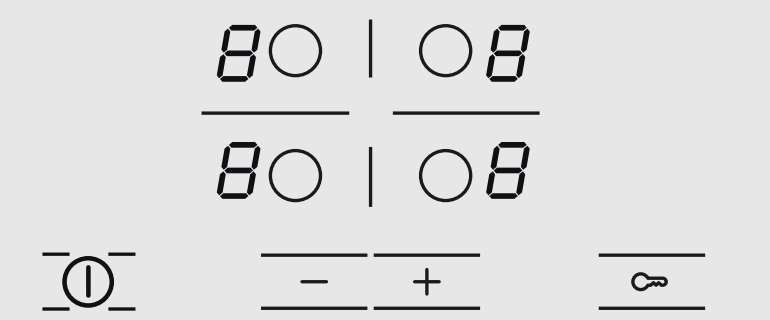
| Indicators/ symbols | |
| 1-9 | Heat settings |
 | Residual heat |
| Touch controls | |
 | Main switch |

| Child safety lock |
 | Hotplate selection |
 | Adjustment fields |
Notes
- When you touch a symbol, the respective function is activated.
- Always keep the controls dry. Moisture reduces their effectiveness.
- Do not pull pans close to the displays and sensors. The electronics could overheat.
Residual heat indicator
The hob has a two-stage residual heat indicator for each hotplate.
If  appears in the display the hob is still hot. It may be used, for example, to keep a small meal warm or to melt cooking chocolate. As the hotplate cools down further, the display changes to
appears in the display the hob is still hot. It may be used, for example, to keep a small meal warm or to melt cooking chocolate. As the hotplate cools down further, the display changes to  . The display remains lit until the hotplate has cooled sufficiently.
. The display remains lit until the hotplate has cooled sufficiently.
Operating the appliance
In this section, you can find out how to set the hotplates. The table shows heat settings and cooking times for various meals.
Switching the hob on and off
The main switch is used to switch the hob on and off.
Switching on
Touch the symbol  . An audible signal sounds. The indicator light above the main switch and the 0 indicators light up. The cooktop is ready to use. Switching off Touch the symbol
. An audible signal sounds. The indicator light above the main switch and the 0 indicators light up. The cooktop is ready to use. Switching off Touch the symbol  until the indicator light above the main switch and the indicators go out. All hotplates are switched off. The residual heat indicator remains on until the hotplates have cooled down sufficiently.
until the indicator light above the main switch and the indicators go out. All hotplates are switched off. The residual heat indicator remains on until the hotplates have cooled down sufficiently.
Notes
- The cooktop switches off automatically if all hotplates have been switched off for more than 20 seconds.
- The settings remain stored for 4 seconds after the cooktop has been switched off. If you switch it on again during this time, the cooktop will operate using the previously stored settings.
Setting a hotplate
Use the + and - symbols to set the desired heat setting.
Heat setting 1 = lowest setting
Heat setting 9 = highest setting
There is an intermediate setting between each heat setting. This is identified by a dot.
Setting the heat setting
The hob must be switched on.
1. Touch the  symbol to select the hotplate.
symbol to select the hotplate.
2. Touch the + or - symbol within the next 10 seconds.
The basic setting appears.
+ symbol: Heat setting 9
- symbol: Heat setting 4
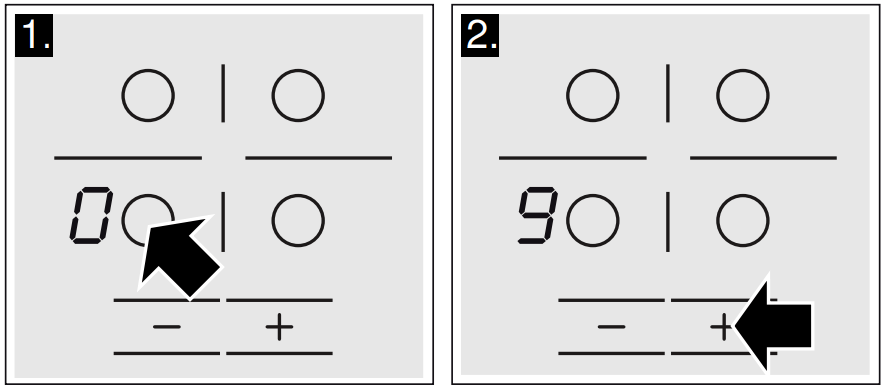
3. To change the heat setting: Touch the + or - symbol until the desired heat setting appears.
Switching off the hotplate
There are 2 ways to switch off the hotplate.
- Briefly touch the
 symbol on the hotplate 2x one after the other. 0 appears in the heat setting display. After about 10 seconds, the residual heat indicator appears.
symbol on the hotplate 2x one after the other. 0 appears in the heat setting display. After about 10 seconds, the residual heat indicator appears. - Use the
 symbol to select the hotplate. Touch the + or - symbol until 0 appears. After about 10 seconds, the residual heat indicator appears.
symbol to select the hotplate. Touch the + or - symbol until 0 appears. After about 10 seconds, the residual heat indicator appears.
Notes
- The last selected hotplate remains activated. You can set the hotplate without selecting it again.
- Hotplate temperature is regulated by the heat switching on and off. The heat may also switch on and off at the highest setting.
Childproof lock
You can use the childproof lock to prevent children from switching on the hob.
Switching the childproof lock on and off
The hob must be switched off.
To switch on: Touch the  symbol for approx. 4 seconds. The display light above the
symbol for approx. 4 seconds. The display light above the  symbol lights up for 10 seconds. The hob is locked.
symbol lights up for 10 seconds. The hob is locked.
To switch off: Touch the  symbol for approx. 4 seconds. The hob is unlocked.
symbol for approx. 4 seconds. The hob is unlocked.
Automatic childproof lock
This function automatically activates the childproof lock every time you switch the hob off.
Switching on and off
Find out how to switch the automatic childproof lock on and off in the Basic settings section.
Automatic safety cut-out
If a hotplate has been switched on for a long time without the setting being changed, the automatic time limit is activated.
The hotplate stops heating.  and the
and the  residual heat indicator flash alternately on the hotplate display.
residual heat indicator flash alternately on the hotplate display.
The display goes out when you touch any control. You can make new settings.
When the time limit is activated depends on the heat setting selected (1 to 10 hours).
Basic settings
Your appliance has various basic settings. You can adapt these settings to suit your own needs.
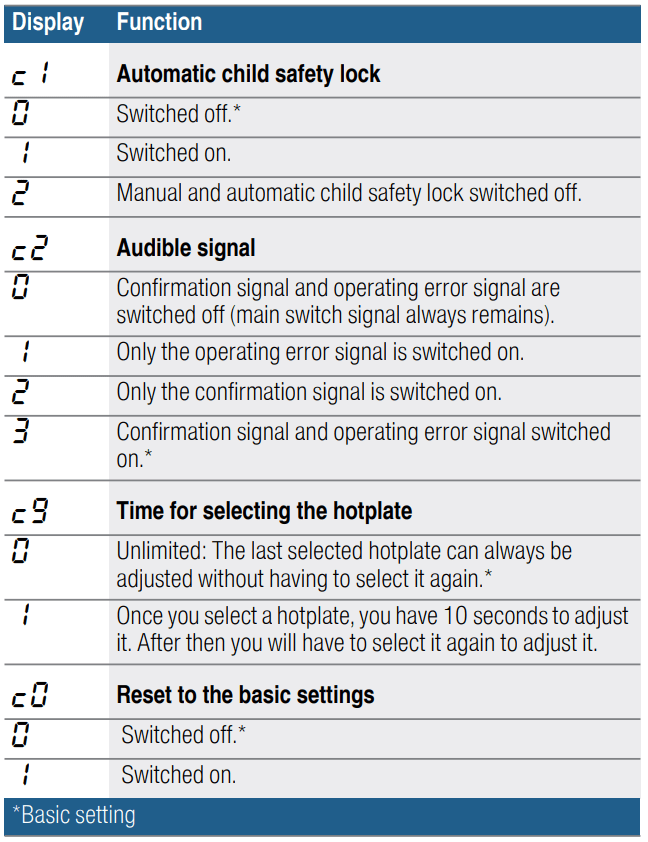
Changing the basic settings
The hob must be switched off.
1. Switch on the hob.
2. Within the next 10 seconds, touch the  symbol for 4 seconds.
symbol for 4 seconds.
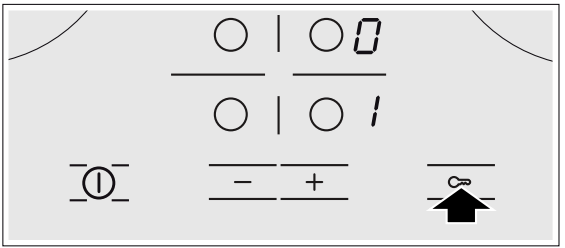
 and
and  ‚ flash alternately in the lower display and ‹ lights up in the upper display.
‚ flash alternately in the lower display and ‹ lights up in the upper display.
3. Touch the  symbol repeatedly until the desired setting appears in the lower display.
symbol repeatedly until the desired setting appears in the lower display.
4. Touch the + or - symbol repeatedly until the desired setting appears in the upper display
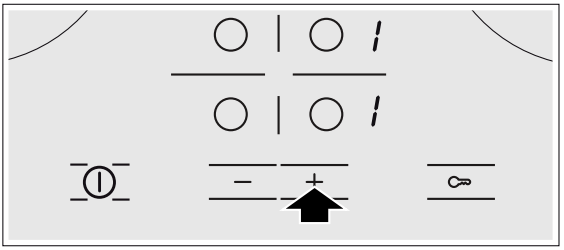
5. Touch the  symbol for 4 seconds. The setting is activated.
symbol for 4 seconds. The setting is activated.
Switching off
To exit the basic setting, switch off the hob with the main switch and make new settings.
Cleaning
Suitable maintenance and cleaning products can be purchased from the after-sales service or in our e-Shop.
Ceramic
Clean the hob after each use. This will prevent spills from burning onto the ceramic.
Only clean the hob when it has cooled down sufficiently.
Use only cleaning agents which are suitable for glass ceramic. Follow the cleaning instructions on the packaging.
Never use:
- Undiluted washing-up liquid
- Detergent intended for dishwashers
- Scouring agents
- Harsh cleaning agents such as oven spray or stain remover
- Abrasive sponges
- High-pressure cleaners or steam jet cleaners
Ground-in dirt can be best removed with a glass scraper, available from retailers. Please note the manufacturer's instructions.
You can also obtain a suitable glass scraper from our after-sales service or from the e-Shop.
Using special sponges to clean glass ceramic achieves great cleaning results.
Hob surround
To prevent damage to the hob surround, observe the following instructions:
- Use only hot soapy water.
- Wash new sponge cloths thoroughly before use.
- Do not use any sharp or abrasive agents.
- Do not use the glass scraper.
Trouble shooting
Faults often have simple explanations. Please read the notes in the table before calling the after-sales service.
The electronics of your hob are underneath the control panel. For various reasons, the temperature in this area may rise sharply.
In order that the electronics do not overheat, the hotplates are switched off as and when necessary. The  ,
, or
or  display appears alternately with the
display appears alternately with the  or
or  residual heat indicator.
residual heat indicator.
| Display | Fault | Measure |
| None | The power supply has been disconnected. | Check the household fuse for the appliance. Check whether there is a power cut by trying other electronic appliances. |
| All displays flash | The touch control is wet or an object is resting on it. | Dry the control or remove the object. |
 | Several hotplates have been used over a prolonged period at high power settings. To protect the electronics, the hotplate has been switched off. | Wait a while. Touch any touch control. When  goes out, the electronics have cooled down sufficiently. You can continue cooking. goes out, the electronics have cooled down sufficiently. You can continue cooking. |
 | Despite the switch-off by  , the electronics have become hot again. All hotplates have therefore been switched off. , the electronics have become hot again. All hotplates have therefore been switched off. | Wait a while. Touch any touch control. When  goes out, you can continue cooking. goes out, you can continue cooking. |
 and the heat setting flash alternately. An audible signal can be heard | Warning: There is a hot pan in the area of the control panel. There is a risk that the electronics will overheat. | Remove the pan. The fault display goes out shortly afterwards. You can continue cooking. |
 and audible signal | There is a hot pan in the area of the control panel. To protect the electronics, the hotplate has been switched off. | Remove the pan. Wait a while. Touch any control. When  goes out, you can continue cooking. goes out, you can continue cooking. |
 | The hotplate was in operation for too long and has switched itself off. | You can switch the hotplate back on again immediately. |
 The hotplates do not heat up The hotplates do not heat up | Demo mode is switched on | Switching off the demo mode: Disconnect the appliance for 30 seconds from the power supply (switch off the household fuse or the circuit breaker in the fuse box). Touch any touch control after 3 minutes. The demo mode is switched off. |
E-report in the displays
When an error message with "E" appears in the display, e.g. E0111, switch the appliance off and on again.
If it was a one-off error, the display goes out. If the error message appears again, call the after-sales service and quote the exact error message.
- flashes in the hotplate indicators
If - flashes in the hotplate indicators when the appliance is connected to the mains or following a power cut, the electronics are malfunctioning. To acknowledge the fault, briefly cover the controls with your hand.
See other models: PKN675DB1A PKG775DB1A PKM875DP1A PBH6B5B80A PBH6B5B60A
