Loading ...
Loading ...
Loading ...
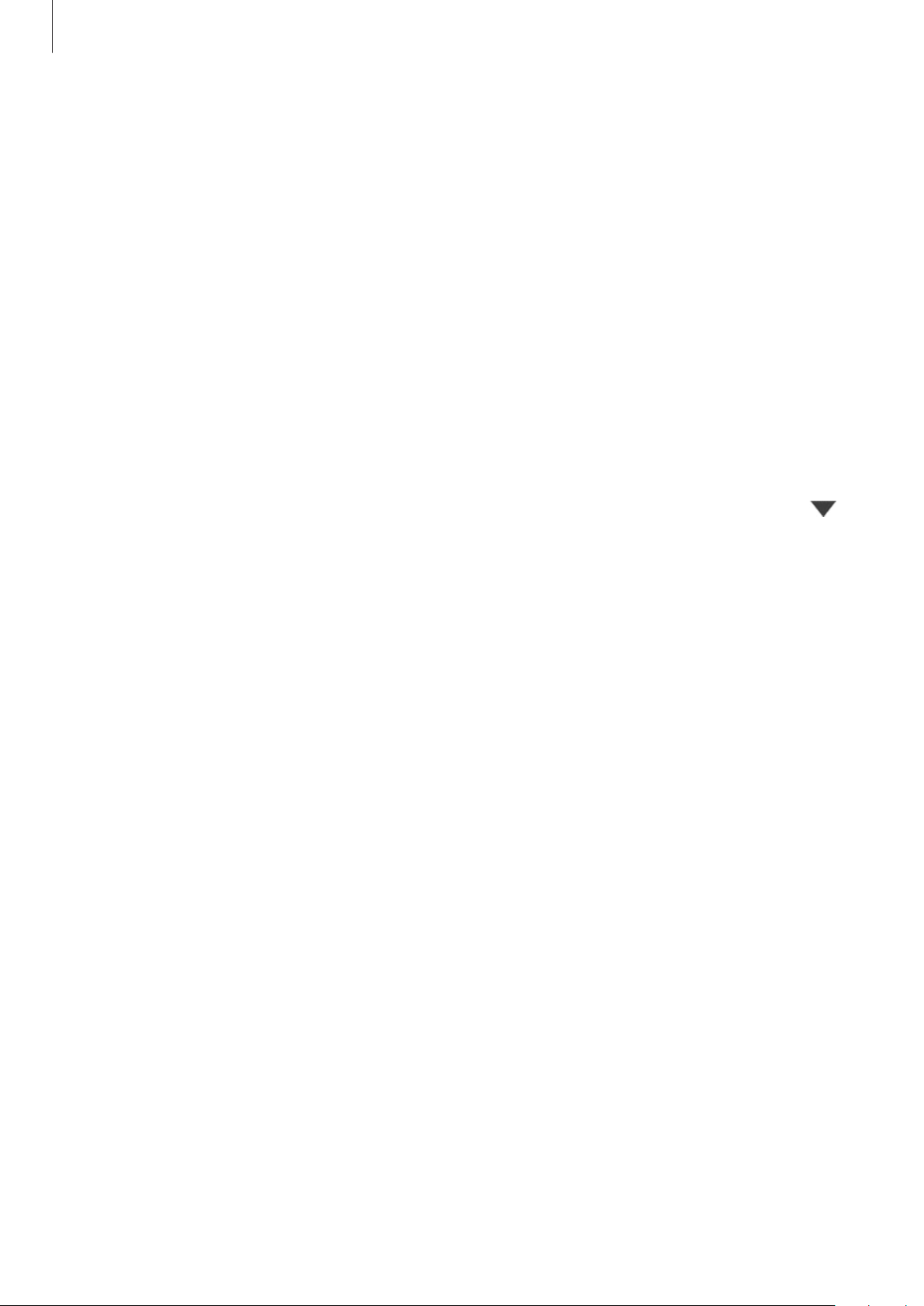
Settings
89
Notifications
Change the notification settings.
On the Settings screen, tap
Notifications
.
•
Suggest actions and replies
: Set the device to suggest actions and replies for
notifications.
•
Show snooze option
: Set whether to show the snooze option.
•
App icon badges
: Change the settings for app icon badges.
•
Status bar
: Set how to display notification icons and whether to show the remaining
battery percentage on the status bar.
•
Do not disturb
: Set the device to mute all sounds except for allowed exceptions.
•
Recently sent
: View the apps that received recent notifications and change the
notification settings. To customize notification settings for more apps, tap
See all
→
→
All
and select an app from the apps list.
Display
Options
Change the display and the Home screen settings.
On the Settings screen, tap
Display
.
•
Brightness
: Adjust the brightness of the display.
•
Adaptive brightness
: Set the device to save power by adjusting the brightness of the
display automatically.
•
Font size and style
: Change the font size and style.
•
Screen zoom
: Change the screen zoom setting.
•
Full screen apps
: Select apps to use with the full screen aspect ratio. You can also set the
device to hide the front camera from the screen.
Loading ...
Loading ...
Loading ...