Loading ...
Loading ...
Loading ...
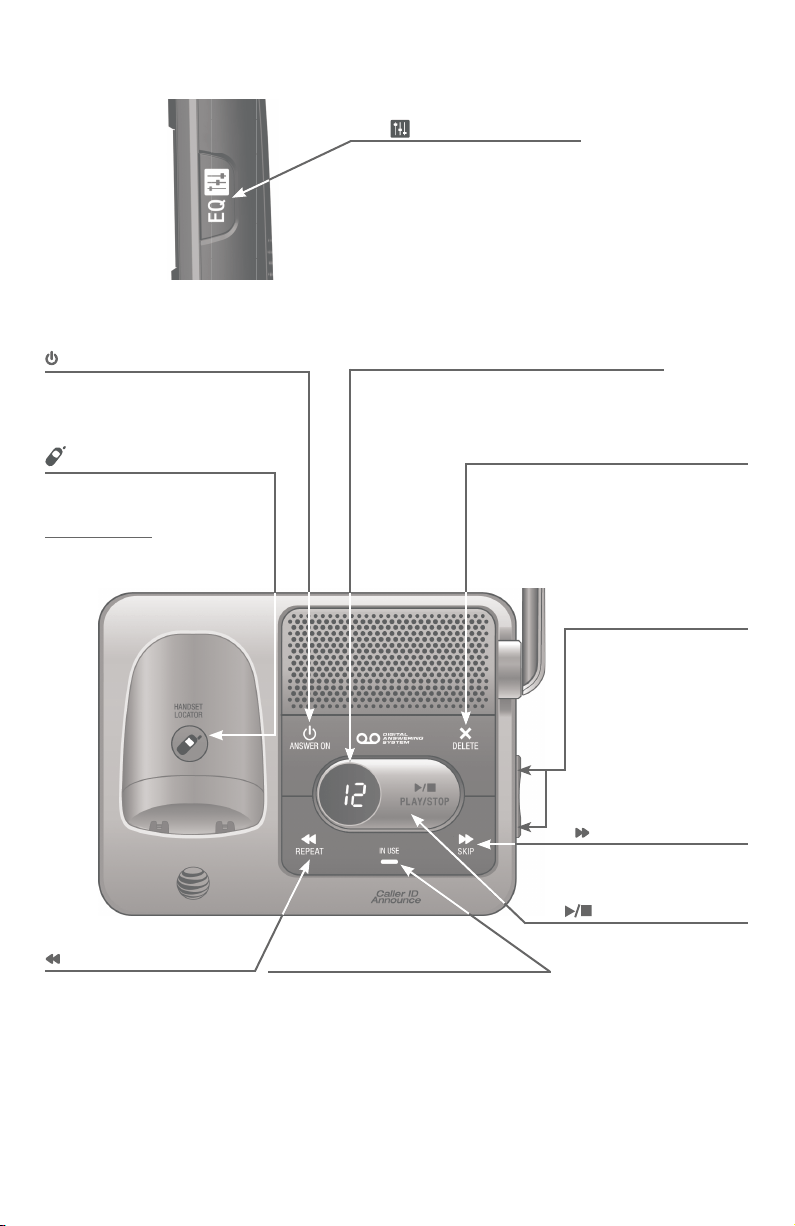
2
Getting started
Quick reference guide - handset & telephone base
IN USE indicator
On when the handset is in use, or when
the answering system is answering an
incoming call.
On when a handset is being registered.
Flashes when there is an incoming
call or when handsets are being
deregistered.
Flashes when another telephone is in
use on the same line.
Message counter
Shows the number of messages or other
answering system information.
/PLAY/STOP
Press to start or stop
message playback
(page 29).
/S�IP
Press to skip a message
(page 29).
/REPEAT
Press to repeat a message.
Press twice to play the
previous message (page 29).
X/DELETE
Press to delete the message
currently playing (page 29).
Press twice to delete all old
messages when the phone is not
in use (page 30).
/ANSWER ON
Press to turn the built-in
answering system on or off
(page 24).
q/VOL/p
During message
playback, press to
adjust the listening
volume (page 29).
While in idle mode,
press to adjust the
base ringer volume.
/HANDSET LOCATOR
While the phone is idle, press
to page all handsets (page 14).
Press and hold to begin
handset deregistration
(page 33).
Handset
side view
Telephone base
EQ
During an outside call,
intercom call, message or
announcement playback,
press to change the audio
quality to best suit your
hearing.
Loading ...
Loading ...
Loading ...
