Loading ...
Loading ...
Loading ...
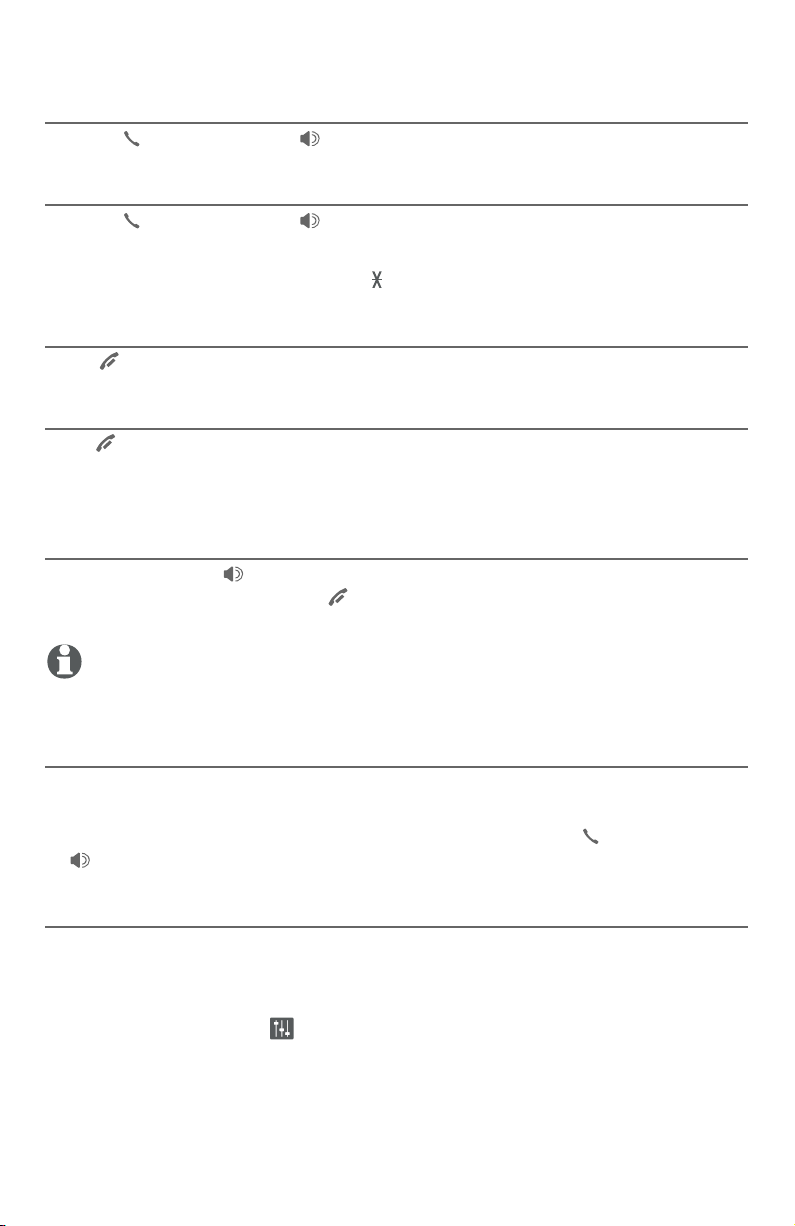
13
Handset operation
Making a call
Press PHONE/FLASH or /SPEA�ERSPEA�ER, then enter the telephone number.
Answering a call
Press PHONE/FLASH or /SPEA�ERSPEA�ER.
-OR-
Press any dialing key (0-9, TONE or #).
Ending a call
Press OFF/CANCEL or return the handset to the telephone base or charger.
Temporary ringer silencing
Press OFF/CANCEL or MUTE/DELETE while the telephone is ringing to silence
the ringer temporarily on that handset only. This turns off the ringer without
disconnecting the call. The next incoming call rings normally at the preset volume.
Speakerphone
During a call, press /SPEA�ERSPEA�ER to switch between handsfree speakerphone
and normal handset use. Press OFF/CANCEL to hang up, or return the
handset to the telephone base or charger.
NOTE: The speakerphone uses more power than the normal handset. If the handset
battery becomes very low while you are using the speakerphone, the call remains in
speakerphone mode until you hang up or the battery becomes depleted.
Last number redial
Each handset stores the last 10 telephone numbers dialed (up to 30 digits).
Press REDIAL/PAUSE, then press qCID or pDIR, or press REDIAL/PAUSE
repeatedly to view up to 10 recently called numbers. Press PHONE/FLASH
or /SPEA�ERSPEA�ER to dial the displayed number.
Equalizer
The equalizer feature on the handset enables you to change the quality of
the audio to best suit your hearing.
While on an outside call or intercom call, or listening to a message or
announcement, press EQ to select the equalizer setting Treble 1, Treble 2,
Bass or Natural (the default setting).
•
•
•
Telephone operation
Loading ...
Loading ...
Loading ...
