Loading ...
Loading ...
Loading ...
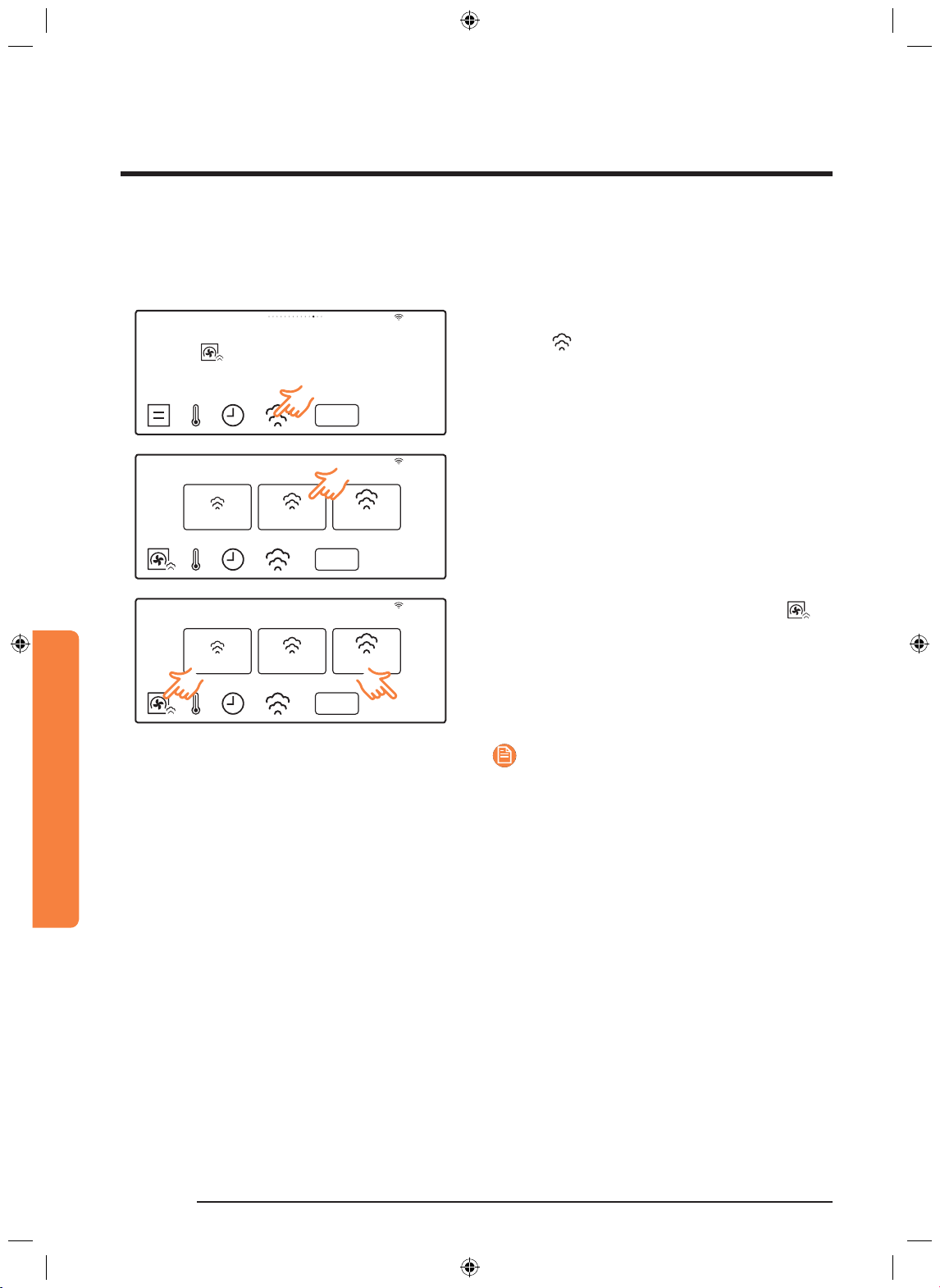
26 English
Operations
Operations
Vapour level (only for Vapour modes)
You can set the Vapour level in Vapour convection, Vapour top heat + Convection and Vapour
bottom heat + Convection modes.
Start
Fast
preheat
12:00
AM
Vapour convection
For baking or roasting using Vapour
1. Select a desired Vapour cooking mode.
2. Tap
to display the Vapour level
screen.
Start
Fast
preheat
12:00
AM
Adjust vapour level
Low Medium High
3. Tap desired Vapour level.
Start
Fast
preheat
12:00
AM
Adjust vapour level
Low Medium High
4. Tap Start to start cooking, or press to
return to the main screen.
NOTE
• Make sure to drain the remaining water
after using Vapour Cooking. Once the
oven starts draining, please wait until the
draining cycle is complete.
• When a Vapour function is complete, you
must empty the water drawer because the
remaining water can affect other cooking
modes.
NV73J9770RS_SA_DG68-00613G-02_EN.indd 26 2015-05-29 �� 11:04:01
Loading ...
Loading ...
Loading ...