Loading ...
Loading ...
Loading ...
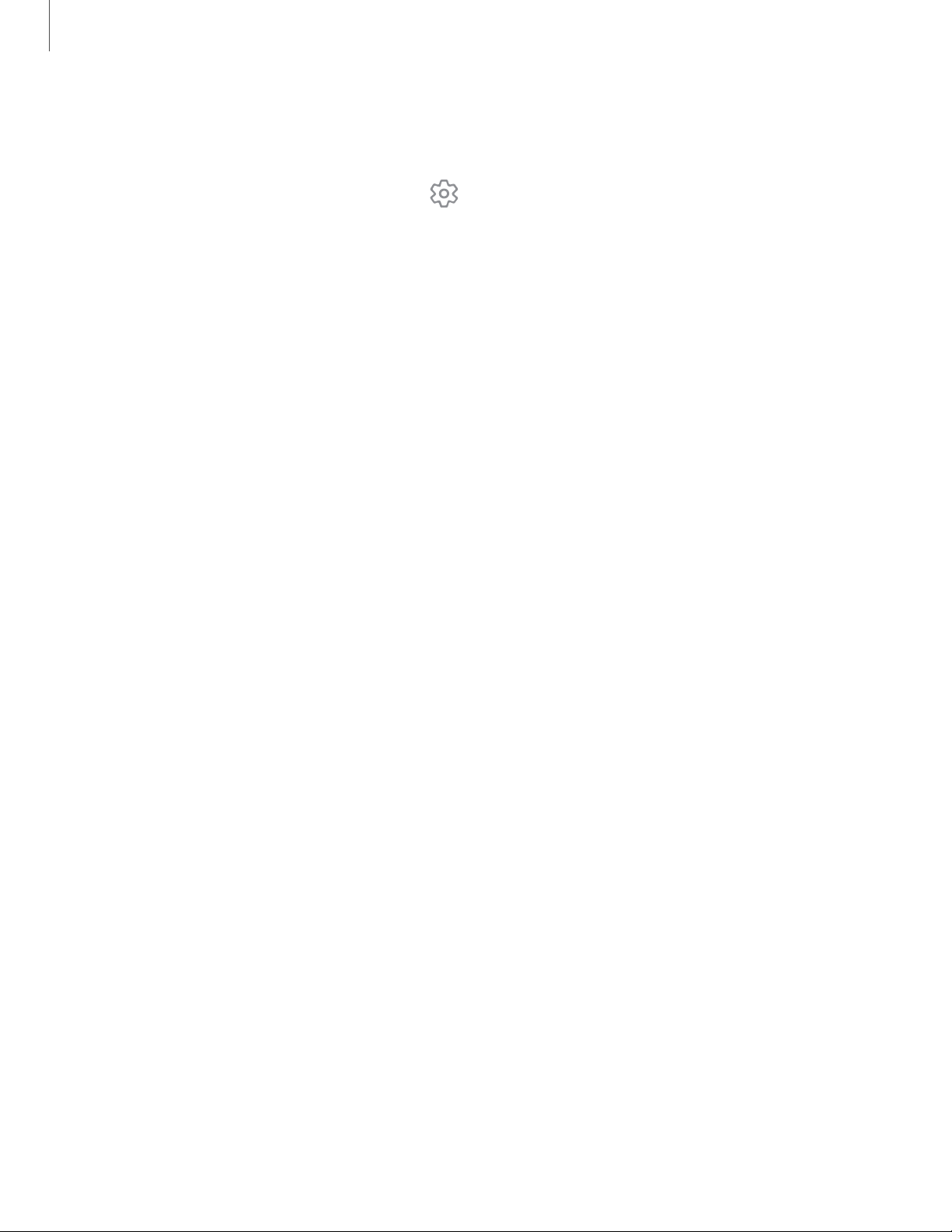
Configure the Samsung keyboard
Set customized options for the Samsung keyboard.
◌
From the Samsung keyboard, tap Settings for the following options:
•
Languages and types: Set the keyboard type and choose which languages are
available on the keyboard.
– To switch between languages, swipe the Space bar left or right.
•
Smart typing: Use predictive text and auto-correction features to prevent
common typing mistakes. Type by swiping between letters.
•
Style and layout: Customize the appearance and function of the keyboard.
•
Swipe, touch, and feedback: Customize gestures and feedback.
•
Handwriting: Customize handwriting options.
•
Third-party content: Enable third-party keyboard features.
•
Reset to default settings: Return keyboard to original settings and clear
personalized data.
•
About Samsung keyboard: View version and legal information for the
Samsung keyboard.
•
Contact us: Contact Samsung support through Samsung Members.
60
Getting started
Loading ...
Loading ...
Loading ...