Loading ...
Loading ...
Loading ...
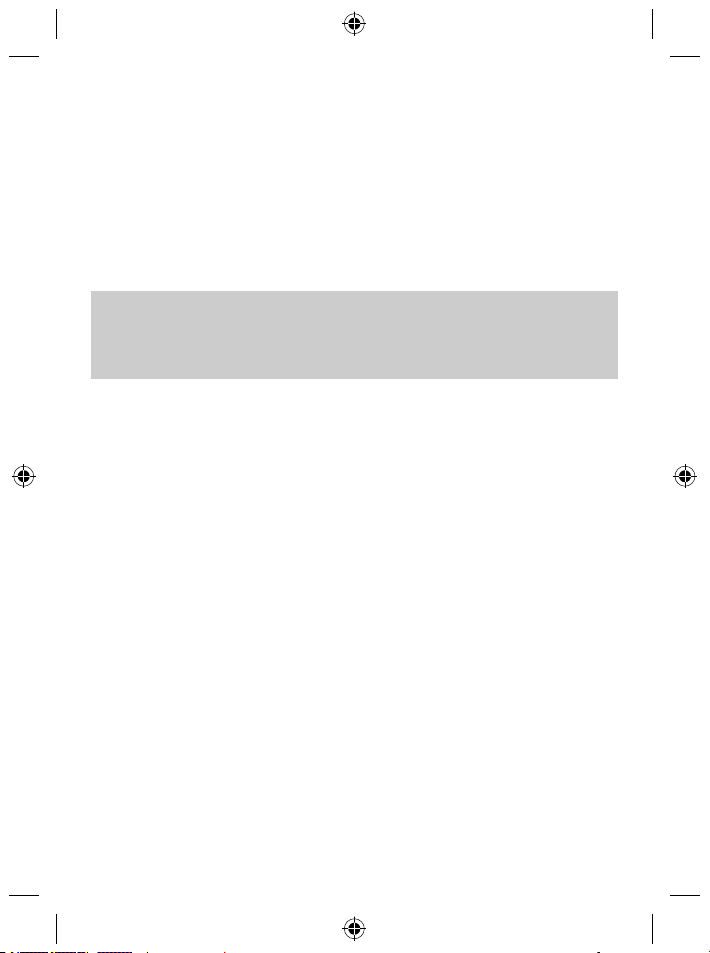
- Download the Sonicare App to your phone
- Open the App and follow the guided steps
- Pair your toothbrush with the App
- Create your account
- Personalize your App experience by answering questions about
your brushing habits and interests
- Brush regularly
- Receive weekly updates to improve your oral care
Note: Make sure your phone’s Bluetooth is turned on. Your
toothbrush uses the Bluetooth connection to transfer your brushing
data to the App. If you have questions about why your data is
collected, be sure to review the Sonicare Privacy Statement, available
throughout the App setup process.
Sonicare App – Your oral healthcare dashboard
Your Sonicare power toothbrush is equipped with smart sensors to
provide you with feedback about your brushing habits, including:
- Daily brushing sessions
- Time spent during each brushing session
- Applied brushing pressure
- Brush head replacement reminder (based on its actual usage and
effectiveness)
The Sonicare App collects the data provided by the smart sensors
and tracks your brushing habits over time.
Each of the interactive features available in the App are designed to
help you understand your brushing habits and provide you with
simple, dentist-approved recommendations for improving and
maintaining your oral health. You will receive personalized brushing
information in the Sonicare App.
Brush Head Replacement Reminder
Over time, the handle will track the wear of your smart brush head by
measuring:
- The overall pressure you apply while brushing
- The total time you have brushed with your brush head
16
English
Loading ...
Loading ...
Loading ...