Loading ...
Loading ...
Loading ...
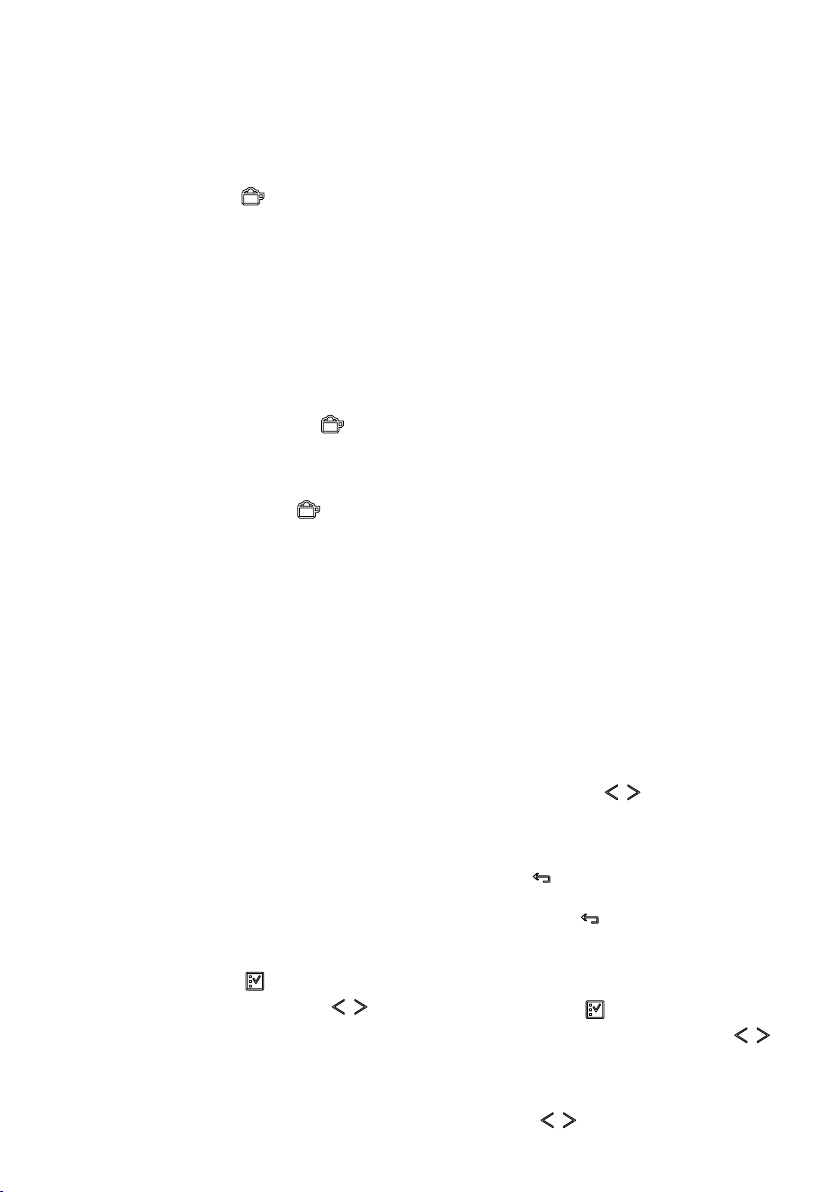
12 13www.electrolux.com
• Removethehotwaterspoutandat-
tach the milk container to the nozzle
(fig. 17).
• Positionthemilkspoutasshowninfig.
18 and then place a sufficiently large
cup under the coffee and milk spouts.
• Pressthe icon (B12) (fig. 19).
“CAPPUCCINO...” is displayed and
after a few seconds, frothed milk flows
out of the milk spout into the cup be-
low. (Delivery stops automatically).
• Theappliancedeliverscoffee.
• Thecappuccinoisnowready.Sweeten
to taste and, if desired, sprinkle the
froth with a little cocoa powder.
NOTE 1: While making cappuccino, the
flow of frothed milk or coffee can be inter-
rupted by pressing the icon (B12).
NOTE 2: If the milk in the container
finishes while delivering frothed milk, re-
move the container and add milk. Reat-
tach and press the (B12) to request
a cappuccino again.
NOTE 3: To ensure the complete cleanli-
ness and hygiene of the milk frother,
always clean the circuits in the milk con-
tainer lid after making cappuccino.
“PRESS CLEAN!” flashes on the display.
• Placearecipientunderthemilkspout.
• PresstheCLEANbuttononthelid
(C3) and hold down for at least 5
seconds (fig. 20) to start the cleaning
function.
The appliance displays the message
“CLEANING!” above a progressive bar.
You should not release the CLEAN
button until the bar is complete indicat-
ing that cleaning is concluded.
When the CLEAN button is released,
the function stops.
After cleaning, remove the milk con-
tainer and place in the refrigerator.
The milk should not be left out of the
refrigerator for more than 15 minutes.
NOTE 4: To change the quantity of coffee
or frothed milk the appliance delivers
automatically into the cup, proceed as
described in the section “Changing the
quantity of coffee and milk for cappuc-
cino”.
The appliance is set by default to auto-
matically deliver a normal cappuccino.
To change these quantities, proceed as
follows:
14.1 Changing the quantity of milk
• Fillthecontainerwithmilkuptothe
maximum level indicated on the con-
tainer.
• Pressthe icon (B2) to enter the
menu, then press the icons (B7)
and (B8) (fig. 2) until “PROGRAM
CAPPUCCINO” is displayed.
• PresstheOKicon(B9)toconfirm.
“PROGRAM MILK” is displayed.
• PresstheOKicon(B9)again.
• Selectthequantityofmilkrequiredby
pressing the icons (B7) and (B8).
The progress bar shows the quantity of
milk selected.
• PresstheOKicon(B9)toconfirm(or
the icon (B6) to cancel the opera-
tion.
• Pressthe (B6) icon twice to exit the
menu.
14.2 Changing the quantity of coffee
• Pressthe (B2) icon to enter the
menu (fig. 15), then press the
icons (B7) and (B8) (fig. 2) until “PRO-
GRAM CAPPUCCINO” is displayed.
• PresstheOKicon(B9)toconfirmthen
the icons (B7 and (B8) (fig. 2)
until “COFFEE FOR CAPPUCC.” is
14. CHANGING THE QUANTITY OF COFFEE AND MILK
FOR CAPPUCCINO
Loading ...
Loading ...
Loading ...