Loading ...
Loading ...
Loading ...
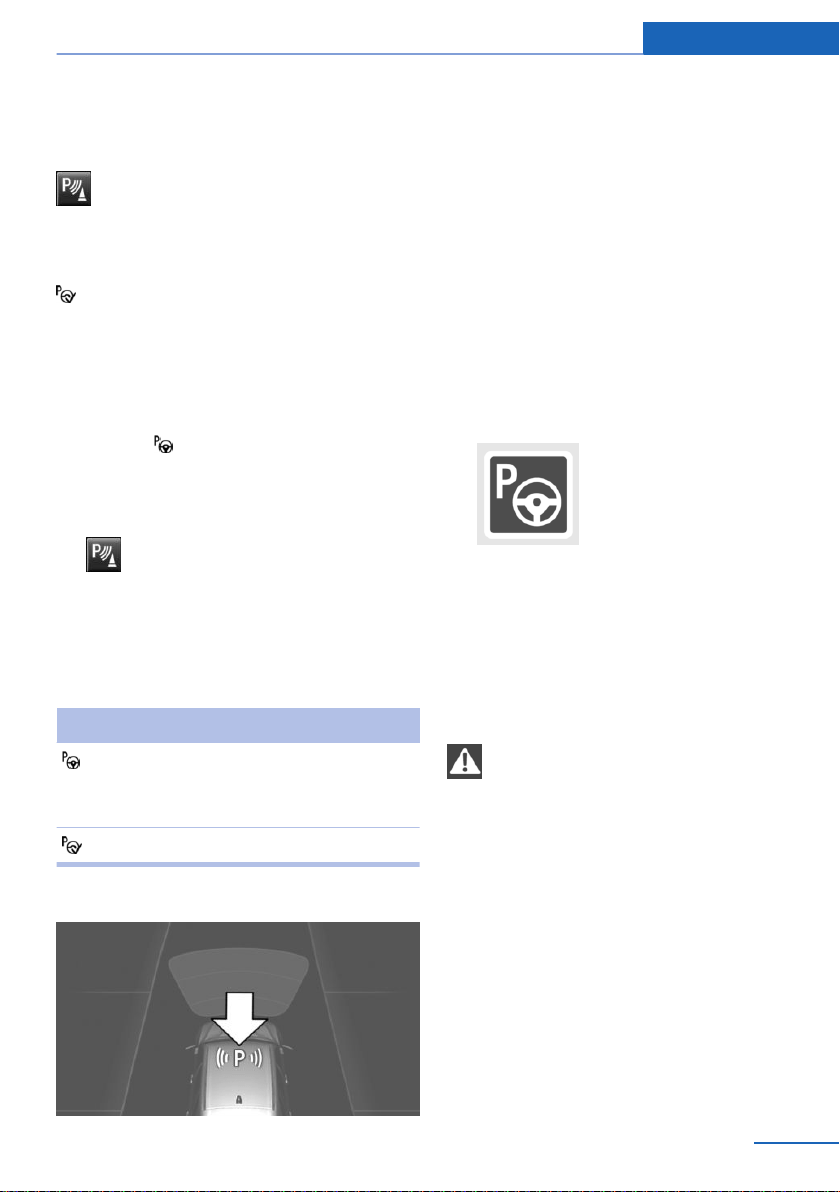
Switching on/off
Switching on with the button
Press button.
The LED lights up.
The current status of the parking space search
is indicated on the Control Display.
Parking assistant is activated automatically.
Switching on with the reverse gear
Shift into reverse.
The current status of the parking space search
is indicated on the Control Display.
To activate: "Parking Assistant"
Switch off
The system can be deactivated as follows:
▷ Press button.
▷ Switch off the ignition.
Display on the Control Display
System activated/deactivated
Symbol Meaning
Gray: the system is not available.
White: the system is available but
not activated.
The system is activated.
System status
▷ Symbol P, refer to Arrow, on the vehicle il‐
lustrated. Parking assistant is activated and
search for parking space active.
▷ Control Display shows suitable parking
spaces at the edge of the road next to the
vehicle symbol. When the parking assistant
is active, suitable parking spaces are high‐
lighted.
▷ If a diagonal or parallel parking space is
clearly detected, the system automatically
adjusts the suitable parking method. In the
case of parking spaces suitable for parallel
and diagonal parking, a selection menu is
displayed. In this case, the desired parking
method must be selected manually.
▷ The parking procedure is ac‐
tive. Steering control has
been taken over by system.
▷ Parking space search is always active
whenever the vehicle is moving forward
slow and straight, even if the system is de‐
activated. When the system is deactivated,
the displays on the Control Display are
shown in gray.
Parking using the parking assistant
Check the traffic situation as well
Louds noises outside and inside the ve‐
hicle can drown out the parking assistant's and
PDC's signals.
Check the traffic situation around the vehicle
with your own eyes; otherwise, there is a dan‐
ger of an accident.◀
1.
Switch on the parking assistant and acti‐
vate it if needed.
The status of the parking space search is
indicated on the Control Display.
2. Follow the instructions on the Control Dis‐
play.
The best possible parking position will
come after gear change on the stationary
Seite 127
Driving comfort Controls
127
Online Edition for Part no. 01 40 2 961 270 - II/15
Loading ...
Loading ...
Loading ...