Loading ...
Loading ...
Loading ...
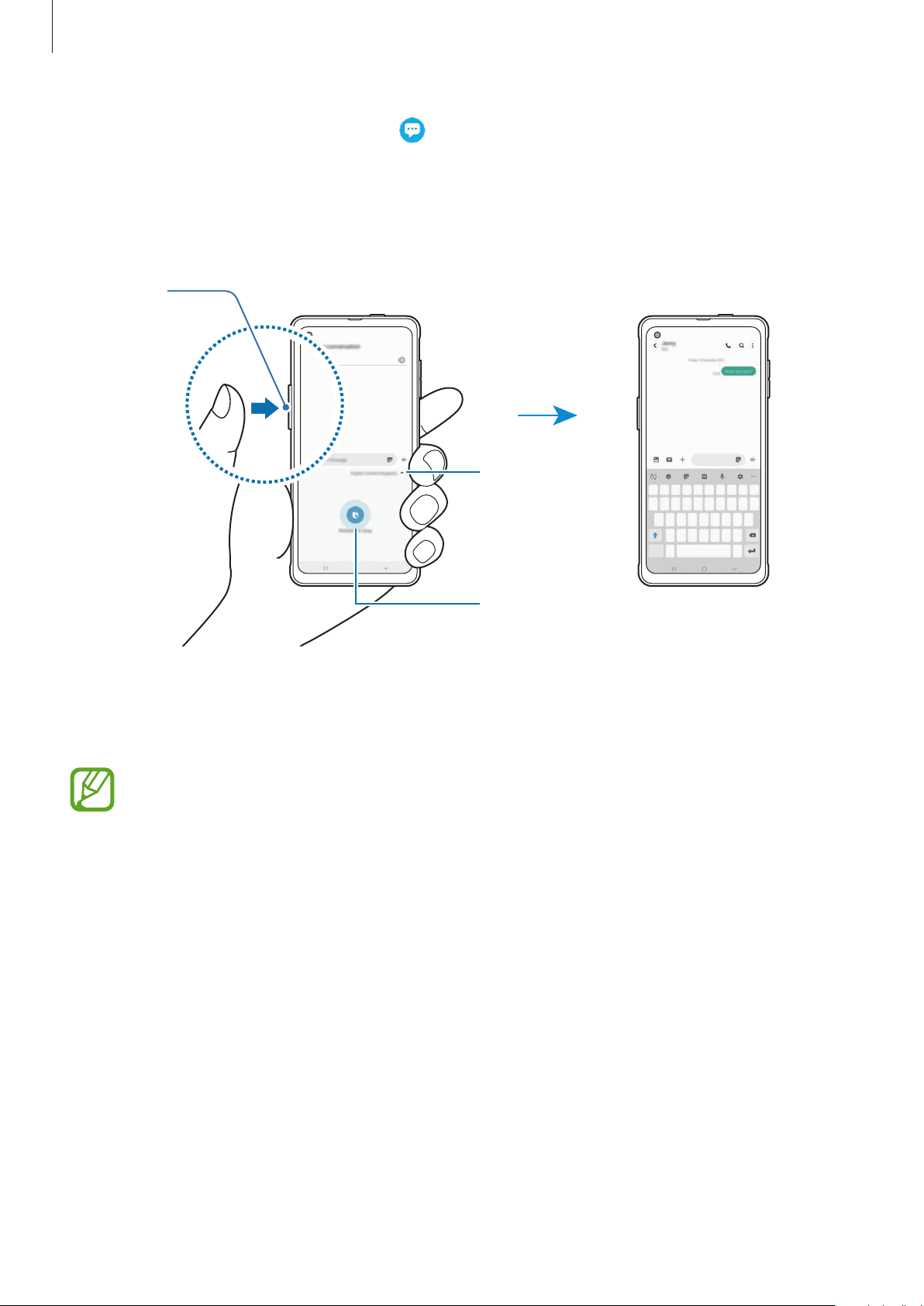
Basics
46
1
Launch the
Messages
app and tap .
2
Add recipients.
3
Tap the message input field and press and hold the XCover key.
Select a
language.
XCover
key
Activate the
dictation mode.
4
Say a message and release your finger from the key.
The message will be automatically sent.
If you want to use the this feature by pressing and holding the
Top key
, launch the
Settings
app, tap
Advanced features
→
Top key
→
Press and hold
under
Actions
switch to activate it, and then select the
Voice to Text Message
.
Loading ...
Loading ...
Loading ...