Loading ...
Loading ...
Loading ...
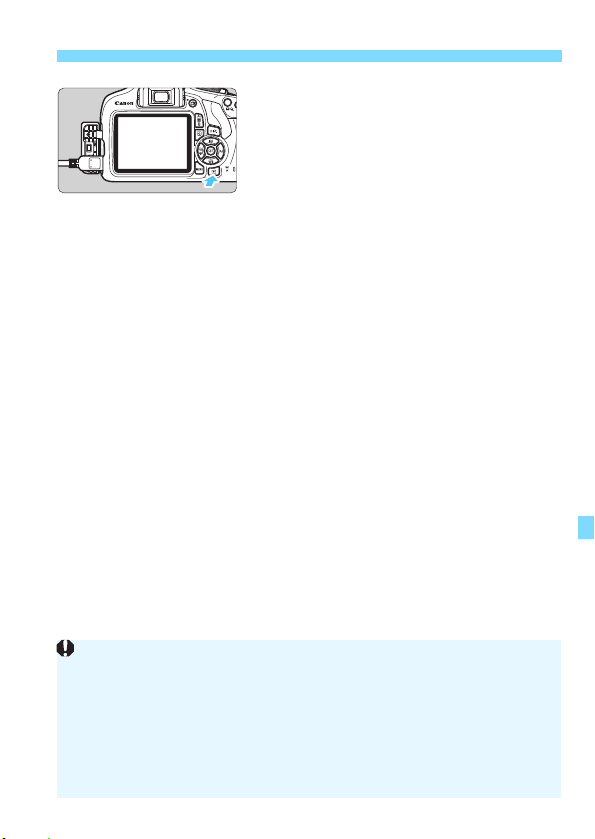
227
Viewing Images on a TV Set
5
Press the <x> button.
The image will appear on the TV
screen. (Nothing will be displayed on
the camera’s LCD monitor.)
The images will automatically be
displayed at the optimum resolution
of the TV set.
By pressing the <B> button, you
can change the display format.
To play back movies, see page 218.
Adjust movie sound volume with the TV set. The sound volume cannot
be adjusted with the camera.
Before connecting or disconnecting the cable between the camera and
TV set, turn off the camera and TV set.
Depending on the TV set, part of the image displayed may be cut off.
Do not connect any other device’s output to the camera’s <D>
terminal. Doing so may cause a malfunction.
Certain TV sets may not be able to play back the captured images.
Loading ...
Loading ...
Loading ...