Loading ...
Loading ...
Loading ...
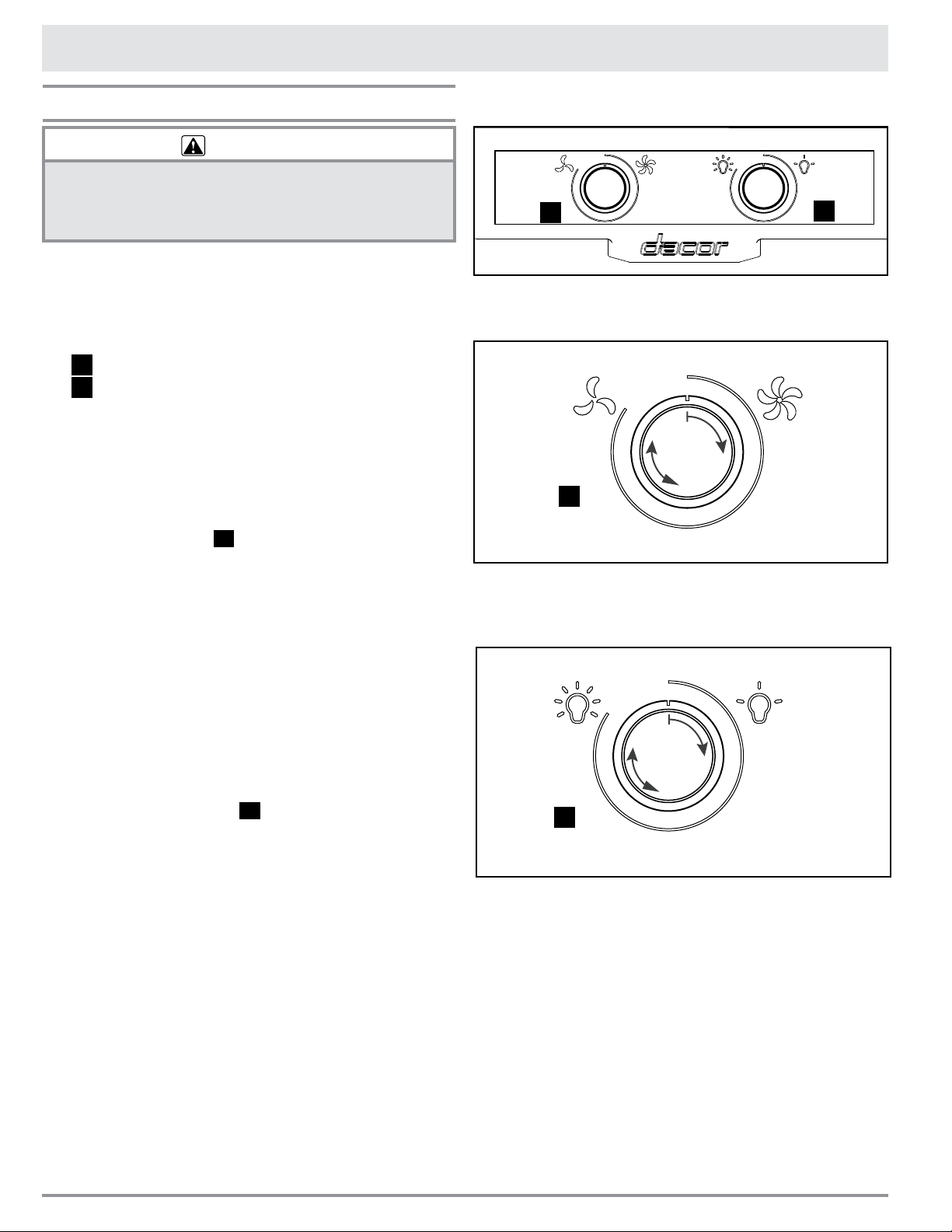
4
Using the Control Panel
Control the fan and lights by turning the knobs on
the Control Panel.
• The Control Knobs:
The FAN control is on the left, and
The LIGHTS control is on the right.
Using the Fan
Refer to the middle image, Fan Control Knob on
the right.
The fan knob has adjustable speed, with ON and
OFF functions.
1. Turn the FAN knob A clockwise (right).
The fan will start at the highest speed.
2. Keep turning to decrease the speed. Turn toward
the 3-bladed fan icon for low speed.
3. Reverse and turn toward the 5-bladed fan icon to
shut the fan OFF.
Operating Instructions
Turning on the Lights
The lights knob has adjustable brightness, with ON
and OFF functions.
Refer to the image, Light Control Knob on the
right.
1. Turn the LIGHTS knob B clockwise (right).
Continue one-half turn until the lights illuminate.
2. Continue turning right to increase brightness.
Turning toward the 7-ray bulb (max bright)
increases the light.
Turning toward the 3-ray bulb (min bright)
decreases the light.
3. Reverse and turn toward the 3-ray bulb to decrease
the light or to shut the lights OFF.
Important Operating Tips
• Always use the fan when cooking.
• Turn the fan on a few minutes before cooking to
establish an airflow current in the room.
• Shut nearby windows and doors, turn off ceiling
fans, and close nearby heating and air conditioning
vents to reduce drafts around the hood.
• In the interest of safety: heat oils and fats slowly.
A
B
Fan Lights
Control Panel
WARNING
Never operate this RNIVS without the filters in place.
Also, do not use this unit with grimy or grease-laden
filters. Personal injury, fire, or damage to the unit and/or
range hood could result.
Fan Control Knob
highlow
ON
OFF
A
Fan
Using the Fan
Light Control Knob
high low
ON
OFF
Turn half-way
until lights turn
on
B
Lights
Turning on the Lights
Using the Controls
A
B
Loading ...
Loading ...
Loading ...