Loading ...
Loading ...
Loading ...
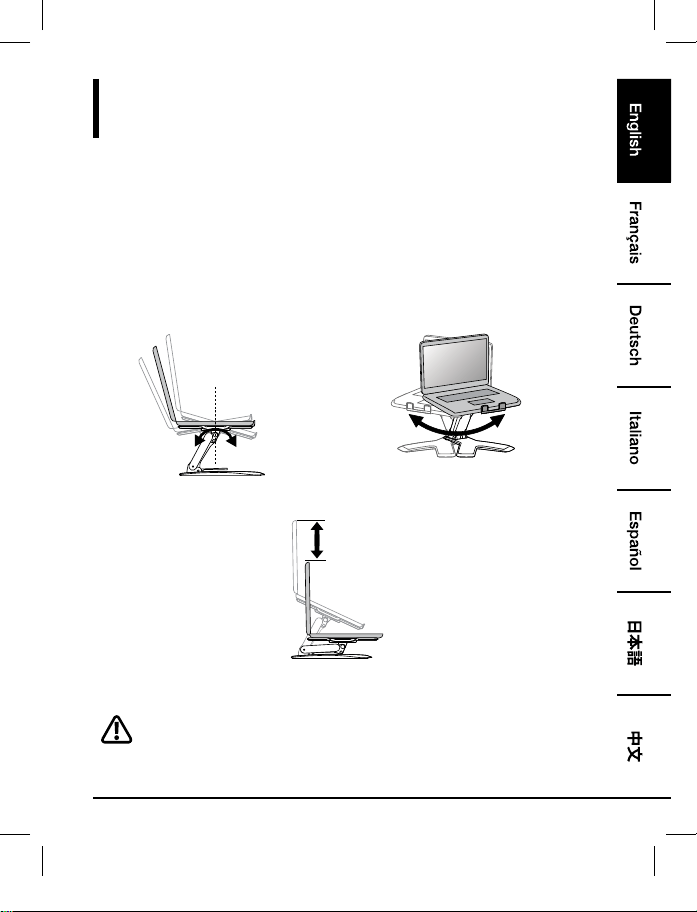
11
Adjustment
Step 4:
It is important that you adjust this product according to the weight of the mounted equipment
as described in the following steps. Any time equipment is added or removed from this product,
resulting in a change in the weight of the mounted load, you should repeat these adjustment steps
to ensure safe and optimum operation.
Adjustments should move smoothly and easily through the full range of motion and stay where
you set it. If adjustments are difficult and do not stay in the desired position, follow the instructions
to loosen or tighten the tension to create a smooth, easy adjustment motion. Depending on your
product and the adjustment, it may take several turns to notice a difference.
+15˚ -25˚
360˚
Tilt – Forward and Backward Pan – Side-to-side
5.9"
(150 mm)
Lift – Up and down
Lift tray to "full up" position before adjusting.
B072PZLZ25-AmazonBasics-Laptop Lift Stand-IM-V03 (EU).indb 11 8/23/17 4:57 PM
Loading ...
Loading ...
Loading ...