Loading ...
Loading ...
Loading ...
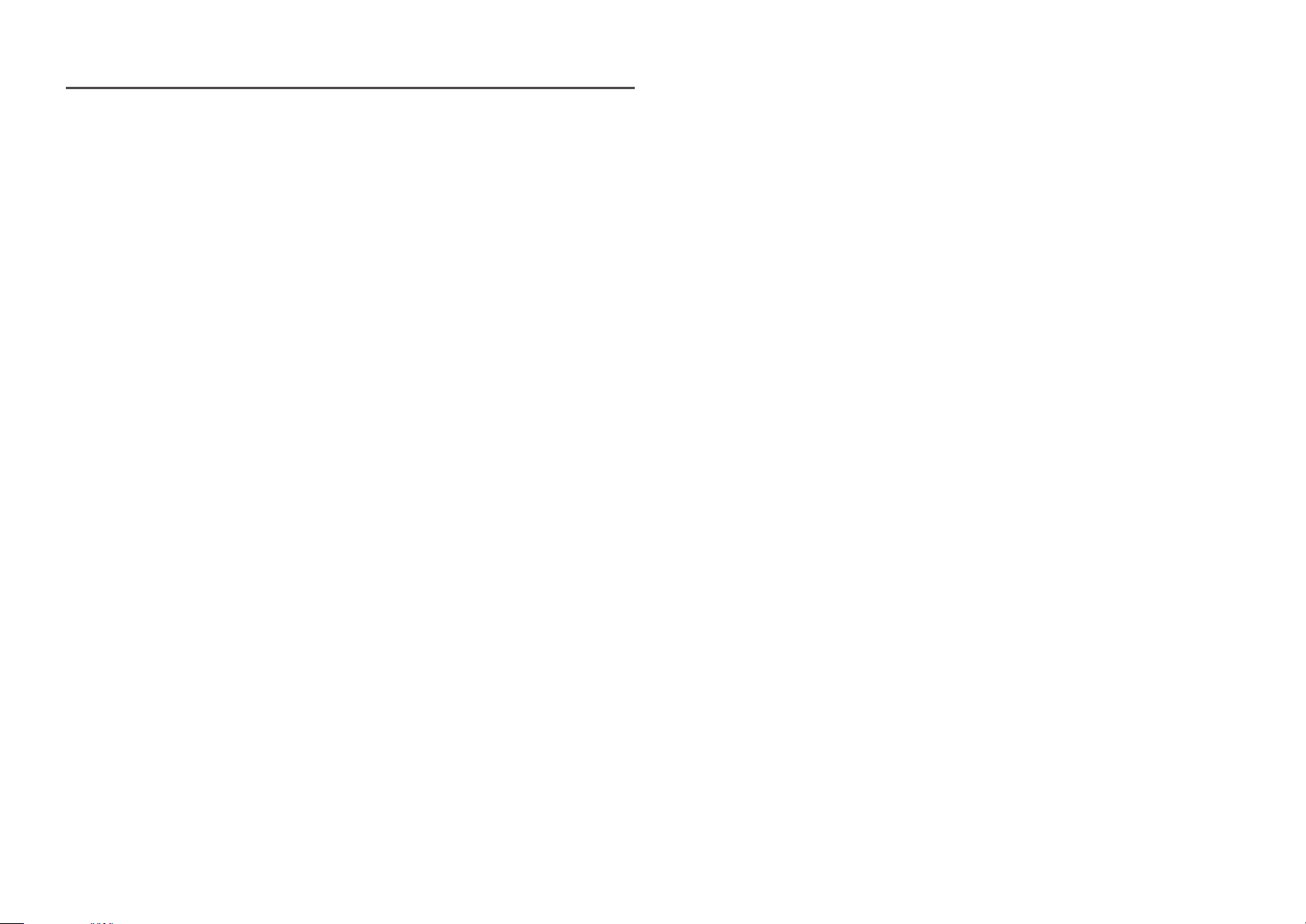
23
Color Tone
Adjust the general color tone of the picture.
―
This menu is not available when
SAMSUNG
MAGIC
Angle is enabled.
―
This menu is not available when
SAMSUNG
MAGIC
Bright is in Cinema or Dynamic Contrast mode.
―
This menu is not available when Game Mode is enabled.
• Cool 2: Set the color temperature to be cooler than Cool 1.
• Cool 1: Set the color temperature to be cooler than Normal mode.
• Normal: Display the standard color tone.
• Warm 1: Set the color temperature to be warmer than Normal mode.
• Warm 2: Set the color temperature to be warmer than Warm 1.
• Custom: Customize the color tone.
―
When the external input is connected through HDMI and PC/AV Mode is set to AV, Color Tone has four color
temperature settings (Cool, Normal, Warm and Custom).
Gamma
Adjust the mid-range brightness (Gamma) for the picture.
―
This menu is not available when
SAMSUNG
MAGIC
Angle is enabled.
―
This menu is not available when
SAMSUNG
MAGIC
Bright is in Cinema or Dynamic Contrast mode.
―
This menu is not available when Game Mode is enabled.
• Mode1 / Mode2 / Mode3
Loading ...
Loading ...
Loading ...